Retour aux articles
4 Free Tools to Boost Your Website Performance and Engagement
•11 min de lecture
In this day and age, a slow website is way more than just a minor headache. It's a serious business problem that costs you visitors, sales, and even your reputa...
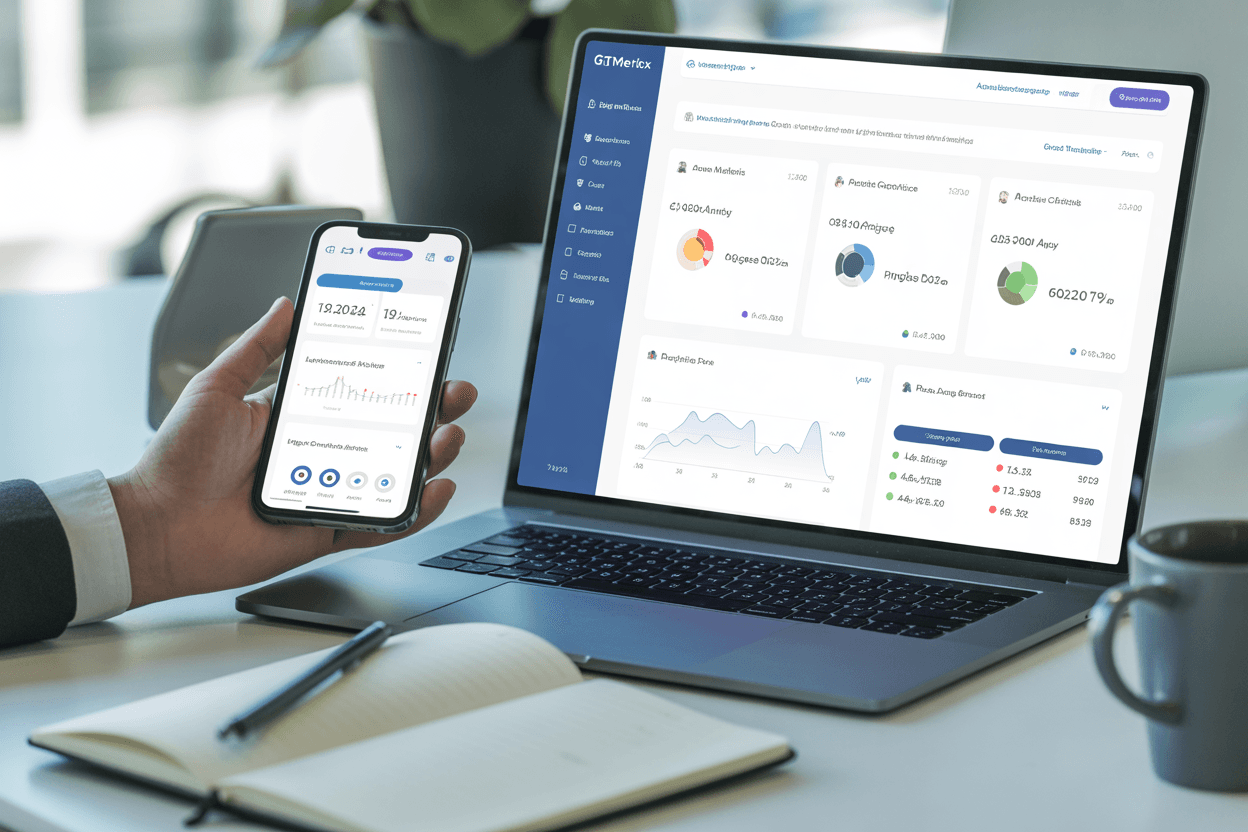
How to Boost Your Website Performance With 4 Free Tools
In this day and age, a slow website is way more than just a minor headache. It's a serious business problem that costs you visitors, sales, and even your reputation. Think about it: every second a visitor has to wait for your page to load, you can almost feel their patience disappear before they smash that back button.
That’s why testing your website's speed isn't just some techie task—it's a core piece of your entire online strategy. It's the first step toward understanding how users actually experience your site.
You might spend a great deal of effort optimizing every pixel, but if the site feels sluggish to a user, that work is lost.
Here's the thing you can't control every variable. You have no say over a user's local network conditions, for instance.
Their personal experience is a combination of your site’s efficiency and their own connection, whether it's blazing-fast fiber or spotty mobile data. The conversation often includes testing speed of wifi connections, but that is only half the battle.
Your responsibility lies in what you can control which is your website's intrinsic performance. A highly optimized site can feel responsive even on a slower network, dramatically improving the user experience and reducing the dreaded bounce rate mentioned in a study by Redacteur.com.
As the old saying goes, you can't improve what you don't measure. Luckily, there's a whole lineup of powerful (and free!) tools out there to help you pinpoint exactly what's bogging your site down.
These aren't just vague reports; they turn fuzzy complaints like "the site feels slow" into hard data you can actually do something about. In this guide, we're going to walk through four of the most trusted tools in the business, backed by some solid insights from the pros at Hostinger and ReferenSEO.
We will break down what each tool does best, how to interpret its results, and how you can use this information to create a faster, more engaging website that keeps visitors happy and your business growing.

Understanding Your Site with Google PageSpeed Insights
When you want to improve your site's visibility on Google, it makes sense to start with Google's own tool. Google PageSpeed Insights (PSI) is pretty much the gold standard for checking your site's performance through the eyes of the world's biggest search engine. It’s a simple tool that scores you for both mobile and desktop, and that's a huge deal now that Google's all about mobile-first indexing.
A bad score isn't just some random number—it’s a major red flag from Google that your site isn't delivering the smooth experience users expect.
But the real magic of PSI is in its super-detailed, prioritized suggestions. Once it runs a quick scan, it hands you a clear to-do list for making your page faster. Folks over at Redacteur.com point out that these tips often get right to the point: compress your images, cut back on clunky third-party code, and get rid of JavaScript that's blocking your page from loading.
And these aren't just generic tips; they're specific fixes custom-built for how your page is put together. When you follow Google's own playbook, you're not just improving your site's performance web, you're giving your SEO a serious boost at the same time.
What really gives PSI its punch is the focus on Core Web Vitals. These are the key things Google looks at to measure what a real person actually experiences on your site—like how fast it loads, how quickly you can click on things, and whether stuff jumps around on the screen. And as guides on SEO.com explain, nailing these vitals can give you a real leg up in the search rankings.
The beauty of this tool is that it's simple enough for beginners to use, but its diagnostics are deep enough to give web developers the exact details they need to make a real difference.
Get Down to the Nitty-Gritty with GTmetrix
While Google's tool is a must-have for SEO, GTmetrix is where you go when you want to get your hands dirty with a much deeper, more technical look at your site's performance.
Developers love it because it gives them a crazy-detailed, piece-by-piece breakdown of how your page actually loads. GTmetrix actually pulls data from Google Lighthouse and mixes it with its own special analysis, giving you a complete picture that can spotlight slowdowns you'd never see otherwise.
The report gives you a grade, your total load time, and the page size—pretty much the three most important things you need to know for any vitesse site analysis.

One of the coolest things about GTmetrix, which tutorials from Hostinger highlight, is that you can test your site from a bunch of different places in the world.
If you've got a global audience, this is a game-changer. A site that feels snappy in Paris could be an absolute slog for someone trying to open it in Tokyo. GTmetrix lets you test for that, and you can even try out different connection speeds to get a way more realistic idea of how your site actually feels to people all over the world.
It’s a great way to see how your site holds up outside of your own perfect testing bubble.
Honestly, the "Waterfall Chart" might just be the most powerful part of any GTmetrix report. It's a visual timeline that lays out every single thing your page has to ask for—HTML files, images, scripts—and shows you exactly how long each one takes. The experts at Redacteur.com say this chart is pure gold for figuring out which specific assets are causing the logjam.
You can pinpoint oversized images, slow-loading external scripts, or chained requests that create a loading traffic jam. Furthermore, GTmetrix allows you to save historical data, so you can track your performance over time and see the direct impact of your optimization efforts.
A User Focused Analysis with Pingdom Tools
Pingdom Tools takes a slightly different approach, focusing heavily on a straightforward, user-centric view of performance.
Even though it's packed with technical info, its layout is super clean and easy to follow, even if you're not a developer.
It's a huge hit with e-commerce site owners, but really, any website can get a ton of value from its insights. Pingdom serves up a quick performance grade, load time, page size, and the number of requests your page makes, all in a format that's clean and easy to swallow.
Just like GTmetrix, Pingdom lets you test from different spots around the world and gives you a detailed waterfall chart to see how everything loads.
This is great for spotting what's causing slowdowns.
Plus, according to ReferenSEO, Pingdom is fantastic at sorting your page content by type—like images, scripts, and CSS.
That means you can tell in a second if, say, massive, unoptimized images are hogging all your bandwidth.
That kind of big-picture view is perfect for quickly figuring out where the problems are.
But one of the best things about the Pingdom suite is its ability to monitor your site and send you alerts. Sure, the free speed test is just a one-off scan, but Pingdom's full platform can keep an eye on your site 24/7 for any downtime or slowdowns. And as guides from Hostinger mention, getting an alert the second your site starts to drag means you can jump on the problem before your users even notice.
This focus on real-time availability and performance makes it a powerful ally in maintaining a consistently fast user experience.
It's a tool that helps you diagnose problems and stay ahead of them too.
Advanced Website Speed Testing with WebPageTest
For those who need maximum control and the deepest possible analysis, WebPageTest is the ultimate tool. It is an open-source platform that offers an unparalleled level of customization.
You get to pick from a huge list of test locations, tons of real mobile and desktop browsers, and even specific connection speeds. That incredible level of detail, which places like ReferenSEO point out, is exactly why it's the go-to tool for pro developers and engineers who need to mimic very specific user situations.
One of the coolest things about WebPageTest is its "filmstrip view" which records a video of your page loading. This lets you visually see your page materializing from the user's perspective, frame by frame.
You can watch exactly when text becomes readable and when key images appear. This provides powerful insights into perceived performance which is often more important than the raw load time. According to guides from Hostinger, this visual feedback is instrumental in optimizing the above-the-fold experience to keep users engaged during the initial load.
WebPageTest also has some serious power-user features, like running multiple tests to make sure your results are consistent and a "Single Point of Failure" (SPOF) test that shows you what breaks if a third-party resource suddenly goes down. Better yet, you can do direct competitor comparisons by running tests on your site and your rivals' sites at the same time, side-by-side.
It’s that kind of deep, comparative analysis that really separates the pro tools from the rest, kind of like the powerful analytics you find in platforms talked about in articles on Ahrefs alternatives. It turns speed testing from just running a diagnostic into a real strategic weapon.

Okay, How Do I Actually Make My Site Faster?
Running tests and collecting data is just the start. The real magic begins when you actually use that info to make changes.
The good news is that a lot of the fixes that make the biggest difference are pretty straightforward. One of the first things you'll always hear is to compress your assets.
Performance guides like Sitechecker.pro advise this all the time: squishing your images down without making them look awful and turning on GZIP compression for files like HTML, CSS, and JavaScript can slash your page size and load times.
Another huge thing to tackle is managing all those HTTP requests.
Every single file on your page—images, stylesheets, fonts, you name it—has to send a separate request to the server. The more requests you have, the longer it takes to put the page together.
An easy win here is to combine multiple CSS or JavaScript files into one.
And you've gotta be careful with third-party scripts, too—the ones for analytics, ads, or social media buttons. Each one adds another request and potential point of failure, so only use what's absolutely necessary.
Speaking of smarter loading, implementing lazy loading for images and videos is a game-changer for perceived performance.
This technique instructs the browser to only load media when it is about to enter the user's viewport. It means a user does not have to wait for every image on a long page to download before they can start interacting with the content at the top.
Optimizing a website feels a lot like training for an event.
It is all about focusing on core principles for performance to build a strong foundation for success.
Achieving Lasting Performance Gains
Improving your website speed is not a one-time project it is an ongoing commitment to providing an excellent user experience. The four tools we have explored Google PageSpeed Insights, GTmetrix, Pingdom, and WebPageTest are your essential allies in this endeavor. Each one gives you a different angle: Google’s tool gets you in sync with what search engines want, GTmetrix gives you the deep technical dirt, Pingdom focuses on what the user sees, and WebPageTest offers some seriously advanced analysis you won't find anywhere else.
When you use them together, you get a full 360-degree picture of your site's health and performance web.
And remember, speed is about so much more than just a number on a report.
It's been shown time and again by sources like Redacteur.com: even a one-second delay can make your bounce rate spike, while a faster site gets people to stick around longer, buy more, and come back.
In a world where everyone's attention span is paper-thin, that speed is a huge competitive advantage. A lot of pros rely on big SEO suites, but sometimes digging into articles on alternatives to Semrush can help you find specialized tools that are perfect for a specific job, like speed optimization.
Getting results that durable results last means you have to keep at it: always be testing, optimizing, and monitoring. Here at Eliott Dupuy, our specialty is turning all this technical data into real-world business results. We get that staring at waterfall charts and messing with server settings can feel overwhelming.
If you're tired of losing visitors because your site is too slow and you're ready to see what it can really do, our team is here to make it happen.
Ready to speed up your success?
Contact us today for a comprehensive website performance analysis and let's build a faster future for your business together.