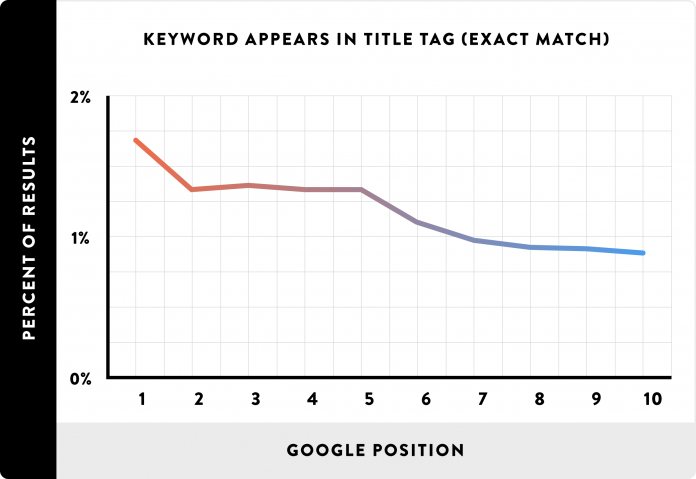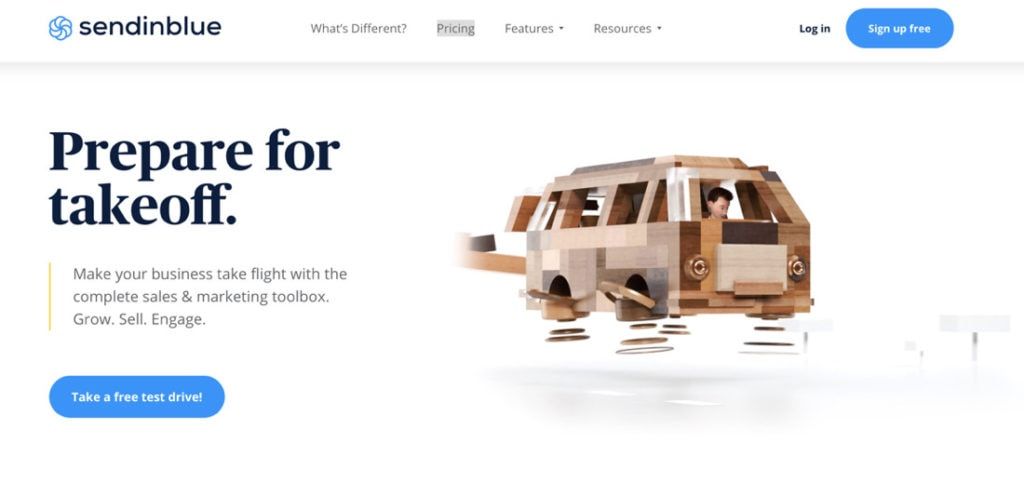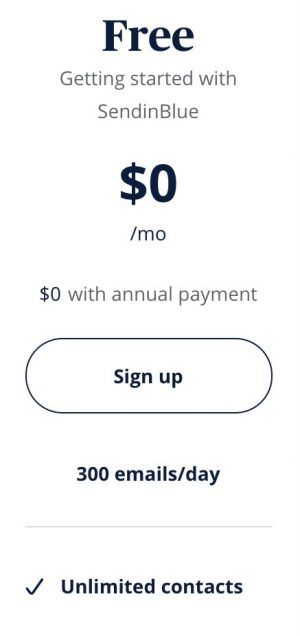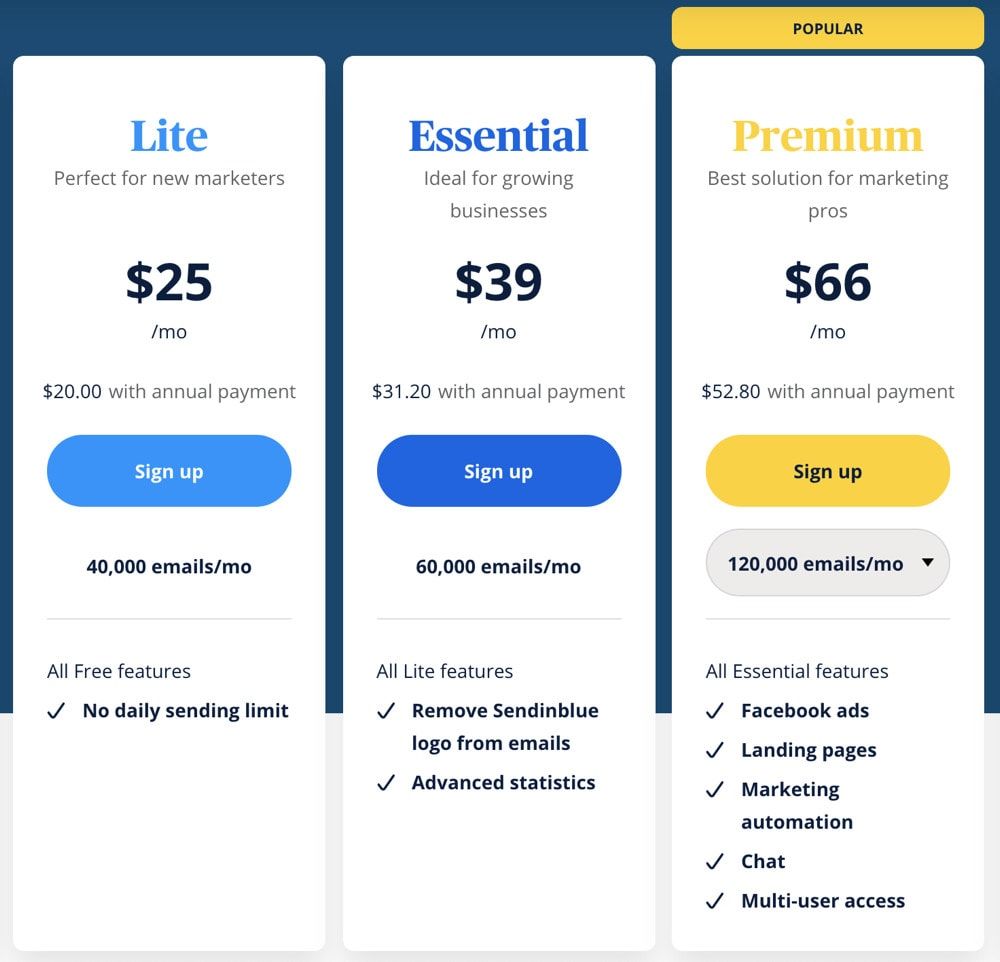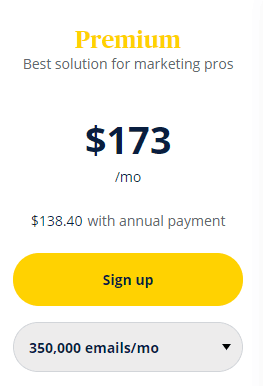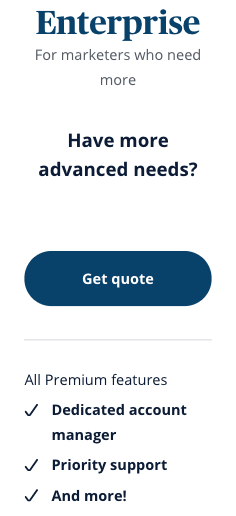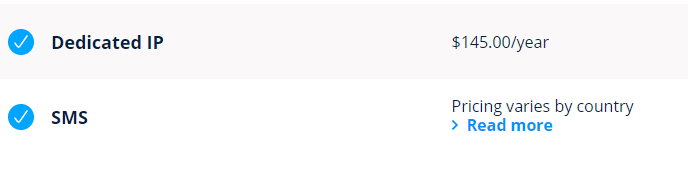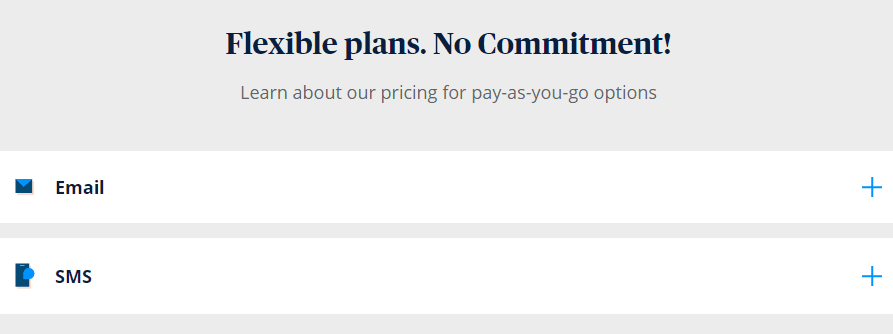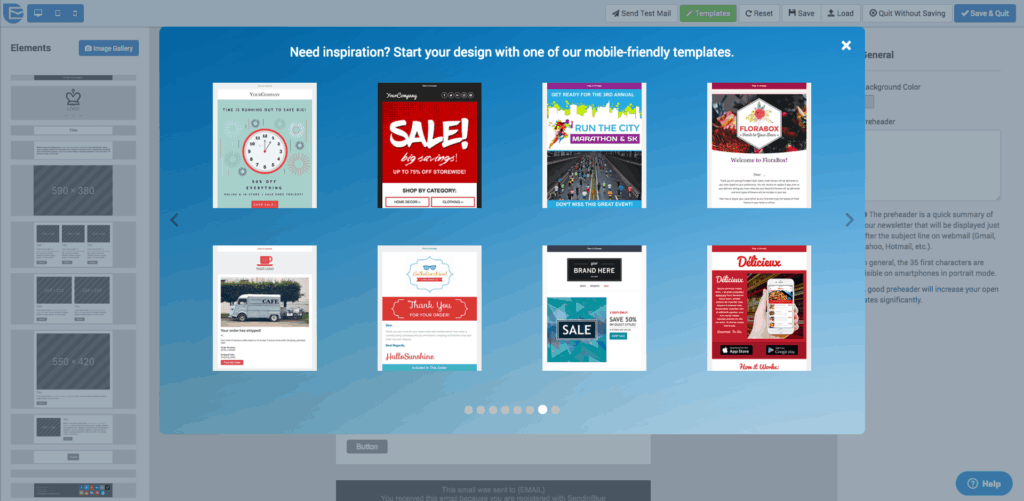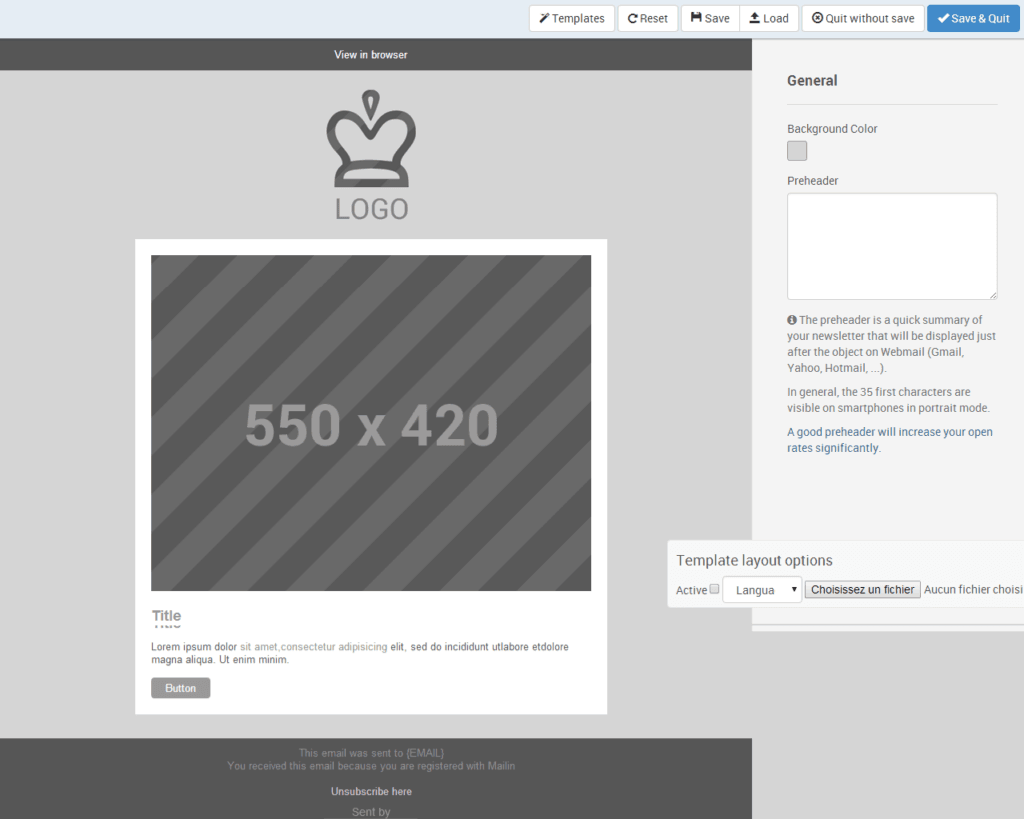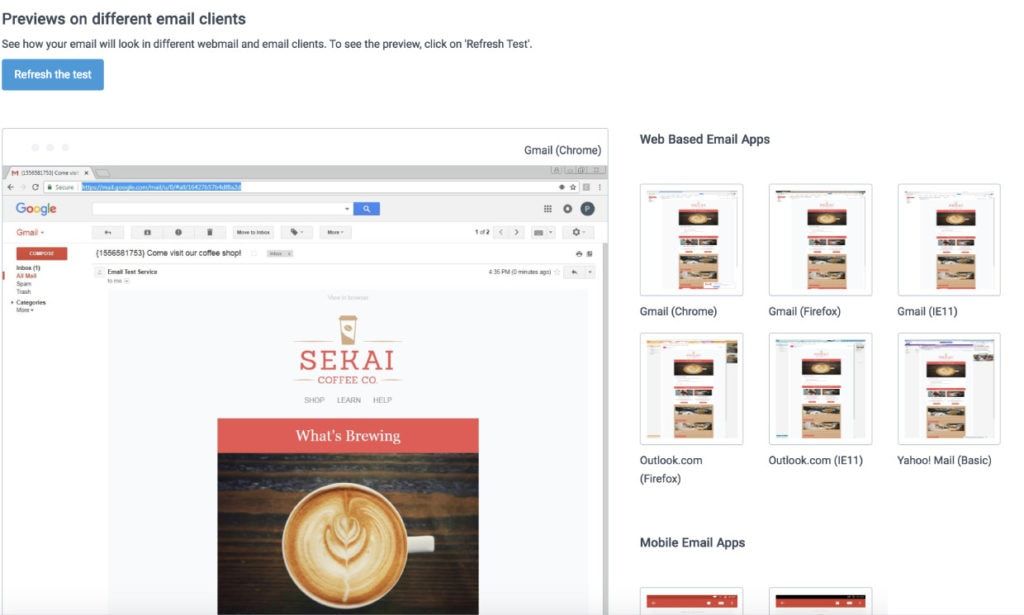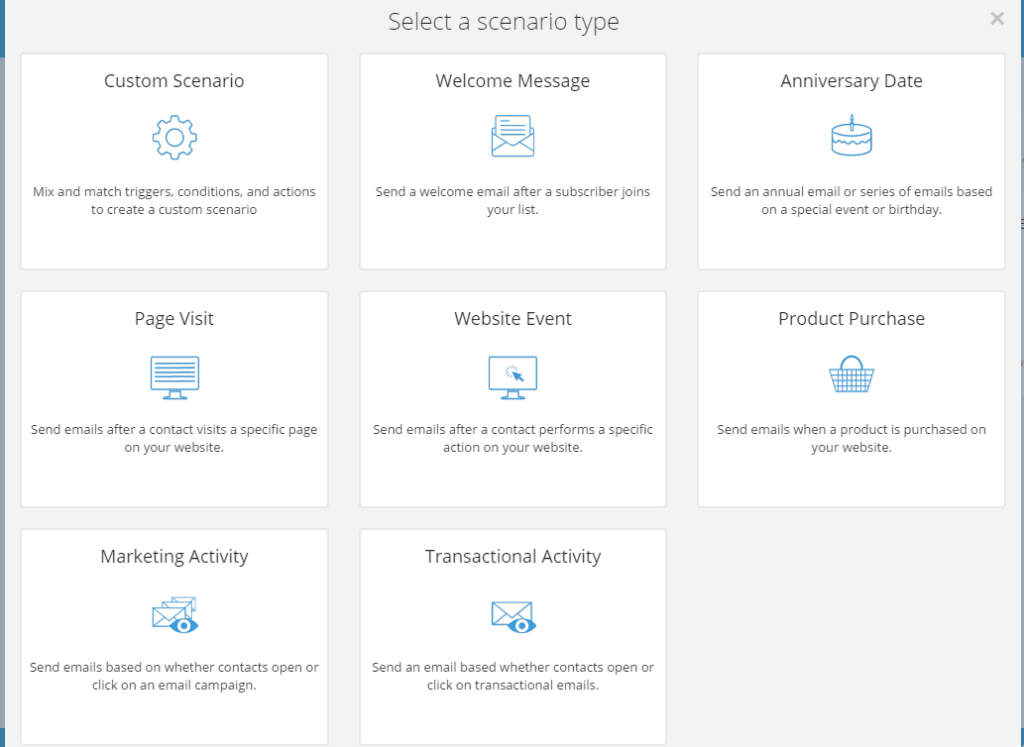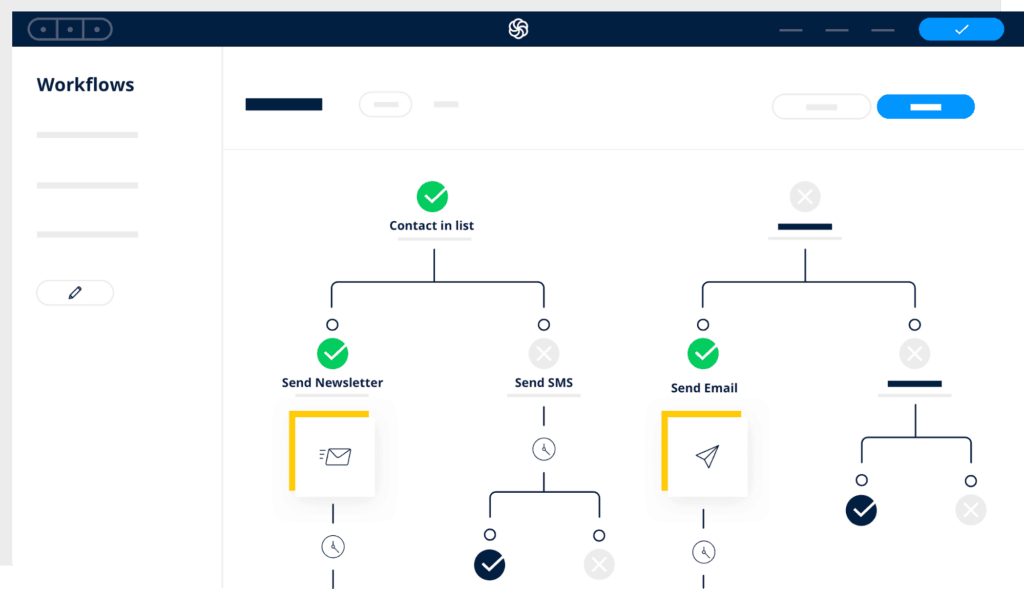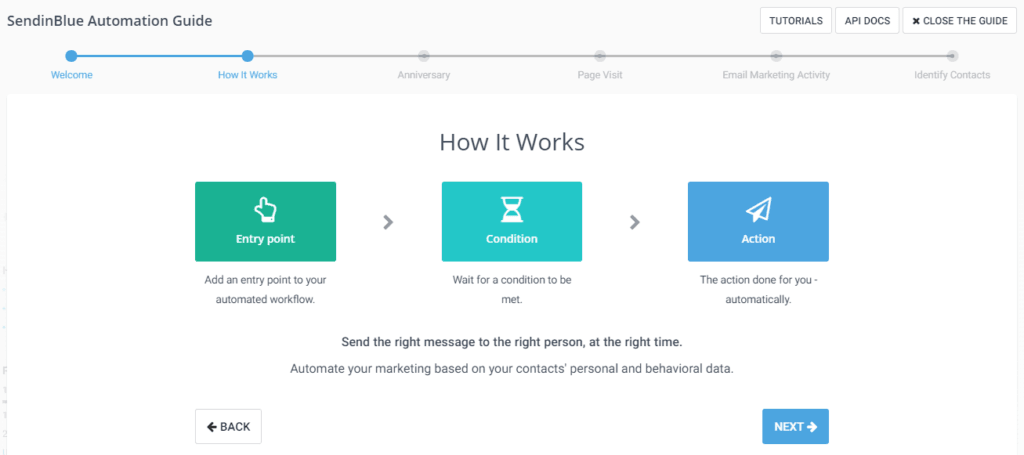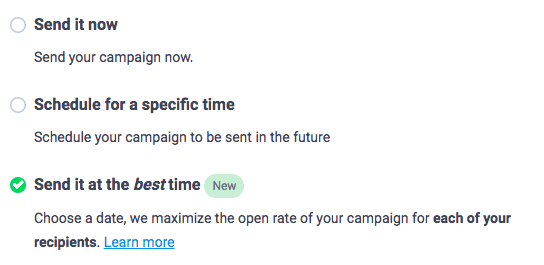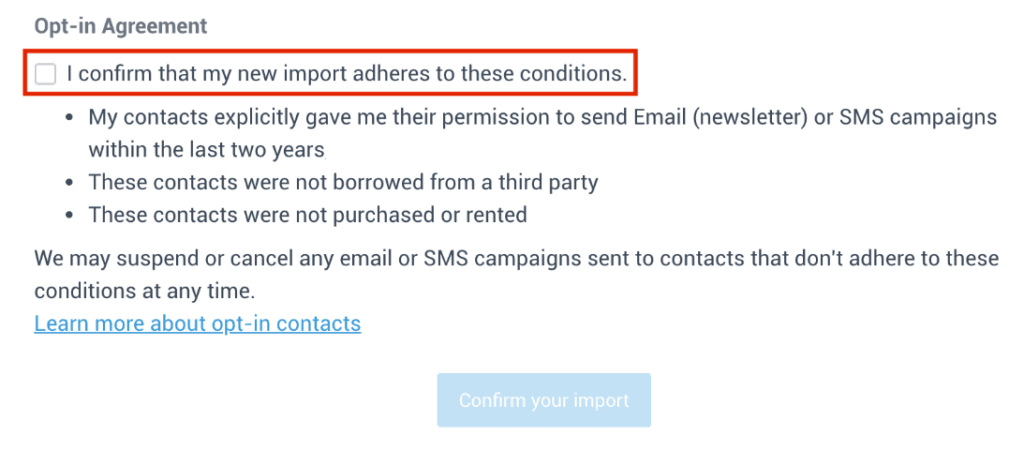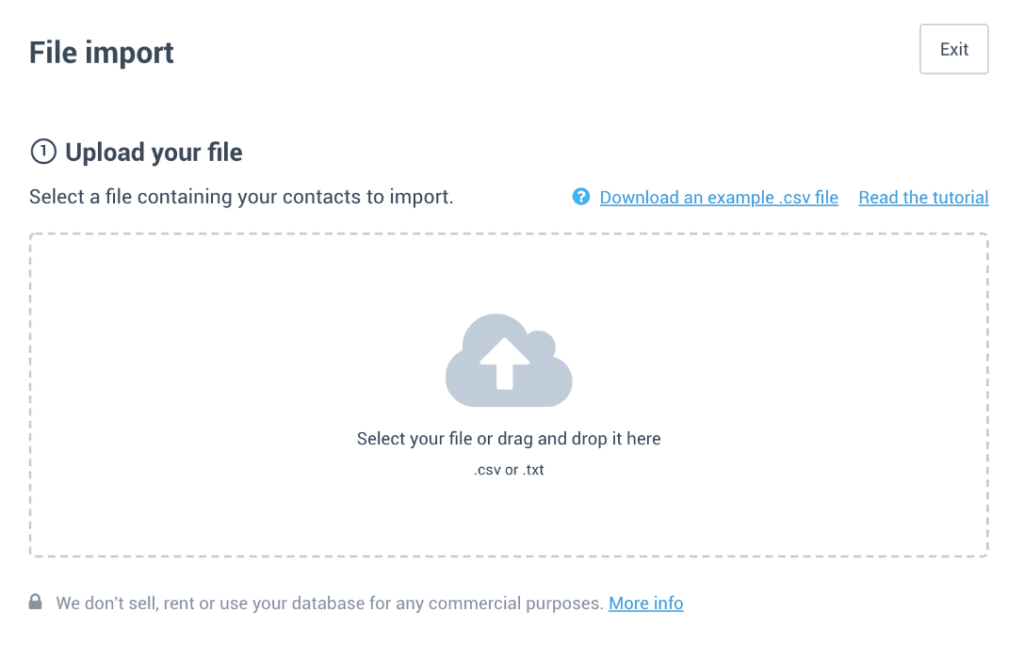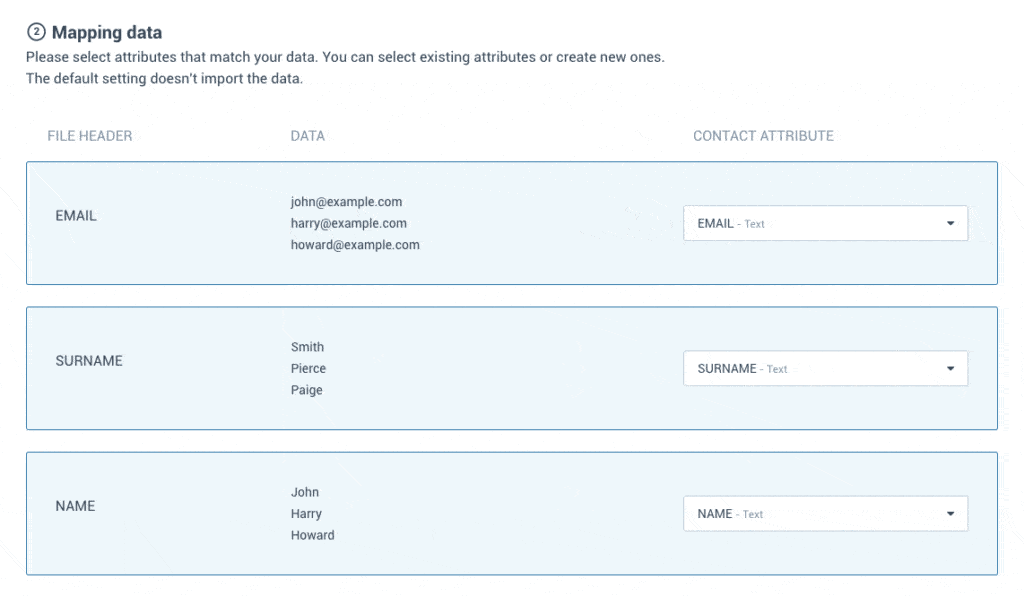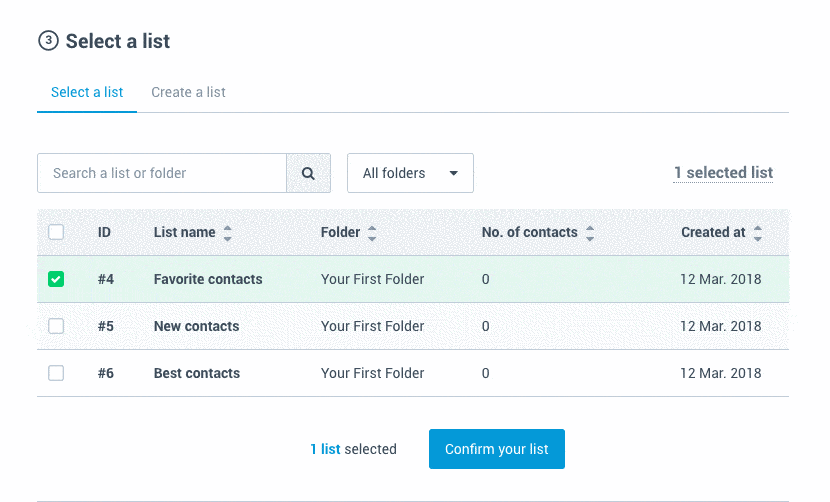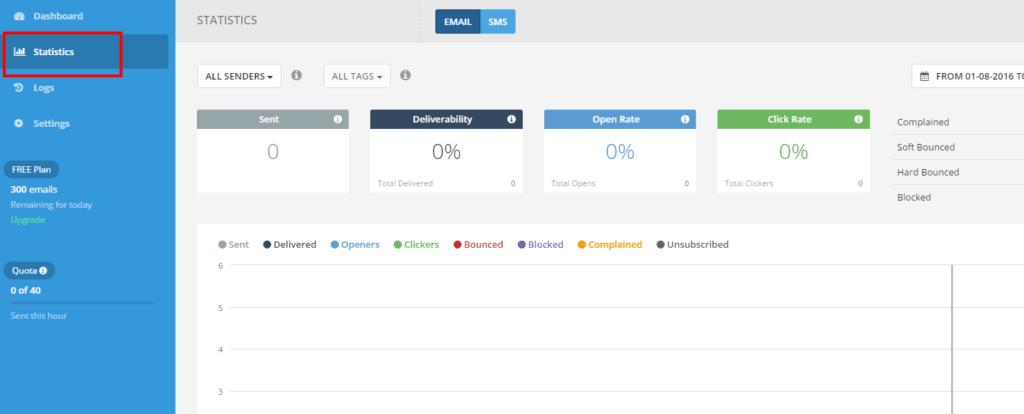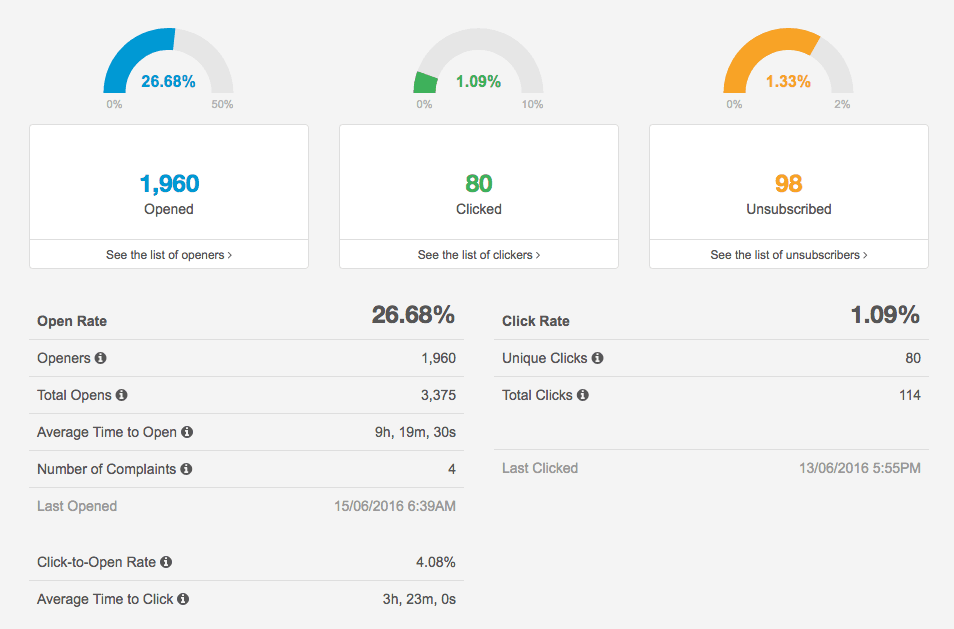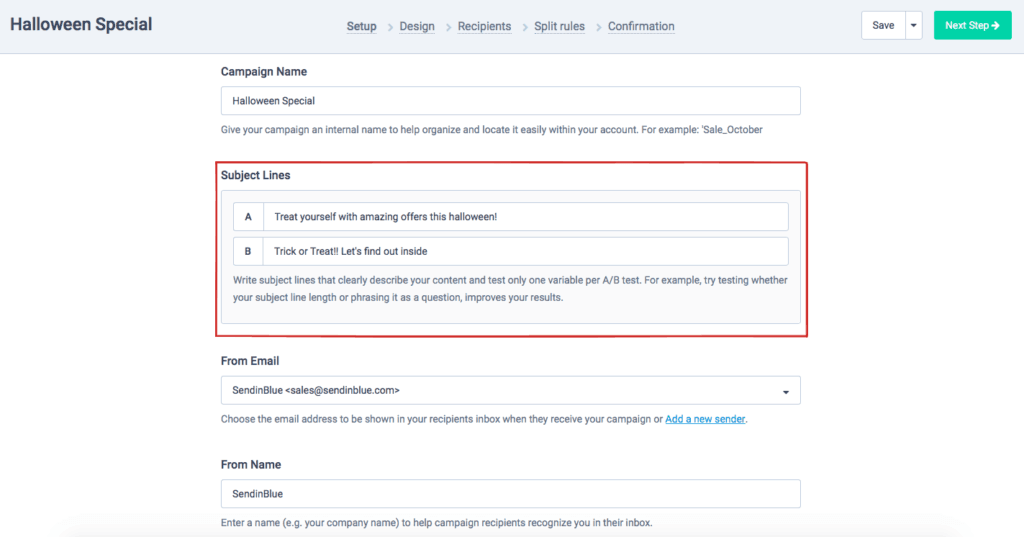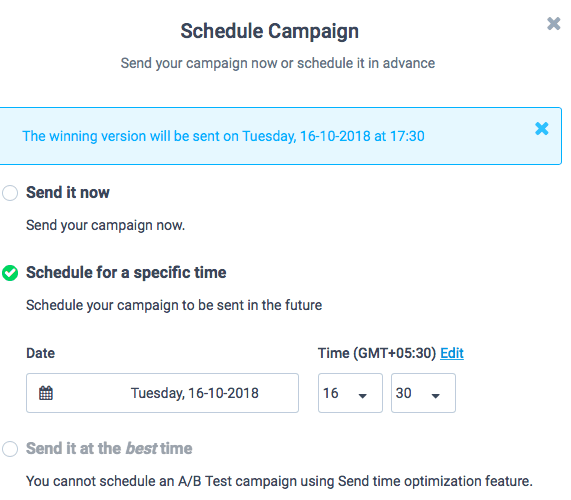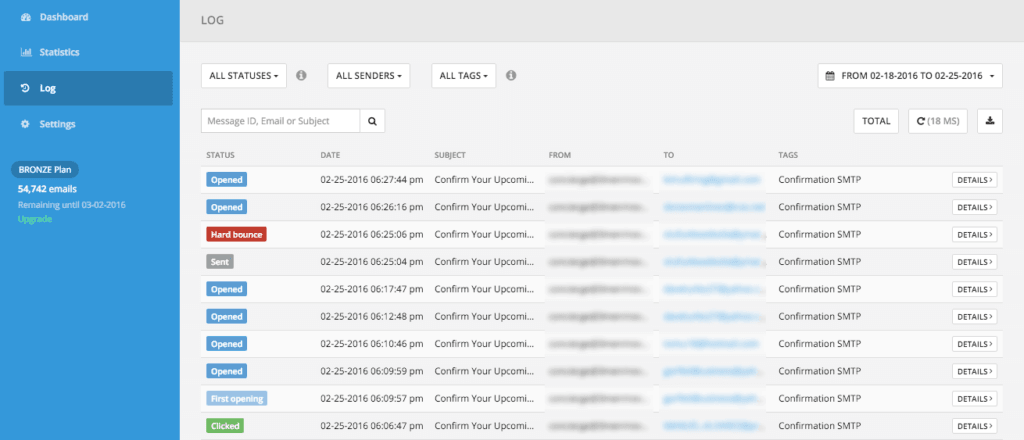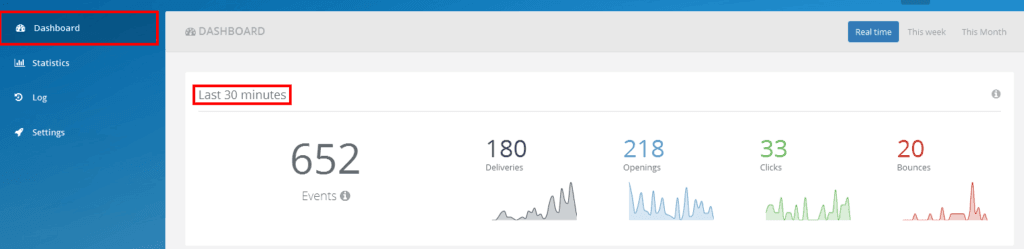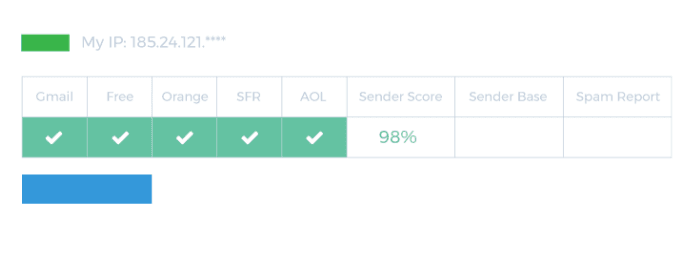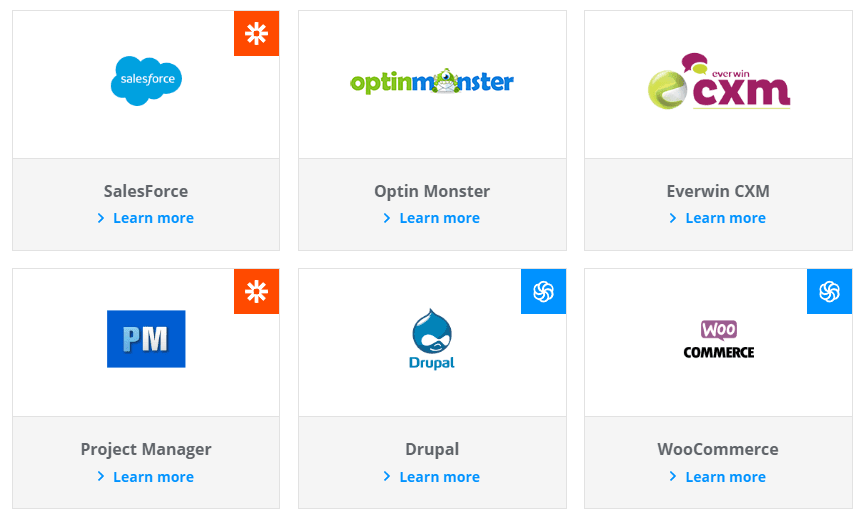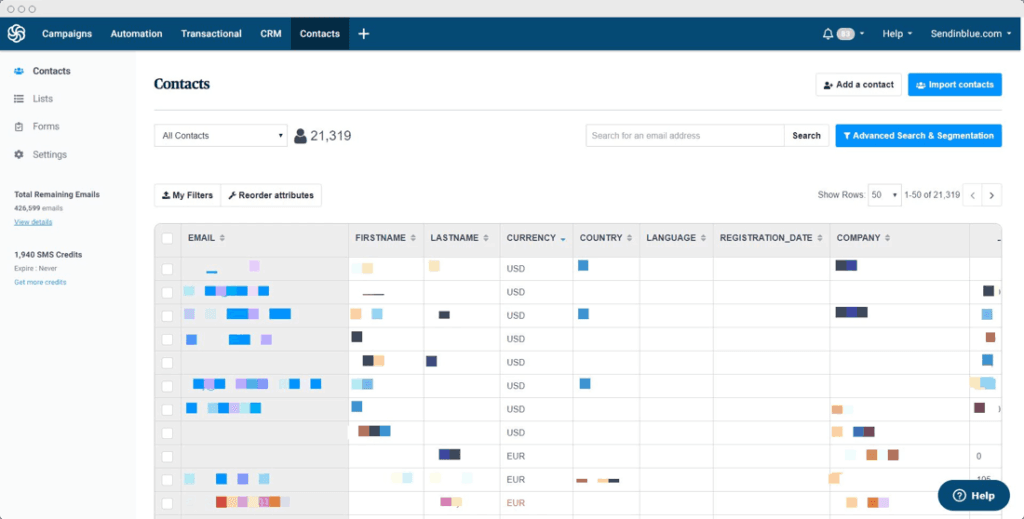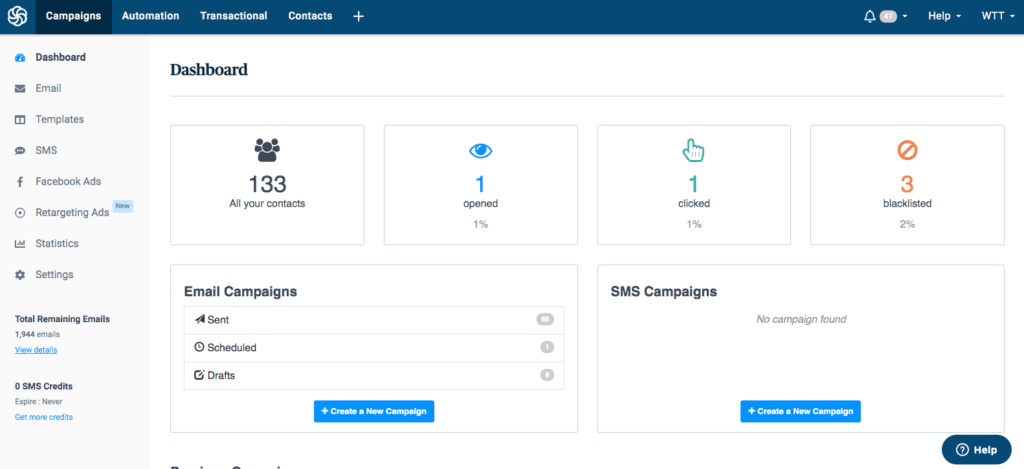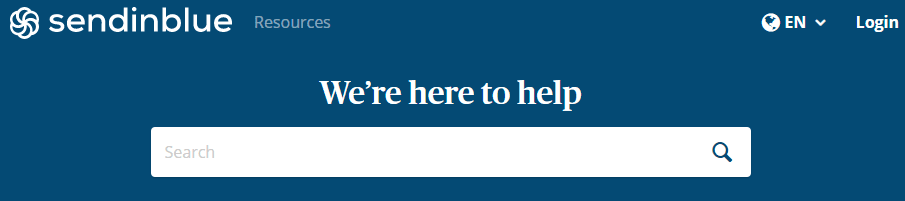Sendinblue Review & Tutorial 2024
Are you having trouble finding the email marketing tool you need?
You are not alone.
These days, choosing an email marketing software is like choosing a treat in a candy store. Whatever you decide, you will receive a good dose of sugar, but the taste that comes with it could make or break your experience.
Classic options like MailChimp, Constant Contact, and Aweber are very good, but they may not have the unique essence you are looking for.
So, how about something a little fresher? An outsider in email marketing?
What is Sendinblue?
Launched in 2012, Sendinblue is not as old and experienced as some larger tools like GetResponse or HubSpot - but it has heart.
This tool is designed to help businesses build closer relationships with their customers, which is more important than ever in the era of experience.
In addition to a fresh perspective on the market, Sendinblue offers:
Low monthly fees
Accès aux campagnes de SMS
Des modèles réactifs et attrayants
Options de plans gratuits
Quelques caractéristiques d’automatisation impressionnantes
Mais est-ce la bonne option pour vous ?
Price
Let's be realistic, you don't have a lot of money to spend on an email marketing tool.
You must find the right balance between "getting what you pay for" and pinching pennies.
Fortunately, Sendinblue is offered with five pricing options, including... a free level! Hallelujah!
Okay, so a limit of 300 emails per day will make it difficult to achieve anything if you have a larger list of subscribers.
But the positive side is that you can at least test everything, from email campaigns to CRM functionality - to see if Sendinblue is worth it.
If the free option is not enough for you - which, let's be realistic, is likely - you can upgrade to Lite, Essential, or "Premium" packages
The more you pay for your Sendinblue subscription, the more emails you can send per month.
In addition, larger packages provide access to advanced statistics, machine learning tools, chat features, and much more.
One of the most interesting aspects of Sendinblue is that its "Premium" offer is very advantageous.
I mean, $66 for things like machine learning, landing pages, and enhanced analytics is really impressive.
Even if you send up to 350,000 emails per month, you only pay $173 per month, or $138.40 per year.
You can also go even further with an "Enterprise" package. This package comes with some additional features for customer service and support, such as guided onboarding and a customer success manager.
You also benefit from additional interesting features that you don't see on other email marketing tools, such as a dedicated IP address, guaranteed 99.9% uptime, and GDPR compliance.
This is where things get interesting.
In addition to the pricing plans above, you can also add features to your base package for an additional cost.
For example, you want a dedicated IP with the standard package? No problem, just pay $149 per year.
Furthermore, if you are looking to do multichannel SMS marketing, Sendinblue allows you to purchase messaging credits whose price varies depending on where you want to reach people.
More convincing?
You don't even need to be tied to a monthly plan if you don't want to. Just opt for the "Pay-as-you-go" plan instead.
Here, you only pay for email and SMS credits, which can be carried over from one month to the next.
The prices go up to $19,995 for 1 million email credits!
If your email marketing plan is less predictable and you do not know how many messages you will send from one month to the next, pay-as-you-go could be perfect for you.
Sendinblue may not be as cheap as options like MailerLite, for example, but you benefit from greater flexibility in pricing than you will find anywhere else. In addition, in terms of value, the features you get for your money are phenomenal.
About this...
Sendinblue Features
Email Designer
We all want an email marketing tool that fits within the budget - but it doesn't help much if this software doesn't do the job.
Fortunately, Sendinblue offers a range of features to simplify your email marketing - making it a pretty good investment.
Let's start by looking at the email designer, for example, which offers over 200 email templates.
Like most email marketing solutions, some Sendinblue templates are more attractive than others.
The good news is that even if you don't like any of the predefined options, you can still design your own solution from scratch using the easy drag-and-drop builder.
In particular, the drag-and-drop template generator of Sendinblue is not as great as the one found on ActiveCampaign or MailChimp.
You cannot add things like social media buttons, and the features are limited when it comes to backgrounds and aesthetics.
However, you can design quite effective layouts using headers, text areas, and even your own logo. It's a simple way to quickly start sending quality emails if you're not familiar with coding.
One thing I appreciated is that Sendinblue seems to take mobile marketing very seriously.
Everything is designed to look great on a smartphone or tablet, and you can see what your messages will look like in different email applications.
However, with about 8 text options to choose from, and some models that seem quite repetitive, there are better options.
If you are looking for the ultimate in email creation, I would probably recommend sticking with MailChimp.
Email automation
Even though email templates are great, they will not save you as much time as good automation processes.
What can Sendinblue offer in terms of streamlining email marketing?
Well, first of all, you won't get anything more advanced than the autoresponder builder on ActiveCampaign.
If you are looking for something that allows you to delve into the deepest aspects of segmentation and triggered emails, then Sendinblue may not be the right choice.
On the other hand, if you are looking for a way to automate basic email sequences, Sendinblue has what you need.
There are 8 scenarios for you to choose from
You can decide whether you want to send a welcome message to someone on your list or respond to them by doing something on your website.
Once you have chosen your scenario, you will be thrown into a fairly simple drag-and-drop funnel builder.
Here, you can add events, triggers and emails to an automated response strategy based on the goals you want to achieve. Everything is very simple:
If you do not wish to use a template, there are four possible entry points:
Basic contact
Une personne qui a réalisé une activité sur un site web ou par courrier électronique
Un contact qui a soumis les données du formulaire
Un contact qui a visité votre site web.
Next, you build your workflow with a series of "if" and "then" conditions to determine what to do next with your campaigns.
There is no limit to the number of interactions you can create, and you can filter who receives certain emails based on factors such as demographics - which is an additional advantage.
Another practical thing?
Sendinblue has deep relationships with Magento and WooCommerce. This means that it is happy to play nicely with them when you are developing your marketing plan.
You can integrate other tools into your email flow to create sequences based on elements such as product purchases and abandoned carts.
Oh - and unlike most email marketing tools such as MailChimp, you get automation features with Sendinblue
The only difference is that you can only use these functions on a maximum of 2,000 contacts on the Essential and lower packages.
If you switch to another software, you can also add a machine learning feature that allows you to choose if you want to send your emails at the "best time" for them.
This essentially means that AI analyzes your information and decides the best time to send messages to
Before starting to send awesome automatic responders, you need to clean up your contact list. Fortunately, Sendinblue can also help you in this area.
What is interesting about this tool is that it takes privacy very seriously.
Super serious genre.
When you create your profile, you must confirm that you are in compliance with the regulations of the CAN-SPAM law.
All your contacts must agree to receive messages from you, and you can also implement double opt-in strategies if you wish.
Outside of all the extra work you have to do to prove that you're not going to send unsolicited junk to your contacts, setting up the contact is pretty simple.
You can download a TXT or CSV file, copy and paste from a list, or add information manually. You can also add contacts that you specifically want to put on a blacklist.
Matching data with contacts is a bit complicated. You can't do anything in bulk, which means that when you want to add attributes to a contact, you have to go through them one by one.
It is not as simple and quick as the experience you have gained with Campaign Monitor, and that means you will have a lot of work to do if you add thousands of contacts from a different place.
I am not patient enough for something like this.
However, the positive side is that unlimited contact management is included in all Sendinblue packages - including the free option. Additionally, you can update your lists with bulk information once you have them, saving you time.
If you wish, you can automatically segment your lists based on the data you have on them or how they have been entered into the system. This means that the only cumbersome thing is organizing manually uploaded contacts.
When you download very large lists, you can even request an email alert to be sent to you when the download is complete.
You can also export contacts at any time if you want to make sure you don't lose valuable data.
Tracking and analysis
Great! So you have segmented your audience, set up your autoresponders, and created attractive email templates to send - and now what?
You will want to track the performance of your campaigns, won't you?
Sendinblue can help you in this regard.
Reporting tools are provided with all the basic tracking tools you may want, including the ability to view openings, clicks, and unsubscribes.
It also allows you to match this content to a timeline so you can see crucial information about when and where emails are opened (and on what device).
You can also get an overview of the quality of your email design, as Sendinblue shows you which buttons and links receive the most clicks.
Everything is very clearly presented, which means that it is not necessary to be a data specialist to know which emails are working.
Although you may not have all the tools you could get in a solution like Klaviyo, for example, you will find here a lot of information that will help you make good marketing decisions.
In the free and light packages, you will only get basic real-time reports. In contrast, in the more expensive options, you can access advanced click reports, heat maps, and device reports.
You can also access information in the "CRM" section of Sendinblue, which is included in some slightly more expensive packages.
This helps you determine which of your contacts are most likely to make a purchase, so you can determine where to focus your marketing efforts.
The CRM also connects to your landing pages and automated email campaigns to give you a more targeted method of interacting with each customer on your list.
This is an excellent way to improve the management of your contacts, and much more than what you would get from an essential email marketing tool.
Furthermore, if you want to ensure that you are sending the right messages to these "hotter" leads, you can also A/B test each of your emails
You can do tests:
Themes
Contenu du courrier électronique
Le moment où vous envoyez le courriel
As mentioned above, it is also possible to use the "send at the best time" function if you also have access to more expensive machine learning capabilities.
Transactional Emails
Did you know that transactional emails receive 8 times more clicks and openings than any other type of email?
Mince - that's impressive.
In addition, your transactional messages can also generate up to six times more revenue.
It is probably the reason why Sendinblue has specialized in transactional emails.
If ActiveCampaign is better suited for automation, Sendinblue makes it easier to send order confirmations, payment receipts, and other essential messages to keep people engaged in your business.
Transactional emails are often overlooked by other email marketing tools.
However, Sendinblue takes them very seriously and provides you with dedicated email templates, delivery functions, and statistics to help you make the most of your campaigns.
You can even check your results in real time.
Here is something special.
You can get an overview of the number of transaction messages you have sent, the number of messages that have bounced, the number of clicks you have received, and much more.
You also have the option to receive alerts on your email when the open rates of your emails increase or decrease.
Honestly, this is one of the features that sets Sendinblue apart as more than just an affordable email marketing tool.
Deliverability
It is difficult to provide a comprehensive overview of the implementation possibilities for your campaigns.
After all, I have no idea what type of strategy you are using, the reputation of your email sender, etc.
However, I can tell you that Sendinblue makes it easier to improve your delivery capacity. Here's how...
First of all, as mentioned above, the company takes privacy and permission very seriously. This means that you will only have the opportunity to send messages to people who want to hear from you.
Secondly, to help you improve your deliverability, Sendinblue automatically blacklists any contact that triggers a hard bounce, so you can immediately stop sending them emails.
You can also instantly sort your contacts based on who has opened your email in the past few months. Therefore, cleaning up your list is a breeze.
Sendinblue's option to add a dedicated IP address to your campaign is also very convenient.
This feature is only available as standard if you are an Enterprise user. However, you can still purchase it separately for an additional annual fee.
Your private intellectual property will ensure that other people do not harm the reputation of your sender through their suspicious behavior. This is very similar to distancing yourself from a bad group of people at school. You can start over.
Sendinblue also provides a set of documents on how to improve your deliverability levels if you need additional help.
Integrations
So far, Sendinblue has been quite impressive in all areas.
However, it is fair to say that it does not have as many plugins or integrations as other offerings.
You won't have the hundreds of integrations that you would get with options like MailChimp (800 integrations) or ActiveCampaign. However, don't forget that Sendinblue is constantly working on it.
It even allows you to use the Sendinblue API to build your own integration strategies if you wish!
Furthermore, where Sendinblue lacks in quantity, it excels in quality.
For example, you can get advanced integrations with everything from WooCommerce and Salesforce, to
There is also a special integration with Magento that automatically synchronizes Magento customers to your SendinBlue account.
Of course, there aren't hundreds of integrations - but how many would you still use?
User Interface
With a little luck, you may have been able to get an idea of the kind of experience that Sendinblue can offer you through the rest of this review. However, if you are still looking for some key ideas, I've got you covered.
The layout of Sendinblue is very simple, clean, and blue.
Everything is decorated in blue and white, which gives a feeling of freshness and welcome.
It is also quite easy to find the buttons or features you need.
Although the dashboard is quite minimalist, it contains everything you need to implement your email marketing strategies.
You can see the number of contacts you connect with, what your email campaigns are doing, and who has clicked on your emails.
You will also be able to see at a glance the number of contacts on the blacklist - although I am not sure if this is a necessary function for a dashboard.
If you want to browse through previous campaigns, Sendinblue also offers a list of convenient options to click at the bottom of your dashboard.
The entire process of setting up and managing your campaigns is pleasantly simple on Sendinblue.
There is no clutter that makes you feel overwhelmed when you log in. In addition, you will have no trouble finding tools like you can with other email marketing tools.
Customer Support
Do you have any questions about Sendinblue?
No problem, the company offers several ways to get in touch with them.
In addition, there is a fairly comprehensive help center that provides information on how to make the most of your email and SMS campaigns.
Instant chat, ongoing customer success support, and other advice are only available if you upgrade to a business level package. However, there are still plenty of tips available if you're not ready to pay for additional assistance.
The main difference between the Enterprise packages and other options is that you may have to wait a little longer to receive a response by email if you do not pay a fortune.
The same can be said for many email marketing tools.
If you are looking for award-winning 24/7 support, no matter which plan you choose, you can always try Aweber instead, which offers support via chat, phone, email, and more from day one.
Reflections on completion: Is Sendinblue the right fit for you?
As a comprehensive tool for email and SMS marketing, Sendinblue has a lot to offer.
It is more than just a cheap alternative to some of the most expensive traditional tools on the market.
Sendinblue also offers a strong selection of ready-to-use templates, automation options, and contact management strategies. There is even a CRM feature to facilitate managing connections with customers.
One of the things that really attracts me to Sendinblue is the fact that you can add a dedicated IP address to your package - this is great for anyone looking to improve their email sender reputation without too much extra work.
I also consider Sendinblue to be a particularly useful option for those who are not sure how many emails they will send each month.
For example, if you are starting modestly with your email strategy, the pay-as-you-go system allows you to pay for credits, rather than relying on huge packages that you may not need or use.
On the other hand, if you are looking for something with a complete drag-and-drop email generator that allows you to customize your content as you wish, then Sendinblue is lacking a bit.
Personally, this would not be the email marketing tool I would choose for a large company, because despite its advantages, it remains very basic. You don't get as many templates as you would with something like MailChimp, and the autoresponder is quite weak compared to ActiveCampaign.
However, if you are a small business looking for basic autoresponder features, the ability to improve your delivery rates, and a minimal learning curve, try Sendinblue.
Experts
Flexible and reliable email
les capacités d’automatisation
Le constructeur de la page d’atterrissage est inclus avec les plans plus importants
De nombreux modèles attrayants à choisir
Excellente tarification par rapport à de nombreux concurrents
Essai gratuit disponible
De fantastiques ajouts comme la fonctionnalité CRM et l’apprentissage automatique
Des rapports relativement fiables
Facile à utiliser pour les débutants
Disadvantages
A limited number of integrations
Le meilleur service à la clientèle est réservé aux niveaux supérieurs
Pas aussi complet que certains outils en matière de rapports