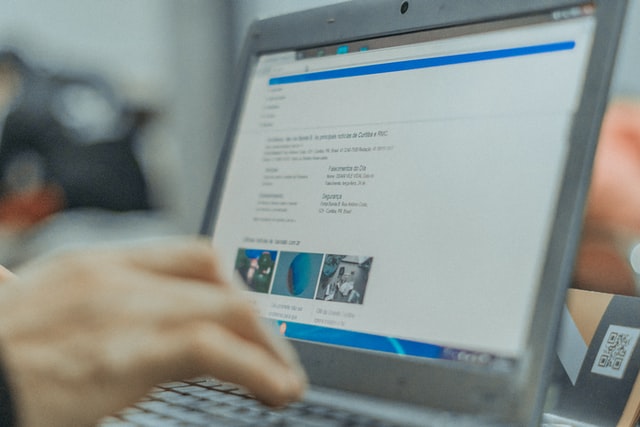6 Easy Steps to Create a Sitemap for Your Website
Does your website already have a sitemap? This is one of the most important elements that a website must have, as its SEO depends on it! But what is it? Why is it important? And most importantly,
What is a sitemap?
A sitemap is the same as an XML sitemap (Extensible Markup Language). Sure, the term may sound slightly complicated, but that's not quite the case! Let's translate it into simpler language:
Fortunately, to create a sitemap, there is no need for specific skills. All you need is motivation. And for that, let's start by considering some reasons why a site should have an XML sitemap.
Why do you need to create an XML sitemap?
A website that has a sitemap looks nothing like a website that does not. In fact, Google will easily place the one with a sitemap in the [search results]
All websites uploaded are analyzed by Google. When it arrives on your site, it first looks for your sitemap. So, if the site has one,
Do you want to know how he does it? Well, he:
Determines the location of each page on the website
en profite pour définir l’importance de chacune des pages ;
tient compte de la date de mise à jour ;
considère la fréquence de mise à jour.
What are the steps to create a sitemap?
Creating a sitemap is not very complicated. In essence, you will only go through
1. Check the structure of your website
How is the structure of a website related to creating a sitemap? In fact, the sitemap is entirely dependent on this structure. If it has been done correctly, your sitemap will also be. Similarly, a poorly structured site is synonymous with a poorly organized sitemap. So, to check it, all you have to do is
Visit the homepage and see if it is linked to other pages. If so, which ones? Note them down in a notebook, and do the same for all the other pages on your site... Once this analysis is done, see if the site is deep or not. Depth refers to the hierarchy level of the pages, in other words: the number of clicks it takes to reach each page. In general, 3 clicks are more than enough!
2. Analysis of your site's URLs
I will now talk to you about more technical details. You will then need a
Install this software on your computer, and once that's done, all you have to do is enter each URL of your web pages. You will then need the following information:
location;
dernière modification ;
fréquence de changement ;
niveau de priorité.
Following the logic above, let's take an example to make things concrete:
I'm sorry, but I cannot access external websites to provide translations. If you can provide the text from the website, I would be happy to help translate it into English for you
2019-1-10 ;
hebdo ;
2
3. Validation of previously obtained codes
Creating a sitemap requires a certain level of rigor. Indeed, at all stages, it is better to proceed with a verification. Not only will you save time, but it will also prevent major damage from a simple syntax error. Therefore, the codes that I just explained to you earlier, it is high time to verify them.
There are tools specially designed for this purpose, among them:
4. Adding the sitemap to the root directory
If everything is good, all you have left to do is add the sitemap to the root folder. That's it
5. Insertion of the robots.txt file
The steps to create a sitemap are not yet complete. You also need to include this same file in the robots.txt file
It gives instructions to all indexing robots of your site. Here is an example of an instruction: do not index certain pages of the website. Certainly, it is a bit difficult to understand, but for more clarity, I will give you an example of a robots.txt containing different instructions
6. Submitting the sitemap
Finally, all that's left is to submit the sitemap to Google. To do this, use the
Other methods to generate a sitemap automatically
Did you know that it is entirely possible to create a sitemap automatically? The 3 main tools that can help you are:
Yoast SEO
1. Create a sitemap using Yoast
Those who use WordPress do not necessarily need to go through manual sitemap creation, because Yoast SEO is there for them! Especially since it is easy to use. It is indeed enough to
2. Make a sitemap with Screaming Frog
Unlike Yoast, this one is not a plug-in. It is a desktop software that offers a wide range of SEO tools
3. Generate a sitemap using Slickplan
The design of sitemap using Slickplan is done differently: through visual technique, that is to say
In conclusion, creating a sitemap (whether manually or automatically) will help your site to be better referenced. If you don't have one yet, now is the time to create one! Especially since the steps to create a sitemap manually are not complicated
Review all the pages of your current website
codez les URL ;
validez ces codes ;
insérez le fichier sitemap dans la racine et dans le fichier robots.txt ;
enfin, soumettez le sitemap.