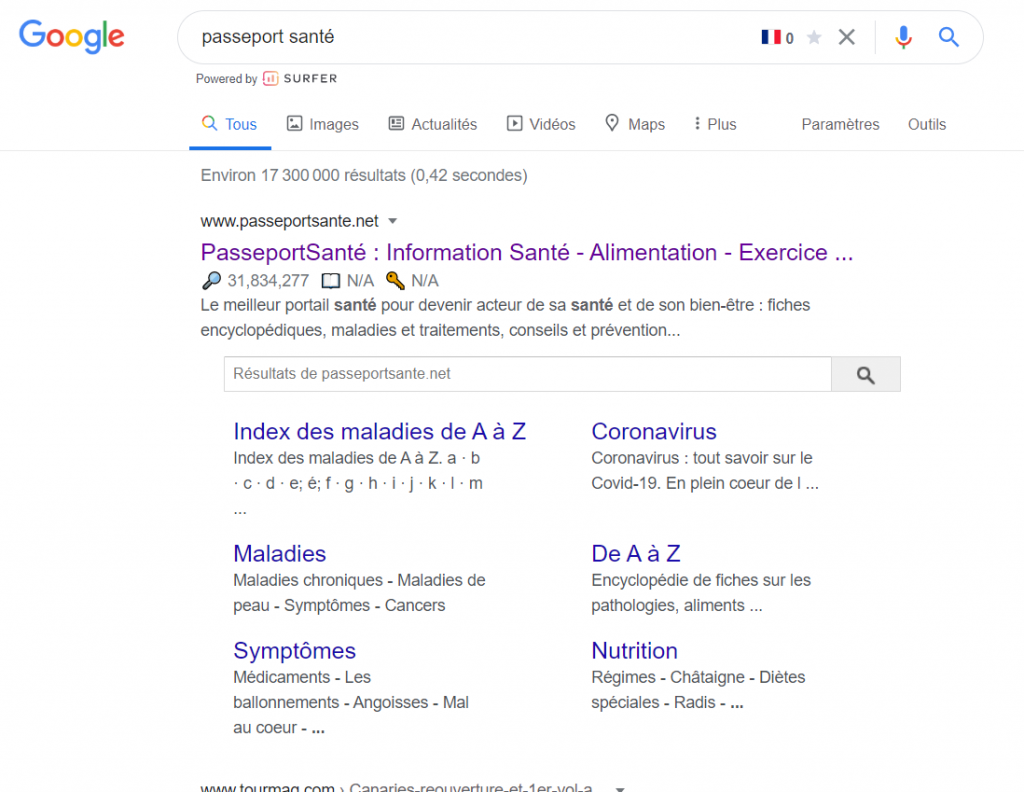How to create a website? A simple and complete guide
In 2020, you have no excuse for not having a website! Anyone can create a website without knowing development, design, or web code. How? Just use the right tools and resources! So I wrote this guide to explain the steps of creating a website for you.
Whether you are starting from scratch, have no money in your pocket, are a freelancer or agency, this guide is made for you! All you need is 2 hours of your time to complete and understand this guide. By the end, you will know how to create your website yourself.
But before we continue, I will confess something to you. This information will save you a huge amount of time: to create an effective website, there are only 3 methods.
Yes, only 3!
So, from the beginning, think about what you really want. Changing projects from time to time will cost you months of income, a lot of time, long sleepless nights..
I advise you to take a few minutes (or even hours) before diving directly into building your website. Make sure you are using the right method. Everything indeed depends on this decision. If it goes well, everything else will be a piece of cake.
Do you need help with website design?
Get help designing your website or blog today.
3 methods to create a website
First, I invite you to answer these two questions. They will allow you to know exactly how you are going to create your website.
Are you going to sell physical products from your website?
The only way to create e-commerce websites in 2020 is
Are you SERIOUS about getting a lot of traffic to your website?
I have spent my entire career in digital marketing. I have been able to build websites, drive traffic, generate leads, and optimize sales funnels. But..
Sometimes, all these optimization strategies are exaggerated
Restaurant websites are a perfect example of this. They should have the name, menu, hours, phone number, and location. In this case, there is no need for sophisticated SEO strategies, lead funnels, viral growth hacking... A basic and informative website is more than enough for a restaurant.
If you fall into this category, you are lucky! You don't need to go through several additional steps. Use a
What about other sites, those aiming for high traffic?
It's simple: build your site on WordPress. It's easy to set up, no need for a professional to do it. You won't need to code anything (the principle is the same as building a site on Wix). With WordPress, you have access to additional features that will help you generate traffic.
In conclusion, you have two options:
If your company needs a lot of traffic, use WordPress. This guide will be of great help to you in building your site, keep reading.
Si vous avez besoin d’un site Web d’information de base, utilisez un site builder comme Squarespace. Ce guide décompose tous les meilleurs constructeurs de sites Web pour vous.
Now, let's review all the options in detail.
Creating an ecommerce website or online store
If you sell physical goods, you only have one option to create your website:
If you have asked yourself the question: yes, there are technically other options that you could consider for creating e-commerce websites
When you create your website on
A super easy online store builder
La possibilité de modifier votre site comme vous le souhaitez
La gestion intégrée des stocks et des expéditions
Un traitement des paiements qui ne prend que quelques minutes à mettre en place
Un vaste choix d’applications ou plugin pour vous offrir toutes les fonctionnalités supplémentaires que vous souhaitez
Get all the details of our website
There is really no downside to using it
However, if you do not sell physical goods, Shopify may not make much sense. For other types of websites, there are easier and cheaper ways to create your site.
I have also spoken with several people who have worked at Shopify over the years, amazing people. Indeed, Shopify has not only designed an outstanding product, their company is also outstanding. All of this to say that the product will undoubtedly continue to improve
Visit Shopify to try it for free.
Website creation with high or low traffic: WordPress vs builder
You now have the choice...
Either you use a website builder
Soit, vous créez vous-même le site avec WordPress
Website builders like
In which domain does your company operate? If you belong to any of the following, you'd better opt for Squarespace:
Restaurants
Entreprises locales
Indépendants
Sites de loisirs
Groupes étudiants
Des projets de communauté
CV en ligne
Projets à court terme
These types of websites do not need traffic generation strategies. A few pages are enough for people to get an overview of what their company offers, their project..
However, it is important to know that website builders have a drawback. They are not equipped with advanced features. However, you will not even need them. You will get more value from simplicity, to the point that you won't even notice the absence of these features.
And what about WordPress in all of this?
It is suitable for those who are considering creating a large website, and for those whose business relies on a lot of traffic on the internet.
WordPress literally powers one third of the Internet
Easy setup, and therefore quick deployment of your website.
Maintenance continue des développeurs par la société qui gère WordPress, cela signifie moins de maintenance de développement et des coûts inférieurs pour vous.
Flexibilité et personnalisation complètes. Au fil du temps, vous pouvez créer votre site comme bon vous semble.
Assez facile pour que de nombreuses personnes de votre équipe puissent apporter des modifications de base à votre site avec l’aide d’un développeur.
Excellent référencement intégré. Étant donné que de nombreux grands sites dépendent du trafic des moteurs de recherche dans une certaine mesure, ils choisissent généralement WordPress uniquement pour les fonctionnalités de référencement.
Il est entièrement open source, vous possédez donc votre site Web et vous pouvez en faire ce que vous voulez.
WordPress lui-même est gratuit. Tout ce que vous avez à faire est de payer l’hébergement Web.
WordPress is therefore free, has all the advanced features you need to generate large amounts of traffic, and is fully customizable. That's why it's so popular.
But compared to website builders, WordPress is more complicated. You need to set up web hosting, install WordPress, then configure your site using WordPress and find the right theme.
Sometimes, you can easily make the changes you want to your site. In other cases, you may need to modify your website's code or ask a developer to help you.
It all comes down to the goals you have for your business.
If you simply need a basic website containing information about your business, use a website builder, as they are much easier to use.
If you are creating a large website, use WordPress because it is fully customizable and has the advanced features you need.
WordPress VS other CMS
One day, I went to a restaurant with a friend. He explained to me that he had sold his media company (a blog that received millions of visitors per month).
At one point, he said, "You know, I built our entire site on Drupal"..
I almost spit my beer on him. "What did you do?!"
"Yes, our entire website is on Drupal. It was one of my biggest mistakes."
About ten years ago, WordPress had a few major competitors. Drupal and Joomla were the main ones.
It was around this time that I started my career, I did quite a few migrations, from Drupal to WordPress.
Even back then, WordPress was clearly the best choice. All other options were less user-friendly, more limited in terms of features. This gap has only widened over the years.
Nowadays, there is absolutely no reason to consider any other CMS beyond WordPress. All other options are worse. My friend chose Drupal and deeply regretted it, don't make the same mistake as him. Personally, I wouldn't touch a site built on Drupal or Joomla, I would walk away.
And WordPress.com?
I admit, it's a little confusing. They are both managed by the same company.
WordPress.org
WordPress.com
It was once a great option for people looking for a simpler solution. But over the years, two major things have changed:
Each hosting provider now offers a simple installation of WordPress.
Les builder de sites internet proposent désormais des moyens plus simples de créer des sites web et ils sont plus faciles à utiliser que WordPress.com.
Certainly, WordPress makes websites much easier to manage. However, it can be too complicated for some people. Some people also complain about the difficulty of certain basic tasks. Website builders, on the other hand, have completely solved these kinds of problems.
If you want a simpler way to create your website rather than relying on a host and installing WordPress, you should consider a website builder instead of WordPress.com.
The advantages and disadvantages of hiring a professional
How about hiring someone to build your website for you?
Before considering this option, I advise you to start by choosing the right tool: Shopify, WordPress, or a website builder. This decision is yours alone.
Once you have chosen the right tool, you can look for someone who has a lot of experience with that tool (it can be a freelancer or an agency). I want to point out that WordPress experts are not at all Shopify experts (and vice versa).
Do not worry, calling a professional is not mandatory at all.
If you are short on money, know that you can take care of creating your website yourself. Shopify and WordPress both offer tons of themes that you can use. They may not be perfect, but they are more than enough to get your business off the ground.
Nowadays, themes that cost between 30 and 150 dollars are often just as good as websites built from scratch. Even free themes are often very high-performing and professional.
When you choose a freelancer or agency to work with, here is a little tip to ensure the quality of their work: ask to see their portfolio; real websites, if possible. Are there any of the ones they offer that are similar to your project? If so, choose them!
To build a simple website, know that you don't need to pay someone. Since there isn't much to customize or set up, you will just be wasting your money. Website building platforms are designed for beginners. In half a day, you will finish a beautiful job. Even without additional customization, some of the themes offered on these platforms are already fantastic!
It is time to build your website
Let's sum up...
There are only 3 ways to create your website.
For e-commerce websites, ..
Pour les sites Web de base, utilisez un constructeur de sites Web de premier ordre .
Pour créer de grands sites avec beaucoup de trafic, utilisez WordPress pour votre site et continuez à lire ce guide.
A step-by-step guide to creating a website with WordPress
I have broken down the creation of the website from scratch into 9 simple steps
Step 1: Choose a name and find a domain for your website
Unfortunately, these are not two distinct steps.
I really wish to be able to sit on my couch, choose the name I want for my business, and be able to create the website I want around that name. Now that the Internet has been around for a few decades, we all have to face the fact that most of the good domains have been taken.
Here is how a naming session always seems to unfold:
In a moment of inspiration, we think of a name
Nous conservons ce nom pendant des mois, voire des années.
Il est temps de démarrer le projet, alors nous allons acheter le domaine.
Le domaine .com est pris.
Nous considérons les extensions de notre pays .ch ou .fr mais elles sont prises.
Nous essayons une dizaine de petites variations de notre idée originale, toutes prises.
Pas de problème, nous avions imaginé un nom brillant, il y en a d’autres.
Idée de sauvegarde n ° 2 = prise.
Idée de sauvegarde n ° 3 = prise.
Idée de sauvegarde n ° 4 = prise.
Le désespoir s’installe.
Nous considérons des extensions farfelus .co, .org ou .io.
Nous regardons des noms que nous n’aimons pas vraiment, en espérant que tout soit disponible.
Nous proposons 2 ou 3 options que nous n’aimons pas du tout.
Ensuite, nous passons une semaine à essayer de trouver un nom à la fois disponible et un nom avec lequel nous pourrions vivre.
Puis, enfin, nous en trouvons un.
Websites have become so integrated into our daily lives that it is better to change the name of the company to match an available domain than to choose a low-quality domain. Through this process, I almost always end up with a completely different name than I had initially planned.
I recently had the experience of a perfect company name but a name that was impossible to use on the internet. I bought shares in a friend's company to take care of what I do best, marketing. He wanted to launch a website called "health passport" for a product only available on the Swiss market.
The domain passeport-sante.ch was available.
Perfect you may say? But what happens when I search "Health Passport" on Google?
Behold the mastodon! Passeport-santé.net has over 31 million monthly visitors, part of the M6 group, in short, an unbeatable adversary.
In the event that your company name is already taken by a giant, you will never appear ahead of them. Unless you spend millions and millions on search engine optimization.
Imagine the following scenario. You have sold your product to Mr. Y and he is promoting it to his circle in this way: "the health passport is amazing, buy it!"
Mr. Y's friend does not do the research right away, but with his wife in the evening on his mobile. He types "health passport" and comes across the website of the giant.
With this kind of competition, your potential customers may never come across your product. Avoid this kind of problem and make sure to be the giant who owns the name of your company.
That is why I consider the steps "naming my company" and "buying the domain" to create a business are the same step. I try not to lock myself into a name until I own the domain.
We have developed
The good news is that the rest of these steps are a breeze once you have purchased your domain. It is the first and most difficult step in creating your website.
Step 2: Register your domain name
Very quickly, let's try to distinguish between a domain registrar and a web host.
A domain registrar is a company specialized in the purchase (registration) of domains.
A web hosting provider, on the other hand, specializes in running servers that host websites.
Each host will desperately try to get you to register
My philosophy is to buy things from companies specialized in a specific field. Prices will be better and so will the quality. That's why I use a domain registrar to buy domains and a hosting provider for hosting. I never mix the two.
The best domain registrar is
We have gathered here
Step 3: Decide on the type of site you are creating
Most guides on creating a website will push you to use WordPress. It is the most popular and flexible website builder. And it is usually a good recommendation.
But there are a few situations where I recommend different options.
Simple portfolio or "business card" websites
Many companies need a simple website that tells people certain things
Who is the company for?
Ce que fait l’entreprise
Parfois, un portfolio qui montre du travail
Informations de contact
This type of website does not bring any additional value to the company. If this is what you need,
Squarespace will try to convince you that they can handle everything. It's not true.
They have created the simplest and easiest website builder possible. Really, it is a joy to use.
However, they do not have all the advanced features that an online business needs. The e-commerce functionality is extremely limited, and I do not know any serious online marketing specialist who uses Squarespace for a content site. If your business is an online business, Squarespace is not a legitimate option. You will reach the limits of its features too quickly.
If you know that you want an e-commerce store from the beginning, start now
Squarespace is more suitable when you just need a clean and professional website that provides basic information about your business. It is perfect for small businesses, freelancers, and artists.
Here is another way of thinking: if you are building a business that does not live and die on its website, it just needs a website in case someone looks for it, like a digital business card, then go for Squarespace. But if your website..
E-commerce websites
If you are planning to create an e-commerce store for your website, do not use WordPress. We have
The best option, by far, is
If you follow this path, we have
Blog websites
If you want to create a blog with a lot of content, you should use WordPress. We have
WordPress powers
Joomla or Drupal? Or Typepad?
WordPress left all these other platforms in the dust about a decade ago. They're not even legitimate options at this point. Choose WordPress - there is not a single situation where you will regret it.
When I started with this online thing, Drupal sites were still quite common. I partnered with a friend who is an engineer and we did a lot of freelance work migrating sites from Drupal to WordPress. Even back then, WordPress was clearly a winner.
Now, when I come across a website about one of these other tools, it's a bit exciting. It's like finding an ancient artifact
Do not use any of these other tools, stick to WordPress.
All the rest
If you are not sure or have a different vision for your site outside of the categories above, use WordPress. It is the most flexible platform on the market. It will do e-commerce, simple portfolios, massive content sites, Fortune 500 marketing sites, it will do everything.
You may need to customize it more than other platforms in certain situations, but you can make WordPress do what you want. And almost everyone in online marketing knows WordPress, so you can find plenty of people to help you when the time comes.
Whether you want to create your site by hand or have an online marketing agency do it for you, you should always rely on WordPress. This will shorten a large part of the programming work and give you the ability to modify basic elements on your site without having to modify any code. I have managed marketing sites for technology startups backed by companies that employed dozens of engineers - we always had our marketing site built on WordPress. It is the standard choice.
Step 4: Get a host for your website
For the rest of this guide, I will assume that you have chosen WordPress to create your site. If you want an e-commerce site, skip the rest of this guide and follow
WordPress is the tool you will use to create your website. But you also need a hosting provider that will store your site and make it accessible to anyone visiting.
The best place to go for most people is
We have
Hosting plans typically start around $5 per month.
Step 5: Install WordPress
Almost all web hosting providers have a one-click installation of WordPress
If you are having trouble finding it, contact your host's support and they can guide you.
Step 6: Point your domain to your host
Let's make a brief summary...
You have purchased your domain using a domain registrar.
Vous vous êtes inscrit à un plan d’hébergement.
Vous avez installé WordPress sur votre hôte.
You will now connect all these elements by pointing your domain to your host. Then, when users access your domain, they end up on your website.
There are a few technical settings that you need to apply. This involves configuring some name server settings on your domain registrar for your domain. Your host will provide you with the correct settings; you will be looking for their name server settings.
If you are stuck, contact your host and they will provide you with all the information you need.
Once you have the name server information from your host, access your domain registrar and configure these settings for the domain you want to point to your site. Once you're done, it will look like this:
Step 7: Install a WordPress theme
Consider WordPress as the heart of your site, it's the pumping that makes your site work.
WordPress uses themes to determine what your website looks like. This allows you to easily change the appearance of your site without having to rebuild it from scratch. Swap out your old theme for a new one and ta-da! Your design will be completely different.
These days, I buy all my StudioPress themes.
Attention,
Let's go back to the themes, are there any other options?
You betcha
After purchasing a theme, access the WordPress theme settings and upload your theme. The theme settings are under Appearance in the WordPress sidebar menu. You will need to click on "Add New" and "Upload Theme" to see this download option
Go ahead and download the .zip file that you received when you purchased your theme.
After downloading it, you will also need to click on "activate" on the theme in WordPress to make it operational.
Step 8: Add content to your website
Now, the fun part - it's time to create the individual pages of your site.
You will do this in WordPress.
WordPress has two types of content: pages and posts.
Consider articles as blog posts published in a "blog" section of a website. If you are not considering creating a blog, you can completely ignore the posts.
The pages are the most permanent pages of your website. Like your About or Contact Us pages. When you first create your website, you want to put up a lot of pages so that your site is real.
Every website has a few standard pages that you need to create:
Homepage - Your WordPress theme usually has settings for this page.
Page de contact – Créez une nouvelle page et installez un plugin de formulaire WordPress pour pouvoir ajouter un formulaire à la page.
Page À propos – Racontez votre histoire et pourquoi vous avez lancé votre entreprise.
Pages de produits ou de services – Pour les principaux services ou produits que vous proposez, c’est une bonne idée de créer une page dédiée pour chacun.
Blog – Si vous créez un blog, assurez-vous que tous vos messages sont répertoriés ici.
This list will help you get started. You can always add more later.
Step 9: Keep evolving your website
At this stage, you have a fully functional website that looks great.
I'm not going to lie, there are a lot of additional configurations you can do on your site: you can add WordPress plugins that upgrade your site, create a blog, add a mailing list, increase traffic, the list is endless.
You don't have to do any of this - everything is optional. It depends on your priorities and goals.
A website is a constantly evolving thing. What it looks like after the initial creation will not be what it looks like a few months later. This is at least the case if you are actively working on and developing your website.
When you are ready, these guides will guide you through the additional tips that are worth considering
Do you want to improve your SEO? Discover the
Vous voulez que votre site se charge plus rapidement? Lire les 5 meilleurs plugins de cache WordPress
Vous voulez avoir plus de lecteurs? Voir le tout nouveau blog. Pas de trafic. Voici quoi faire. et les meilleurs services de marketing par courriel
Vous voulez apprendre à bloguer avec les pros? Nous avons collecté des années de contenu de blogs dans notre méga article Tout sur les blogs
Our general vision of creating a website
Don't be confused by all the different options for creating a website. For a more in-depth look at how we think about this, check out our preliminary guide on the website
WordPress is king
In most cases, we highly recommend creating your website with
Some of the biggest websites on the Internet are built on WordPress
It is also the most popular blogging platform, so there are hundreds of thousands of smaller websites that use WordPress.
WordPress is used by 33.4% of all websites and has a
A large part of our content is focused on WordPress because we use it for all of our websites except for e-commerce.