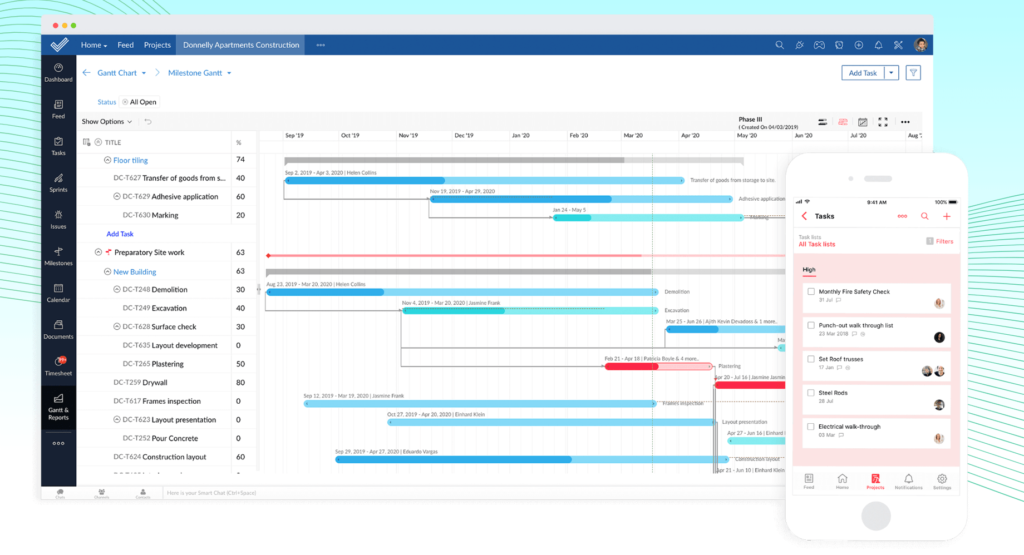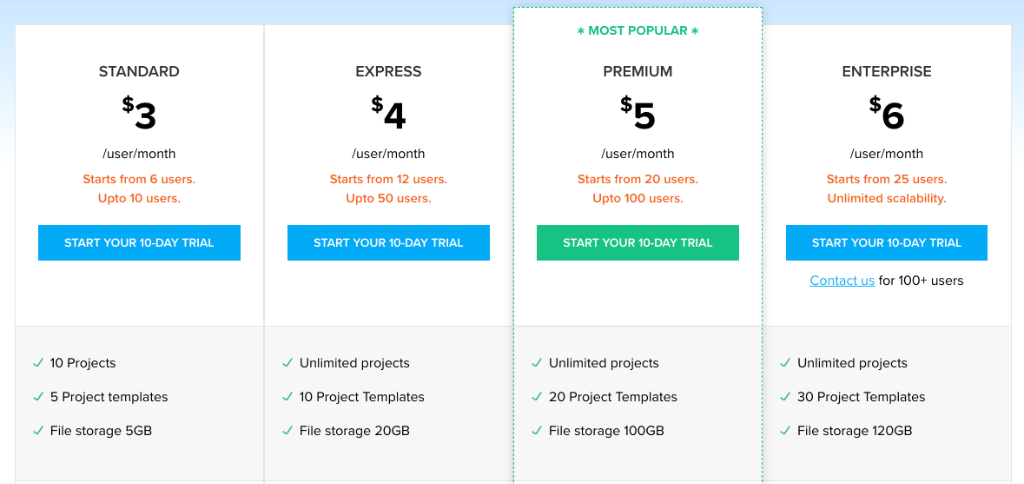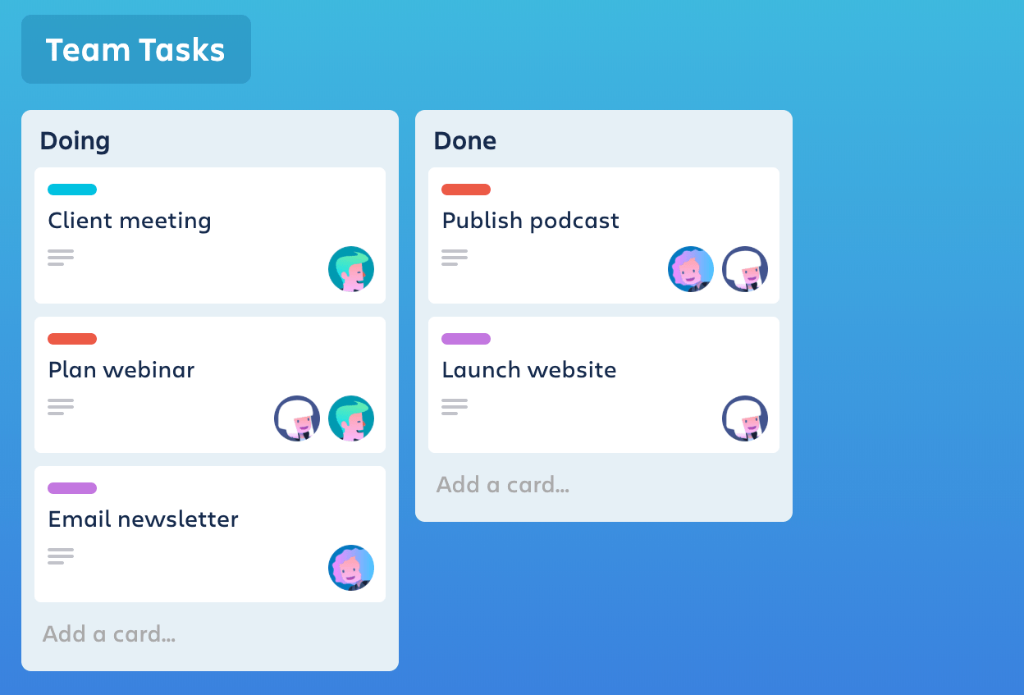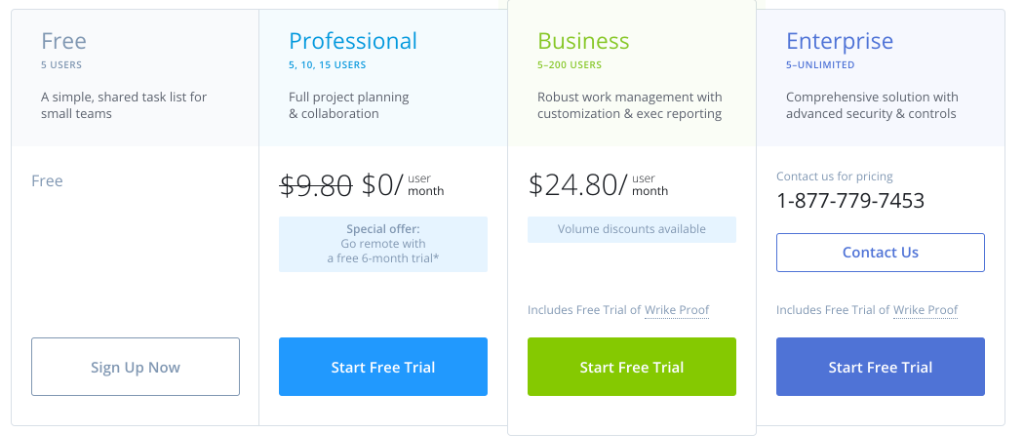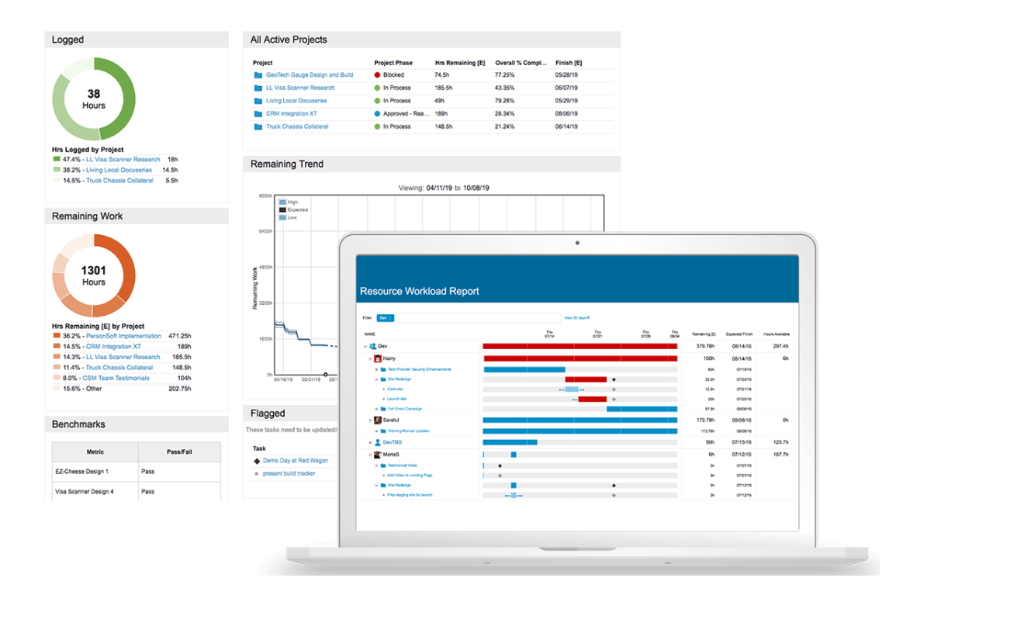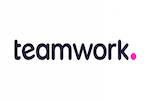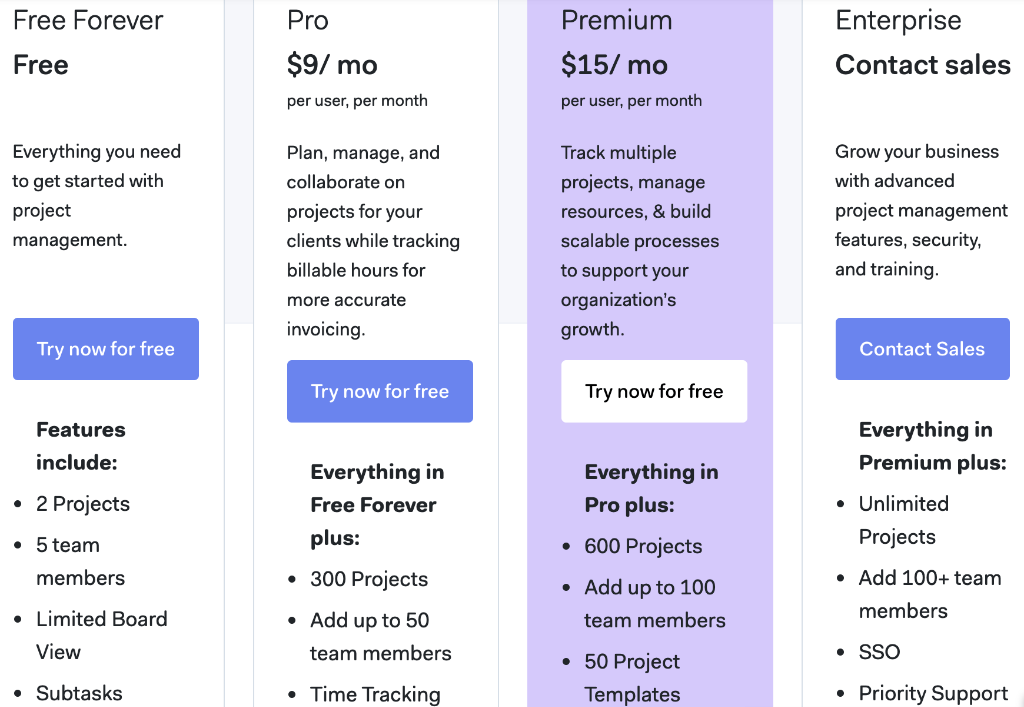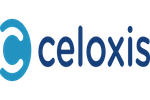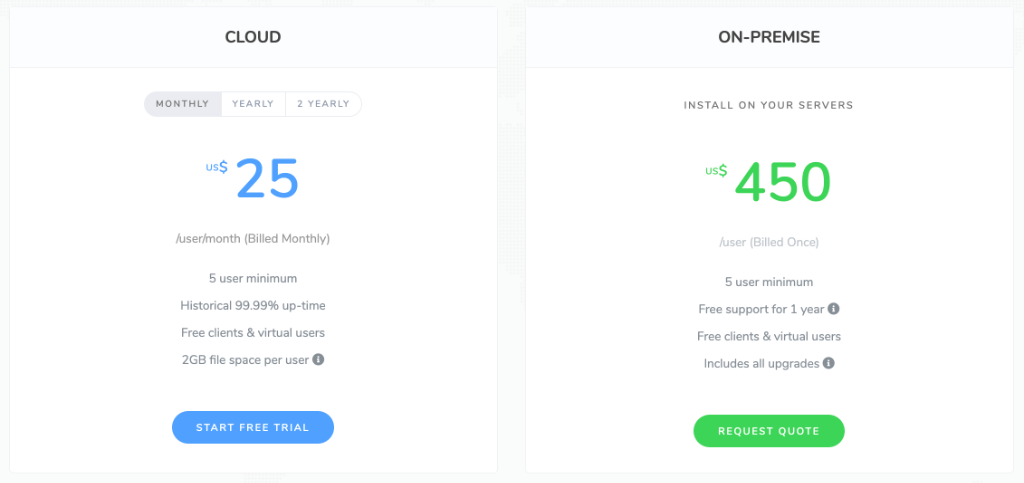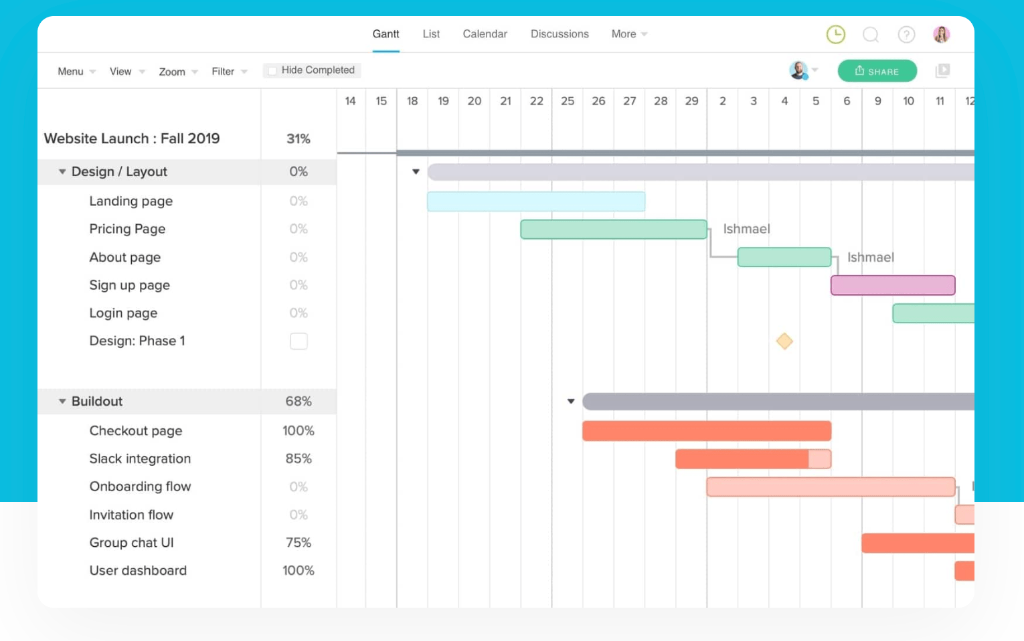The best project management software
Do you want to go straight to the answer? The best project management software for most people is undoubtedly Zoho Projects.
Project management software allows your team to stay organized and productive.
This is the difference between a team that crushes all its goals and objectives and another that can't seem to accomplish anything.
These tools are particularly useful when multiple projects are being carried out simultaneously.
Not all project management tools are the same.
Some solutions are designed for large teams with complex projects, others are ideal for small teams and simple projects, and others fall somewhere in between the two.
No matter what type of projects you are managing, this guide will help you find the best project management software for your needs.
The Top 7 Best Project Management Software
Zoho Projects - Best global project management software.
Trello – Meilleur logiciel gratuit de gestion de projet
Wrike – Meilleur logiciel de gestion de projet pour les équipes de marketing et de création.
LiquidPlanner – Meilleur logiciel de gestion de projet pour les projets complexes.
Teamwork – Meilleur logiciel de gestion de projet pour les équipes et agences distantes.
Celoxis – Meilleur logiciel de gestion de projet pour les entreprises et les grandes entreprises.
TeamGantt : le meilleur logiciel de gestion de projet pour les débutants
After hours of research and based on my direct experience using these tools, I have narrowed down the list to these seven options.
Here is a detailed review of each of them:
#1 - Zoho Projects - Best project management software
- Starting from $3 per month
Zoho Projects is a cloud-based project management solution.
They meet the needs of a wide range of businesses, projects, and use cases.
They are the first on our list for their intuitive interface and powerful set of tools to help you manage any project.
From simple projects to complex projects, this tool has everything you need to manage different workflows. You can even automate some routine tasks to save time.
Use the drag-and-drop interface as a visual way to set up new automations and deploy projects. Collaborate on the go with the Zoho Projects mobile app.
Another reason to love Zoho Projects is its timesheet module. You can easily track billable and non-billable hours for tasks.
They also integrate with popular applications that you already use such as Slack, Zapier, G Suite, Dropbox, and other Zoho suite applications.
Zoho Projects is affordable, with pricing based on the number of people in your team.
Your plan will also impact elements such as storage and project templates. With the standard entry-level plan, you will be limited to ten projects per month, with others being unlimited.
I recommend opting for at least the Express plan. You don't want to be limited to 10 projects.
Zoho Projects offers a free plan for life to three users and two projects, which is perfect for individual use or one-time tasks.
Sign up for Zoho Projects and enjoy a free 10-day trial; no credit card is required.
#2 - Trello - The best free project management software
- Free for an unlimited number of users
Millions of users trust Trello to manage various projects. For small teams and simple projects, Trello's free project management software will be perfect to meet your needs.
People use Trello for work, side projects, and even to manage individual projects, such as organizing family vacations.
Trello shines with its simplicity, which is one of the reasons why I use it to manage team tasks on my websites. Everything is organized with boards, cards, and lists.
Each card represents a task or a small project. These tasks can be assigned to specific team members for collaboration. The cards include subtasks that can be managed and completed in real-time to show progress. Assigning deadlines, uploading files, and adding comments on a Trello card is as simple as possible.
You can move cards to different lists such as "in progress" or "completed" so that everyone can see the progress status of a task at a glance. Trello also has an exceptional mobile application for project management.
In most cases, Trello is more suitable for simple projects. If you are managing complex projects with large teams, you will encounter certain restrictions with this platform.
The best part of Trello? It's free. Every user receives an unlimited number of boards, cards, and lists for free.
The paid plans start at $9.99 per month per user. This gives you access to advanced features such as application integration, calendar display, map display, advanced users, automations, and much more.
#3 - Wrike - The best for marketing and creative teams
- Starting from $9.80 per month
More than 20,000 companies use Wrike for project management. Large organizations like Verizon and Airbnb trust it.
Wrike enables you to easily view reports and real-time statuses for all your team projects. You can activate and centralize your communication hub for everyone collaborating on a project.
This software is perfect for marketing specialists and creative teams. Wrike has specific project management tools for campaign management where teams can collaborate on tasks, track progress, and review the results of each campaign.
Wrike also offers project management templates designed for content creation. This pre-established workflow process includes everything from creative briefing to final delivery and reporting.
Wrike has a free plan forever for simple projects. But most of you will benefit from the Professional or Enterprise plans, starting at $9.90 and $24.80 per user per month, respectively.
Once you have selected your basic plan, you can add additional features based on the types of projects you will be using Wrike to manage. It's a bit of a shame that not all features are included. But it's good that you can choose everything you need.
Wrike offers bundled products for marketing and creative teams. For example, Wrike for Marketers comes with the add-ons Wrike Proof and Wrike Publish. It also comes with a Wrike extension for Adobe Creative Cloud.
Contact Wrike's sales team to get a quote on a project management plan for your marketing team.
For a limited time, you can get a 6-month trial of Write Professional. You can try out the other plans for free for 14 days.
#4 - LiquidPlanner - The best for complex projects
- The best for complex projects
LiquidPlanner is a cutting-edge solution for engineering teams, software teams, IT teams, and professional services. It is designed to manage large-scale complex projects with many contributors.
This project management tool helps you manage uncertainty with the best and worst-case scenarios for the outcome. LiquidPlanner automatically adapts to changes during the project, which is inevitable for projects of a high level of complexity.
LiquidPlanner gives you a quick overview of tasks, progress, risks, and budgets for each ongoing project. You can even share the most relevant information with those who need to stay informed.
LiquidPlanner offers a mobile application for iOS and Android, time tracking, advanced analytics, access to APIs, unlimited internal dashboards, and integrations with cloud storage services.
You must have at least five team members in order to be eligible for a subscription to LiquidPlanner.
Unfortunately, pricing is not available online. You will need to contact their sales team to request a quote, regardless of the size of your company. LiquidPlanner has plans that can meet the needs of small businesses and companies with multiple departments managing hundreds of projects.
If you are looking for a project management solution for something simple, like managing the content of a website, LiquidPlanner is not for you.
But for those of you with complex needs, you can try LiquidPlanner for free for 14 days, no credit card required.
#5 - Teamwork - the best for remote teams and agencies
- Starting from 9 dollars per month
Over 20,000 companies use teamwork for managing their projects. Major brands like Spotify, Disney, Panasonic, PayPal, and Netflix trust it.
Teamwork allows businesses that employ remote workers to easily collaborate on projects. It is easy for everyone to communicate, stay in touch, and have a good visibility on the progress of a project, no matter where people are located.
This software management tool has an integrated chat, simple project boards, and customizable templates. Teamwork allows you to balance your team's workload by visualizing each person's capacity in real-time at a glance.
Here is a quick overview of the plans and prices of Teamwork project management software:
With a free plan forever for small teams and paid plans starting from just 9 dollars per month, teamwork is an affordable solution.
Teamwork also has a specific team management software for marketing agencies. This tool allows your team to easily manage their own projects in addition to working with clients. You can even add clients and third-party collaborators to your boards to improve visibility and communication. Take advantage of integrated time tracking tools to also manage invoices and billable hours.
The pricing for agency software is not available online. You must contact Teamwork's sales team to obtain a quote.
In addition to the forever free plan, you can try any paid Teamwork solution for free for 30 days.
#6 - Celoxis - The best for businesses and large enterprises
- Starting from $25 per month
Celoxis is another top option for managing complex projects. But this software is not for everyone. Celoxis is an all-in-one project management software designed for businesses and large organizations.
It is used by companies such as Adobe, LG, Tesla, Lufthansa, and Rolex.
Celoxis helps you manage your teams based on skills, availability, and demand. You benefit from automated cost and revenue estimation for each project in real time.
This software also allows you to easily share files and collaborate with team members and clients. It even has a fully customizable client portal that you can take advantage of.
Celoxis is a bit more expensive than some of the other options on our list, but it is actually more affordable than other enterprise software solutions currently available on the market.
The cloud-based solution starts at $25 per month per user (with a minimum of five users). You can save money if you commit to an annual or two-year contract.
You can also install Celoxis directly on your servers for $450 per user. This option is also available for a minimum of five users, but it is a one-time fee as opposed to a permanent subscription.
Celoxis truly stands out for the reports and data it provides. You can easily send visual reports to your CEO or other decision-makers for specific projects.
Try Celoxis for free for 30 days by taking advantage of a free trial.
#7 - TeamGantt - The best for beginners
- Free plan available forever
Gantt charts are over a hundred years old. Back then, these revolutionary maps changed the way tasks were executed. They are the foundation of many project management solutions.
As its name suggests, TeamGantt is a project management software that utilizes Gantt charts.
For those of you who are just starting out and learning how to manage projects, TeamGantt is an option to consider.
More than a million users worldwide trust TeamGantt for their project management.
TeamGantt has a free and permanent plan for up to three users managing a single project. Paid plans start at $24.95 per month for one user.
It's a bit expensive, especially for a simple software. However, you will get a better rate per user with a larger team. For example, a team of ten people starts at $114.50 per month, which is less than half the rate per user for a single person. This figure drops to $91 per month with an annual contract.
Thus, while the initial price may seem high at first, it is not so bad after a closer inspection.
For those of you looking for basic Gantt charts, I highly recommend TeamGantt. If you have a complex project, TeamGantt may have limitations. They have an advanced plan with time tracking and hourly estimates, but it doesn't go much further than that.
Try a paid TeamGantt plan for free with a 14-day trial period.
How to find the best project management software for your business
Compare the best project management software
Get connected with the project management software that meets your needs.
Compare Quotes
With the large number of project management solutions available on the market today, it can be difficult to choose the best option for your business.
This is the methodology I used to choose the winners in this guide. In general, there is no one-size-fits-all project management software. It all depends on your specific situation. Below are the evaluation factors you should look into in more detail.
Project complexity
The first thing you need to know is what your project management software will be used for. Basic project management tools may not always have the necessary features to handle complex projects on a large scale.
On the other hand, if you are doing something simple like managing website content or if you need a tool for a specific project, you will not need software with a ton of advanced features.
Trello and TeamGantt are both excellent choices for simple projects and small teams. If you need advanced features for complex projects, LiquidPlanner and Celoxis will be better suited for you. Zoho Projects (our top overall choice) falls in between simple projects and complex projects.
Team size
The next thing you will need to consider is the size of your team. Will all team members be working on the same project? Or will all team members be working simultaneously on multiple projects?
If you are working on a simple project with just a few people, you might even use a free project management solution. Many options on our list offer a free plan for life for two or three users.
Managing larger teams is obviously a greater challenge. The best project management software shows at a glance the real-time capacity of each team member. This feature allows you to properly distribute tasks, responsibilities, and resources without overwhelming individuals with heavy workloads.
Some project management software require a minimum number of team members associated with a subscription. This number typically starts around five users but varies from one platform to another.
Ease of use
Simplicity is key when it comes to project management software.
From the initial setup to integrating team members and ongoing task management, you want to ensure that your solution truly makes your life easier. The only way to determine the ease of use of a project management software is to try it out.
Each option on our list offers some sort of free eternal plan or a free trial. I highly recommend trying them out so you can get an idea of what works best for you.
Specifications
Some project management software will offer more advanced features and tools than others. But depending on your situation, you may not need a software that is too sophisticated.
Among the common features of various project management software, you will find storage limits, mobile applications, third-party integrations, integrated communication tools, advanced reporting, and user permissions. You will find solutions with features for agencies, time tracking tools, automation, and tools to manage your budget.
It is important to determine the tools that you will actually need to evaluate potential project management solutions.
Price
The price of project management software is generally based on the number of users you have in your team. Some solutions require you to pay a minimum number of users to get started.
The plans are usually billed on a monthly or annual basis.
The actual cost varies significantly depending on your needs. Most tools have a free plan for basic needs and a handful of users. Paid packages start between $3 and $25 per month per user.
Some solutions, like Wrike, charge you extra for add-ons because you essentially start with a basic plan and customize it according to your needs. Advanced solutions, like Celoxis, charge a one-time fee of 450 dollars per user to install the software on your servers.
With such a wide range of prices, it is important that you choose something that fits your budget. A project management software does not necessarily have to cost a fortune.
Conclusion
Zoho Projects is the best overall project management software on the market today. It is affordable and ticks all the boxes we are looking for when evaluating potential options.
But that being said, this software is not for everyone.
If you have complex projects or large teams, you will be better off with LiquidPlanner or Celoxis. Small teams, beginners, and simple projects will benefit from Trello or TeamGantt.
There are even specific solutions for certain cases, such as Wrike for creative teams or Teamwork for remote teams and agencies.
No matter the size of your team, the complexity of the project, and the type of business, you can find the ideal project management software to meet your needs using this guide.