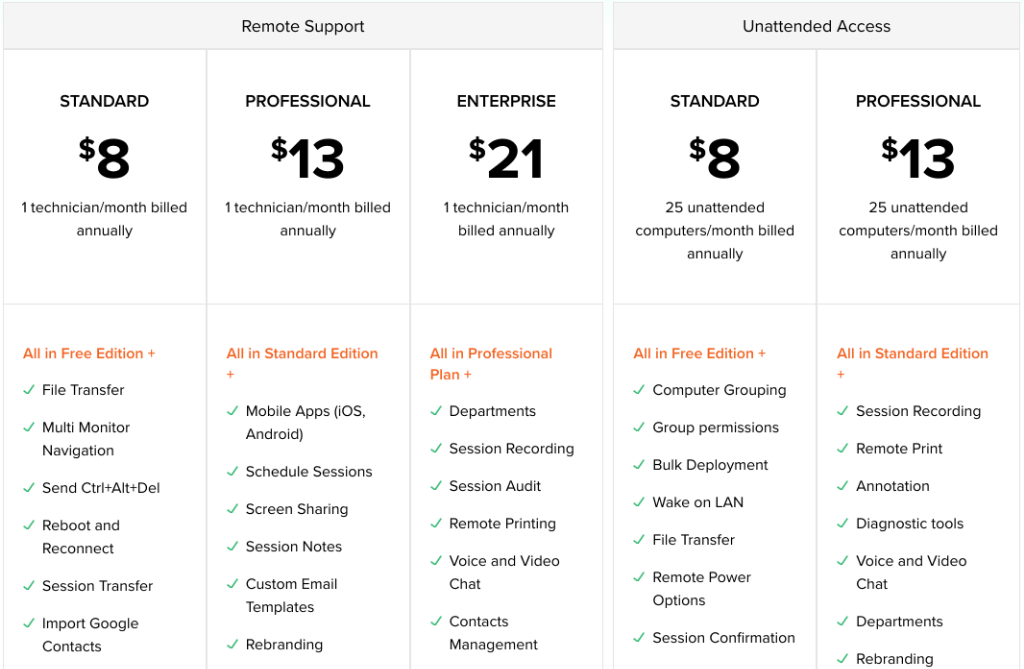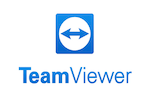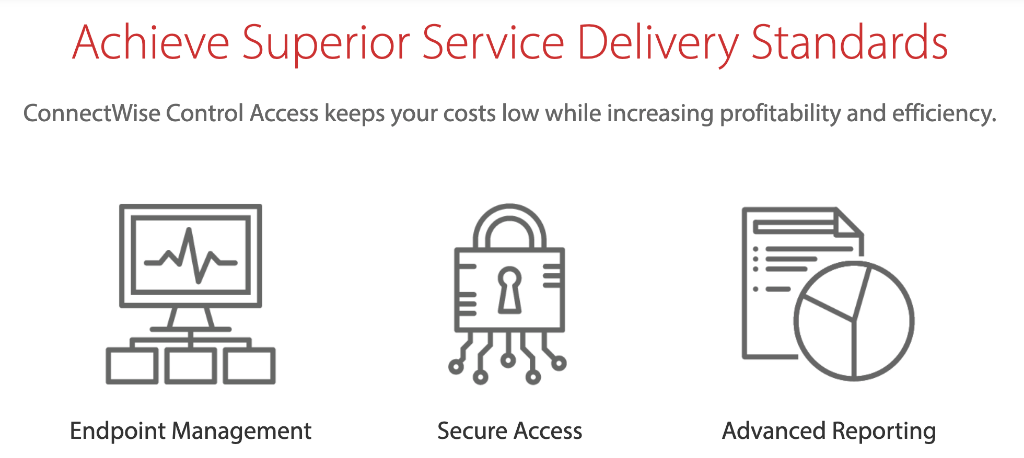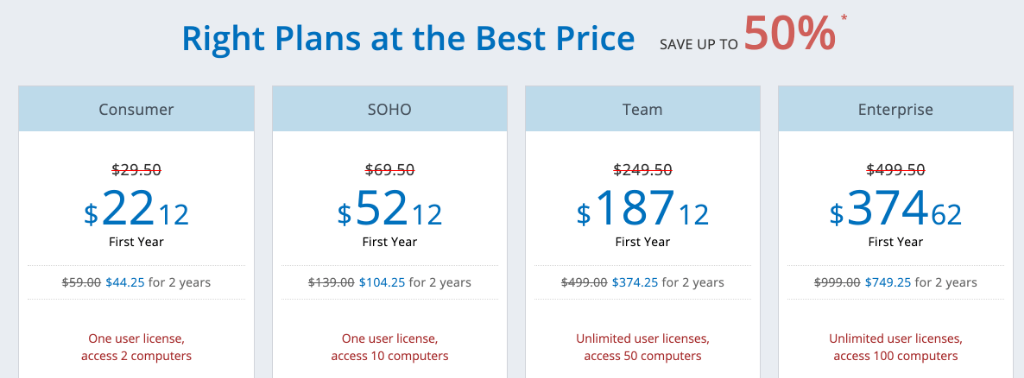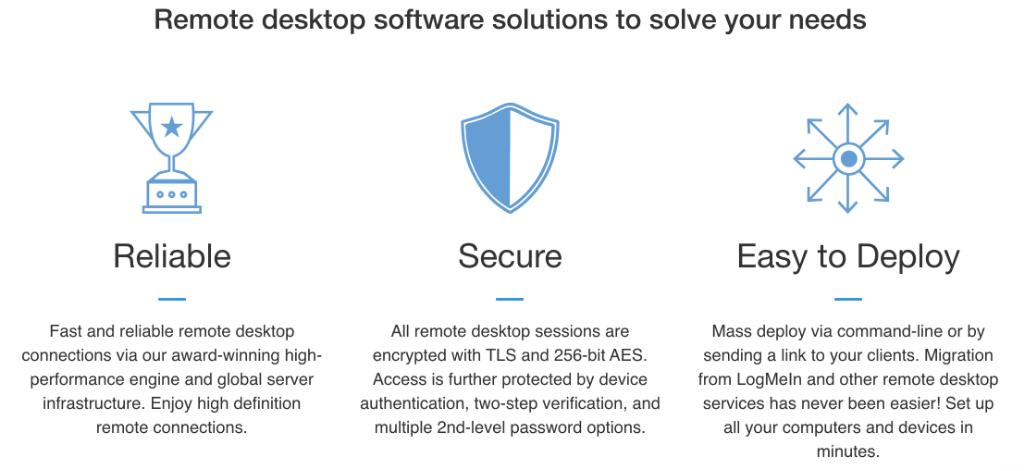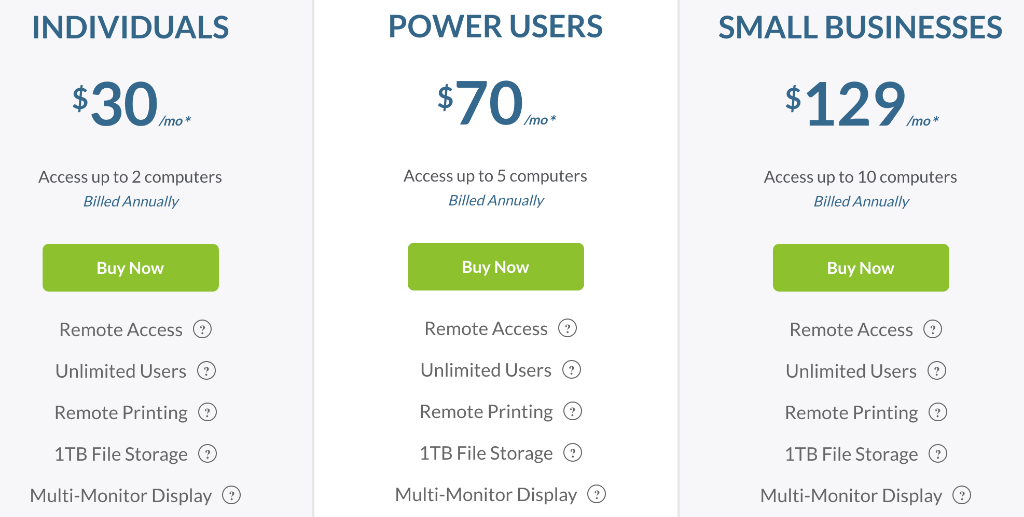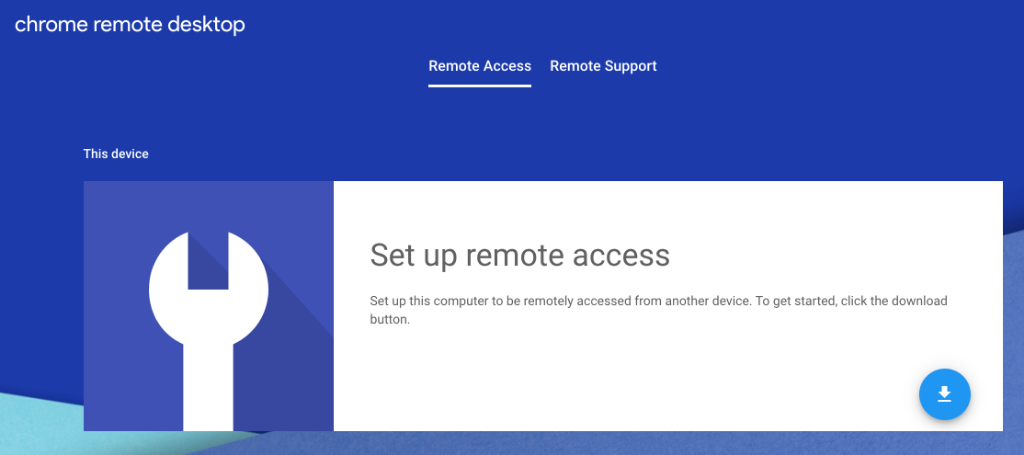The best remote access software
In the digital age, remote access software are very valuable commercial tools. They are versatile and offer a wide range of use cases. In short, they are
The
These tools are also perfect for
Let's take an example: let's say you have to do a presentation at the office, but that
Another example: suppose one of your remote employees is having difficulty using a new program. The remote access software therefore allows you to
You can still use remote access software to
What are the best remote access software tools? I have 7 for you:
The Top 7 Best Remote Access Software
Zoho Assist
Une extension Chrome
I have conducted thorough research and have found that there are now only seven remote access solutions available today. I recommend them to you with full confidence! Below, you will find an analysis of each software.
#1 - Zoho Assist - Best remote access software
Starting from $8 per month
Conçu pour l’assistance à la clientèle
Chat, voix et vidéo intégrés
15 jours d’essai gratuit
Zoho has a wide range of business software designed for a variety of purposes and use cases. Some of you may already be familiar with this company and may be using other Zoho products.
That's why I put it at the top of the list. This solution is cloud-based, making it perfect for providing remote access support to your clients. All you need to get started is a secure connection between you and your clients.
Use for example
You can also use it to schedule support sessions at a specific date and time; those that are convenient for your clients. If you work with people from
Zoho Assist gives you the ability to
With Zoho Assist, you and your team no longer need to be tied to a desktop to assist your clients. In fact, Zoho Assist is available from your phone or tablet (mobile app).
Here is a brief overview of the plans and pricing options for Zoho Assist:
Starting at 8 dollars per month, the prices are affordable. It should be noted that the rates displayed above are for one
Zoho Assist also offers a
Before subscribing to a subscription, why not try any Zoho Assist paid plan for free for 15 days? Yes, it's possible!
#2 - TeamViewer - The best for Mac and iOS devices
Free for personal use
À partir de 49 dollars pour les entreprises
Prise en charge des iPhones, iPads et Macs
14 jours d’essai gratuit
Try for free
TeamViewer is one of the most popular remote access solutions. It is used by over 400,000 people and connects more than two billion devices.
Did you know? Companies like
Before, remote access software was difficult to support for Mac and iOS devices. Companies were forced to use PCs; they struggled to collaborate with clients using Macs. But TeamViewer doesn't have these problems. In fact, this remote access tool can even support all iOS devices, including iPhones and iPads.
For individuals and for personal use, TeamViewer is
The operating licenses, however, start at
Before choosing a plan, try it for free for 14 days.
The downside of TeamViewer is that you will need to purchase additional licenses to support more than three sessions simultaneously. But if you need more than ten simultaneous sessions, contact the sales team to find out if you can benefit from a discount
TeamViewer also has a new feature
#3 - Control ConnectWise - The best for unattended remote access
Two versions of the software
Nombre d’utilisateurs illimité
Idéal pour les équipes informatiques internes
14 jours d’essai gratuit
ConnectWise is a well-known IT and software company that also offers a wide range of products. For example, it offers automation tools for businesses, cybersecurity solutions, backup and recovery solutions, remote monitoring, etc.
When it comes to remote access software, ConnectWise Control offers you two options:
The first option is the
L’option suivante est le ConnectWise Control Access, qui est conçu pour un accès sans surveillance. Cette solution est un choix de premier ordre pour les équipes informatiques internes, la surveillance des points de vente, les services gérés et les travailleurs à distance.
I still prefer to tell you my opinion:
With ConnectWise Control Access, a
The prices start at
In addition to remote access without supervision, you will benefit from features such as the
The downside of ConnectWise Control is that the support tools and unattended monitoring are two separate software.
If you are interested in support for [insert specific product or service]
Both versions of the software are available for monthly and annual billing. A 14-day trial is possible!
#4 - RemotePC - The best for easy installation and scaling
Compatible with all devices
Facile à mettre à l’échelle
Des remises promotionnelles importantes
30 jours d’essai gratuit
Try for free
RemotePC is known for its simplicity. You won't need to talk to a sales team. You just have to download it, and the download process only takes a few minutes.
On what device do you work? No matter, RemotePC is available on:
PC Windows
Mac
Linux
iOS
Android
Chrome OS
Fire OS
RemotePC also gives you the choice when it comes to packages and pricing options. They are set based on each individual's usage.
You must also choose the plan based on your status: individual users, teams, or even businesses.
If you choose it, get it
RemotePC is a private and secure way to access computers remotely. You can even access devices through the internet, that is, without software or installation required (as long as you have
You can also configure them
Finally, with RemotePC, you can perform file transfers, remote printing, live chat, and save remote sessions. Depending on your needs, you can also add remote computers to your plan; no additional software or hardware is required.
If you are interested, I also invite you to try RemotePC for free with a 30-day trial period.
#5 - Splashtop - The best for individuals and small teams
Starting from $5 per month
20% de réduction pour les utilisateurs 4+.
Plus de 200 000 entreprises lui font confiance
7 jours d’essai gratuit
More than 200,000 businesses and 30 million users worldwide trust Splashtop. This top remote access software is ideal for individual businesses, entrepreneurs, and small teams.
Starting from $5 per month for an individual user, you will have remote access to a maximum of two computers.
Splashtop also allows you to access your computers from any device, including
If you are the only user of the software, and you only need a few computers (for remote access), Splashtop will certainly be the best option to consider.
For multiple users, and the ability to access multiple computers, Splashtop has another plan that costs
It should be noted that monthly billing is not available for these two plans. However, the rates remain extremely competitive
For the free trial, you have 7 days; no credit card is required.
#6 - LogMeIn Pro - The best for small businesses
Starting from $30 per month
Nombre d’utilisateurs illimité
De nombreuses fonctionnalités de premier plan
14 jours d’essai gratuit
LogMeIn also sells a variety of products. They offer solutions for internal IT departments, corporate communications, support, etc.
What concerns us is obviously remote access software. There are many versions available, depending on the needs of your business. That being said, LogMeIn Pro is perfectly suited for small businesses.
Here is a quick overview of the plans and pricing of LogMeIn Pro:
At first glance, this may seem a bit more expensive than the other options on our list. Splashtop offers a similar individual plan that allows you to access two computers for only $5 per month.
With LogMeIn Pro, you will have
All plans support a
You can also use LogMeIn Pro for remote access
Signing up for LogMeIn Pro is easy; no technical skills required! Plus, you will be guided step by step.
In short, LogMeIn Pro is the best option for robust and reliable remote access for small businesses. The only downside of this software is its price. I believe that not all features of the software are necessarily necessary.
For a 14-day trial, you will have free access to LogMeIn Pro (with an unlimited number of users).
#7 - Chrome Remote Desktop - Best Free Browser Extension
Free forever
Moins de 60 secondes pour l’installation
Nécessite Google Chrome
Facile à utiliser
Try it for free
Are you looking for a faster and easier way to access other computers? Don't make your life complicated, there is a solution
You just have to download and install the extension on your Google Chrome browser. The entire process takes less than a minute.
How to share access with other people? Simply generate a support code via the extension. Then, send it to the other user. Once this user has entered the code on their device, they will have access
Chrome Remote Desktop is a no-frills remote access solution. It is not ideal for customer support, IT teams, or any other large-scale commercial purposes.
I would recommend Chrome Remote Desktop as
It's free forever, but you will have to
How to find the best remote access software for your business
So you have the list of the top 7 remote access software. But how do you choose the right software? The choice is difficult, only if you don't know what you need. To guide you in your choice, here are some factors and elements that you need to take into account.
By the way, I myself used this methodology when I created this list of best remote access software.
Purpose and use cases
For what purpose will you exactly use this remote access software? Your answer will have a significant impact on the solution you choose.
If you are looking to help your customers, you are better off opting for options with help desk solutions. If you are an IT team, you will need different options. Similarly, remote workers will have a completely different need.
A small business owner who wants to be able to access all their devices from anywhere will also not have the same needs as a technical support service that needs to access employees' computers for troubleshooting.
On-demand access or unsupervised access?
A remote access session on demand starts with granting access to another user. Therefore, if a remote employee is having issues on their PC, they can give access to their boss, supervisor, or IT department to take control of their computer.
Unsupervised access means that you can control a computer without anyone being on the other end. For example, if you need to access a file for a work presentation on a device you left at home, you can access that device from another computer.
Security
Security should always be a major concern when evaluating remote access software. You don't want others to have access to your devices without your permission, right? That's why starting and stopping a session should always be under your control.
All the solutions on the list I have compiled are safe. However, make sure to take a closer look if you need one
Team size and number of devices
How many devices do you want to access remotely? How many people will be able to use it? You also need to ask yourself these questions. Some solutions are better for individual users and small teams, while others are designed for large companies. For some software, plans are limited in terms of the number of devices. For other software, there is the possibility of access by an unlimited number of users.
Features
In addition to the basic remote access features, you may need some additional features. However, some of the software I mentioned earlier have them
Chat directly
Communication en vidéo
Journaux
Rapports
Enregistrement
Impression à distance
Partage de fichiers
Programmation
For example, if you use remote access for customer support, make sure it integrates with your help desk software.
The access
Conclusion
What is the best remote access software? It depends on what you are looking for.
If it were up to me, I would recommend Zoho Assist to you. However, there are many other alternatives.
TeamViewer is the best software for Mac and iOS. Individuals, small teams, and small businesses typically use Splashtop or LogMeIn Pro. Next, there is ConnectWise for the best unattended access. Additionally, use RemotePC for quick setup and easy scalability. Lastly, there is Chrome Remote Desktop; the extension is free.
No matter what you are looking for, you can find it using this guide.