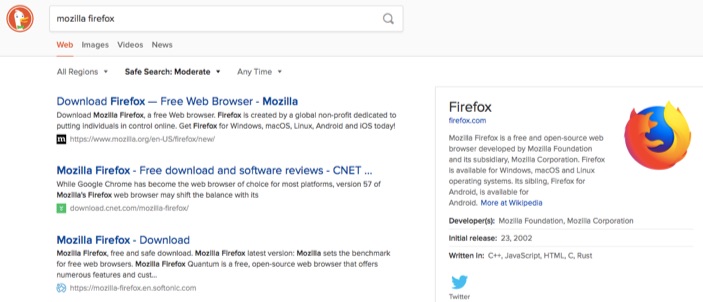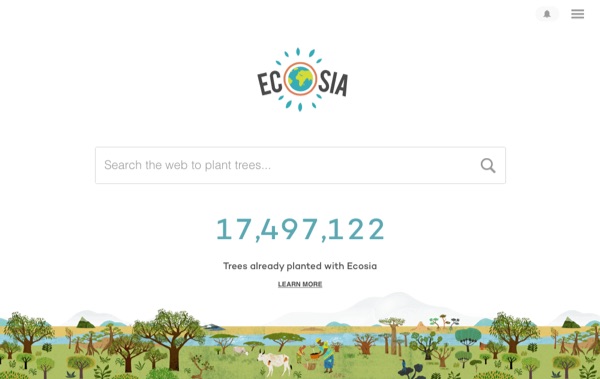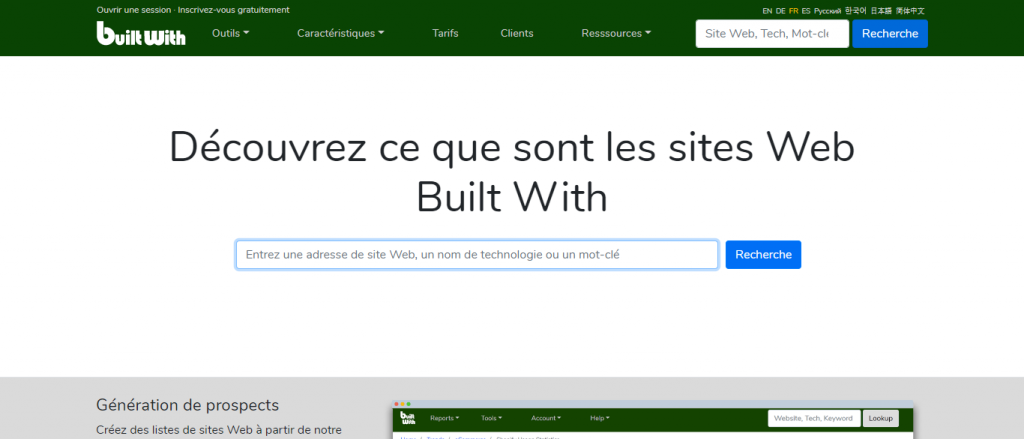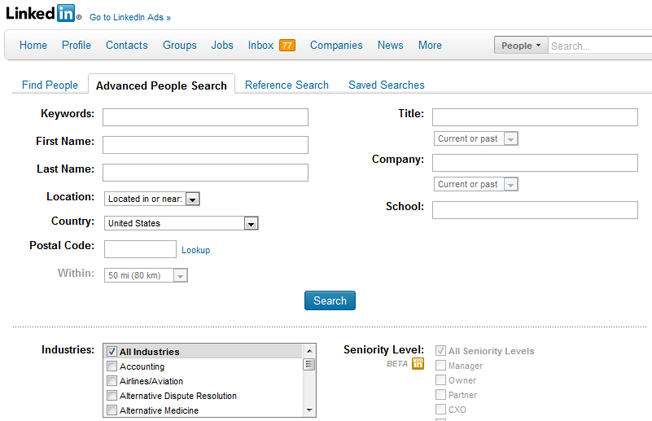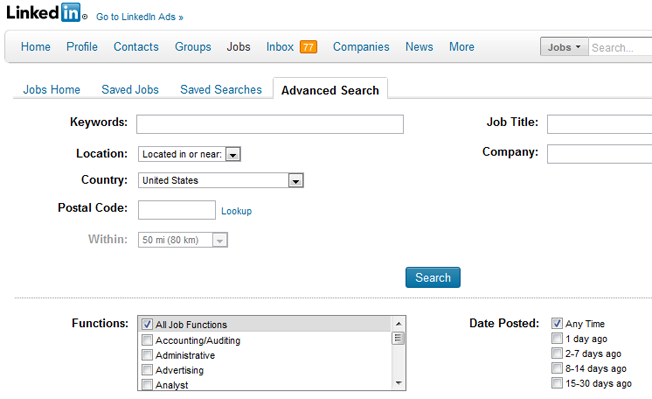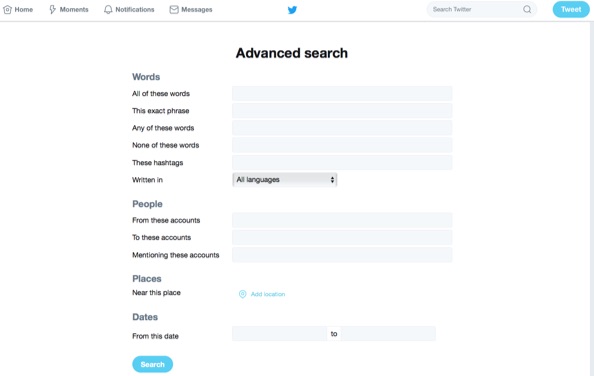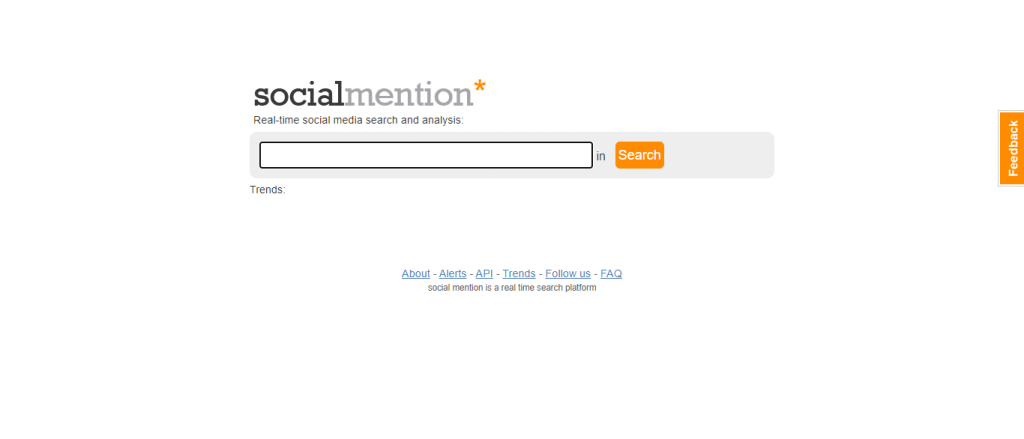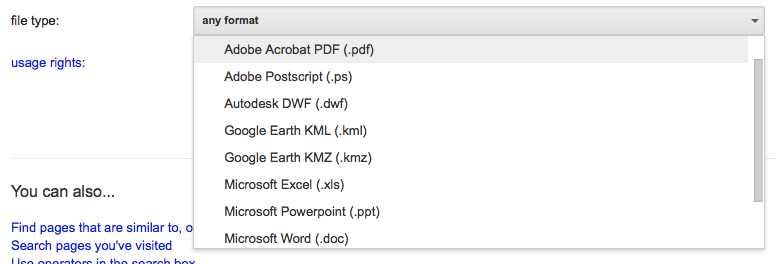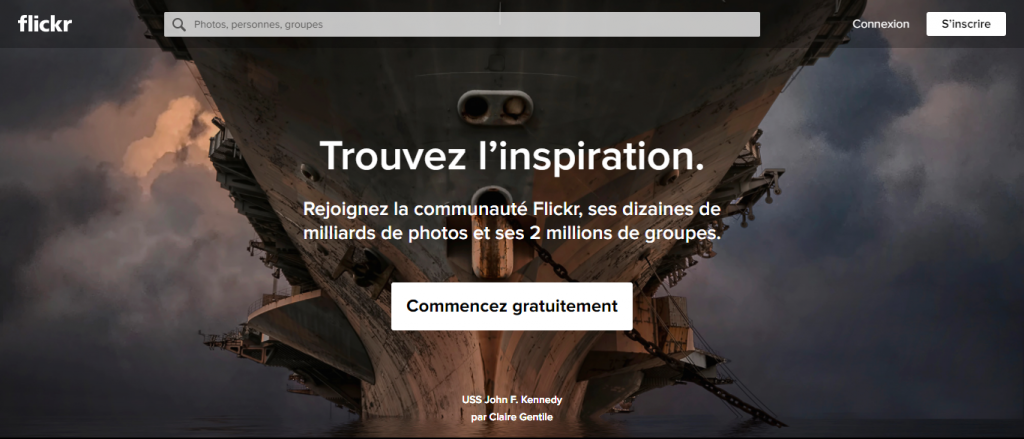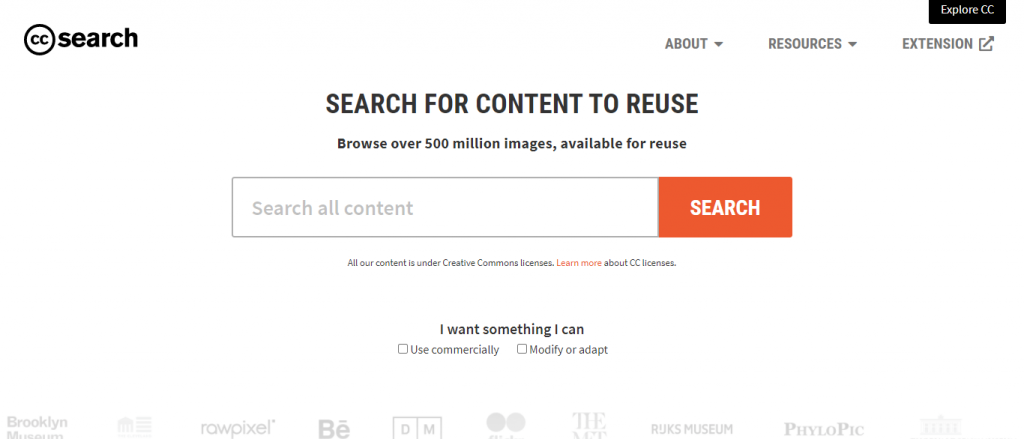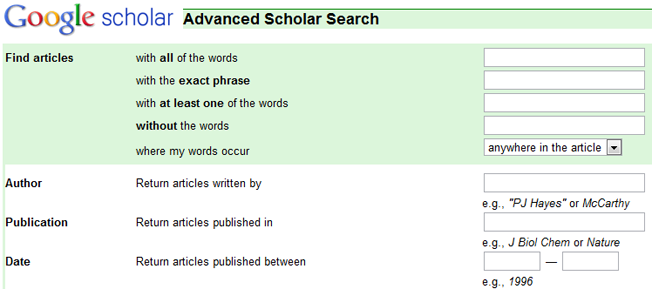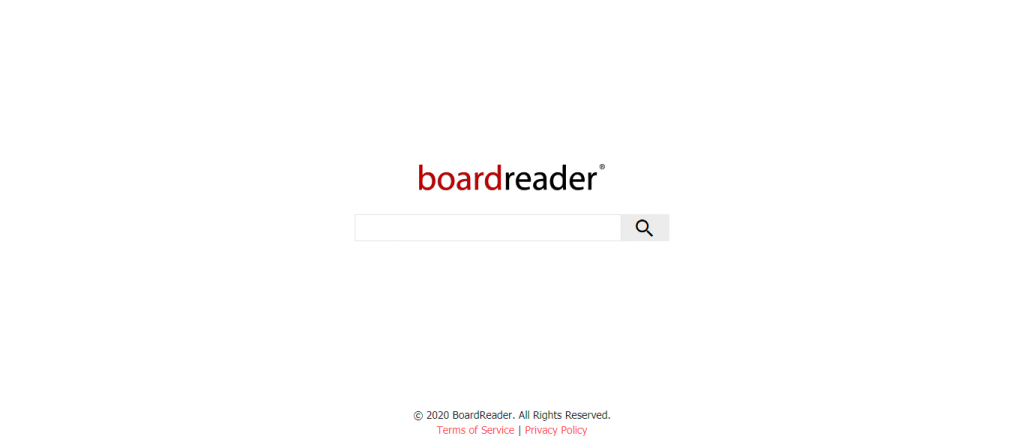The 40 search engines you should know
We are all used to using Google when we search the internet, aren't we? However, there are 39 other search engines just as efficient as Google. Like Google, they allow you to search for anything and everything, and for different purposes. For example, some people use these search engines to follow news in their field of expertise, while others use them to monitor their online reputation. What about you? What do you usually search for on the internet?
To begin with, I have listed the main search engines, those that most of us are used to using.
The usual search engines
These seven search engines that will follow are particularly known for their performance:
DuckDuckGo
Do personalized searches bother you? If so, I recommend trying
Even those who are not completely fans of Apple products are still free to use it!
Search Encrypt
His name says a lot about him:
You can also use Search Encrypt for searching for media, specifically images and videos.
Ecosia
Ecosia is an ecological search engine. The platform has partnered with organizations that aim to preserve the environment. Therefore, for every search entered, a tree is planted. If you want to contribute, all you have to do is conduct your searches on Ecosia
What do you say about contributing to the protection of the environment? You can do this through Ecosia, without necessarily getting your hands dirty or crossing mountains and valleys... In fact, with every search you make, a tree is planted somewhere. All you have to do is to launch your usual searches, making sure to do it on Ecosia.
Ecosia donates its surplus revenue to various environmental organizations that plant trees. For the actual search, Ecosia uses Bing and its own search algorithms.
Dogpile
Now suppose you don't have much time on your hands, but you absolutely need to find something and get the best results in a timely manner. You need to
Imagine doing it manually (searching for the same thing on DuckDuckGo, Google, and Searh Encrypt and then synthesizing the results). It would be a real waste of time.
Blekko
You may have noticed that some search results on the internet contain spam. Fortunately, there is a way to avoid them: using
WolframAlpha
In case you are looking for a search engine based on statistics, you have
Gigablast
A journey through time, does that speak to you? Thanks to the slightly retro look of
fast results
des fonctionnalités similaires à Google Instant
The platforms dedicated to data and statistics
I talked about WolframAlpha earlier, but there are obviously 3 other sites known for specializing in searching for numerical data.
CrunchBase
Let's say you are looking for information about a brand or a company. By entering the name of this brand in the search bar
SimilarWeb
Are you curious about a specific website or application, and want to learn more about it (from a statistical point of view)?
BuiltWith
For those who are curious to know which technology their favorite websites use and what the trends are in the use of this technology, they need to
Search engines integrated into social networks
Every social network has search engines. The ones that interest us the most (because they are very popular) are Facebook, LinkedIn, and Twitter.
Search engine on Facebook
Facebook is no longer just a social network where you spend good time. By using it wisely, it is all to your advantage! Hence the advanced search integrated into it. It works like all searches, but once you have entered a query and hit enter, click on "see more results", at the bottom of the suggestions. This is where everything becomes more interesting: use filters (by person, page, location, group ...).
LinkedIn and its various search engines
If you are a recruiter, search for the suitable profile
Certainly, LinkedIn is a professional platform, but it doesn't do everything on its own. Adding contacts is entirely up to you. It must be done strategically. That is why LinkedIn has implemented an option for advanced profile search.
Recruiters will find what they are looking for on LinkedIn. They will be able to base their search on specific criteria (years of experience, age, etc.). Those with a premium subscription will obviously benefit from more advantages: a more targeted search. There are additional filters (company size, group membership, etc.).
What about job seekers?
If you are looking for a new job, search for an interesting position
Advanced searches can also help you if you are looking for new opportunities. Enter the desired job title in the LinkedIn search engine, and you will have several proposals. A filter by salary is available for premium accounts.
If you want more traffic, use Answer LinkedIn
Getting known on Linkedin is not as complicated as it seems. Get help from tools like Answer LinkedIn. It is an advanced search for answers, meaning it will help you find ideas for questions that internet users would like to see addressed.
The search engine of Twitter
Like any social network, Twitter also has its own advanced search engine. However, this is particularly interesting for businesses targeting a local audience.
Specialized search engines
Search engines have not finished revealing their surprises yet. There are indeed other more specialized search engines.
Keyhole
See how hashtags, keywords, and @mentions are very popular right now. And it's for a good reason: to help your posts gain popularity! However,
Social Mention
On
Buzzsumo
Sometimes we run out of ideas for our blog article topics. And you? But in those moments, I turn to
Those dedicated to Documents, eBooks, and Presentations
Google Advanced Search
Which search engine do you think allows you to search for specific types of documents? It is
Scribd
For original content, I recommend
SlideShare
SlideShare
Image search engines
An image is worth a thousand words. But before publishing an image, the least you could do is check if it is copyright-free or not. To avoid wasting too much time, why not immediately search for copyright-free images? Flickr, Pinterest, Bing, Google, and Tineye are some options.
Flickr
Photos, screenshots, illustrations or even videos... there are all kinds on the website
Who doesn't know this very popular image platform? There is everything on it
Bing
The trendiest images of the moment are available on
The
TinEye
Sometimes we search for images that we already have on our hard drive, but we want to check where they come from
For royalty-free images
Unless you have advanced knowledge in photography and you will be taking the photos yourself to put on your websites, I advise you to look for royalty-free images.
Creative Commons
In one request, thanks to
Wikimedia
Here, you will have the choice between browsing by category, or entering a specific query in the search bar
Video search engines
Two scenarios may arise: you are looking for videos to put on your website, or you are looking for videos for entertainment. Regardless, the important thing is that there are search engines specialized in finding videos.
Yahoo
Different videos on various topics are available on
360Daily
360 Daily has the same concept as Yahoo. It does not limit itself to YouTube as a source of its videos. On the contrary, it expands its searches to larger platforms such as Hulu. Unfortunately, it no longer exists. The good news is that it offers other search engines, but the one that interests us the most, among those it offers, is
AOL Videos Search
In general, internet users use
Google Video
Google Video
Google's advanced search engines
Sometimes, simple searches do not meet our expectations. It is precisely in these cases that we must step up our game and try advanced searches.
Google Advanced Search
Google alone is already efficient. It is used by billions of users daily. So imagine the effectiveness of it
Google Scholar
Even if you are no longer students,
Google Books
Searching for book excerpts or an entire work (usually in PDF format) is easily done through the advanced search engine:
Google Search Features
Google was not only designed for professional use. Even for simple things in everyday life, it is an essential tool: city schedules, sports results, local listings..
Forum Search
One of the best ways to promote your business is to be responsive. Forums are there to help you. But among all those that exist on the internet, which one is the most reliable? Here is a suggestion:
Boardreader
This
Find Blogs
Blogsearchengine.org
Better than traditional search engines
Before you read this article, tell me honestly: have you ever heard of these 40 search engines? Either way, there is no best search engine. Just use the one that best fits your needs. For simple searches, Google is efficient. If you want more in-depth results, use the advanced search option. For more targeted searches (images, videos, etc.), you know what to do: use the appropriate search engines. What do you say now about sharing your discoveries of the day with your friends so that they can benefit from them in turn?