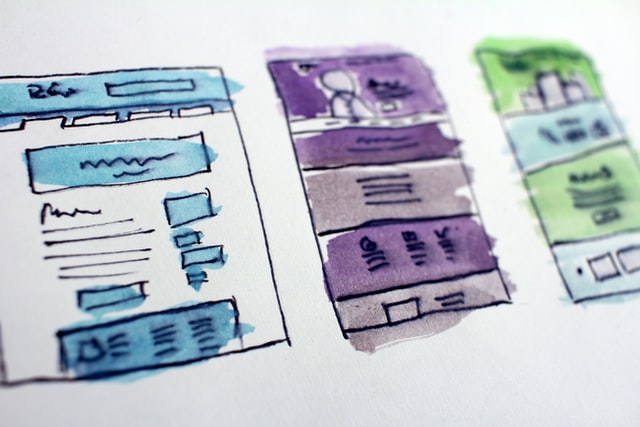The 6 best plugins to create a directory on WordPress
Without even realizing it, we often use directories when searching on the internet. Perhaps you occasionally look for restaurants in specific locations with Yelp. Or maybe you have already used platforms that connect professionals and individuals like Angie's List. Know that most of these sites use plugins to create directories.
Other uses of directories
Directories are not only used for searching for restaurants or new collaborations. Some companies also use them to provide a list of their employees. Law firms, for example, install directories on their website to allow internet users access to a list of lawyers. Real estate companies, on the other hand, present a directory where one can find various real estate agents, properties, etc. Online stores are also not left behind. They gather the products they sell on a page dedicated to this purpose.
In short, directories are applications designed to perform a specific task: data grouping. So, if your website does not yet have a directory when it should, it is high time to research the best plugins to create a directory on WordPress. I will propose some to you
The role of plugins for creating directories on WordPress
The plug-ins differ from each other by their role
Payment option
recherche locale avec map intégrée ;
champ de formulaire personnalisable ;
ajout et ajustement de la liste des annuaires ;
moyen d’évaluer les entreprises ;
support média ;
etc.
The choice must therefore be made according to the activity of the company. However, there are plugins that include all these features at the same time.
The best plugins to create a directory on WordPress in 2019
1. GeoDirectory
GeoDirectory
GeoDirectory is particularly suitable for multi-site projects, whether the sites belong to you or are designed for your clients. But even if you don't have a site yet where you will install a directory, you can still use this plugin. In fact, creating a directory from scratch is possible, especially since it offers you the possibility
All of this is accessible for free. However, it still offers some paid features, such as: advanced search, events, paid listings, reviews, claims.
2. Advanced Classifieds & Directory Pro
The possibilities offered by plugins to create a directory on WordPress
Regarding users, they will be able to conduct an advanced search: a filter of results according to categories, locations, keywords... Also
3. Business Directory Plugin
Now, let's talk about the plug-in to create a directory on WordPress 2019 "all-in-one":
Furthermore, it is perfectly suited for professional purposes. The level module feature it has proves this, in other words: recurring sales. A company that pays a subscription will certainly not receive the same benefits as another that uses your services for free. For example, one that opts for the paid offer will be able to publish ads with an unlimited number of characters, images, maps..., unlike one that chooses the free offer.
4. Toolset Directory
With
Created by WPML, this Toolset Directory allows you to design a multilingual directory. Then, for the management of 3 different sites, it asks for $149. As a bonus, you will have the opportunity to use these 3 other tools with Toolset Directory:
5. LDD Directory Lite
The installation of
6. Directories Pro
The
Directories Pro also opens several doors for you. Indeed, by using it, there is no need to limit yourself to a single directory on a single website. Managing multiple directories from a single account is possible! Not to mention other opportunities, such as cloning or migrating a directory to another site. As for users, they are not required to create an account to publish something on your directory. This can only attract more and more users.
Like some of the plugins to create a directory on WordPress that we have just seen, this one allows for advanced search. There is even autosuggestion during the search. Here are some more possibilities: integration of maps, payments, claims, import and export of .csv files, customizable email notifications.
You now know what lies behind these search directories that you use daily. Some of them establish a personalized code, while others make it easier by installing plugins to create a directory on WordPress. However, there are a whole range of them; I have only mentioned the most popular plugins. Now, it's up to you to see what suits your directory creation project the best!