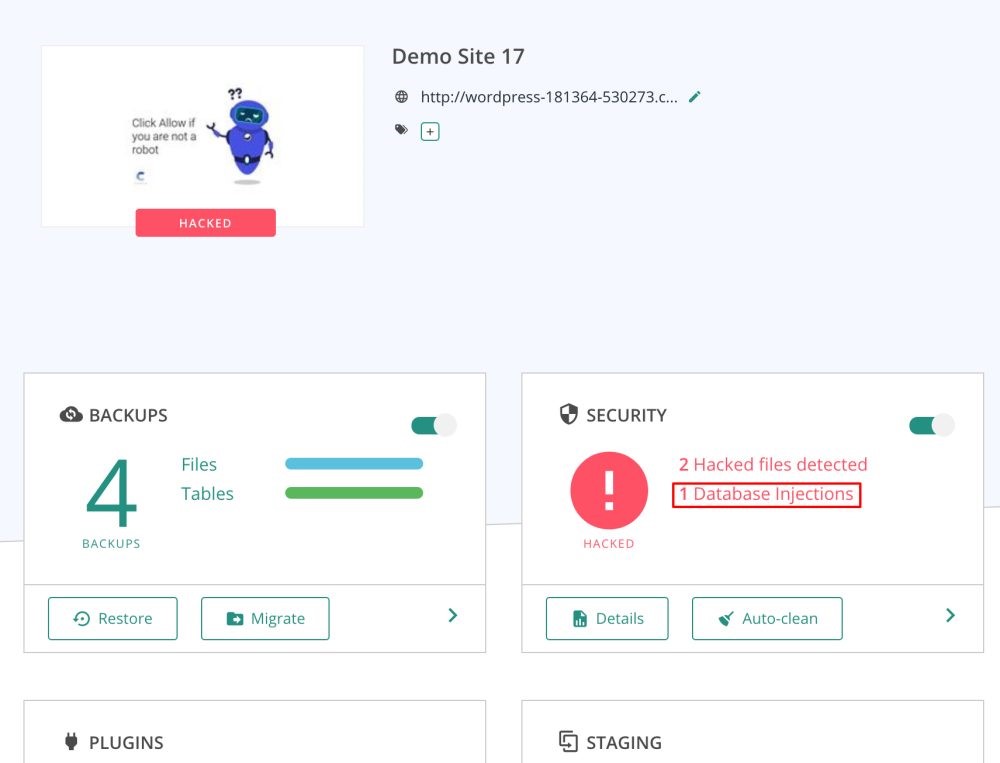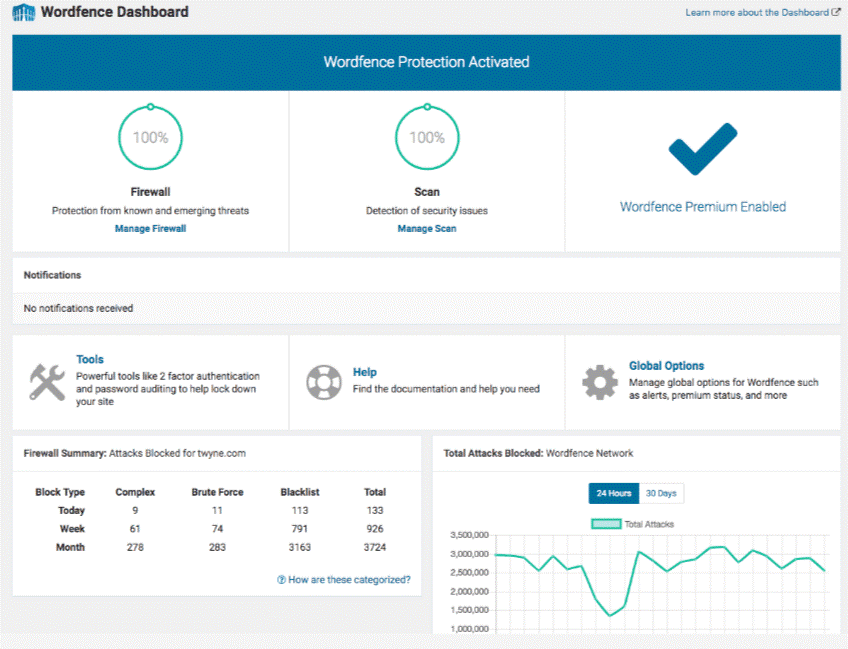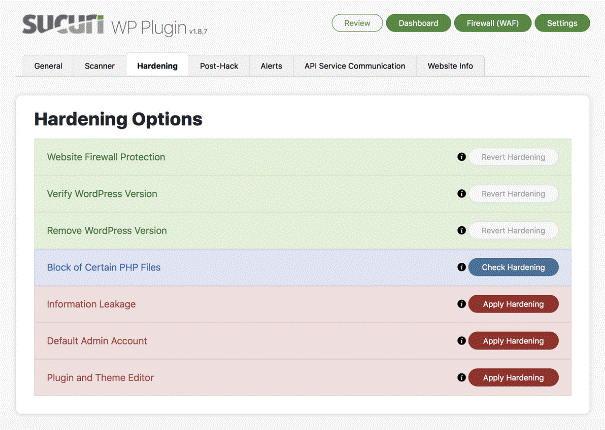What is the best WordPress security plugin for 2024?
I imagine you consider security to be very important! That's why you use alarm systems and install cameras in your home. However, have you thought about securing your site by installing a WordPress security plugin?
Like a home, a website must be protected from any potential intrusions. Otherwise, you risk losing your money or being victims of other damages. Cybercriminals will indeed take great pleasure in entering it, without even blinking an eye.
It has been proven that 18.5 million websites have already been infected with malware. On average, a website is attacked 44 times a day. However, out of the approximately 90,000 websites that are hacked every day, 83% use WordPress.
And you? Have you already properly secured your website? If not, it's high time to get started!
Do not believe for a second that these hacks will not happen to you. Maybe you think that your activity does not interest many people. That is completely false! Nobody (even you) is immune to vicious attacks.
Even retail giants like Target have experienced data breaches affecting over 41 million customers. This single security flaw cost the company over 18 million dollars in damages. Such a situation can be extremely damaging to your company's reputation online. And you wouldn't want to end up there, would you?
I could go on all day explaining why your website needs to be secure, but I think I have covered the essentials. Now let's get down to business:
To start, you need to choose a secure web hosting. Then, WordPress has some built-in security features. With a host like WP Engine, many security features are integrated into your hosting plan.
Are there no additional measures? Yes. And that is exactly why I have written this guide. There are so many different security plugins available for your website. So I will help you choose the right one
Instead of spending weeks browsing and searching through them all, you can simply review the ones I am about to list. In total, there are 6 of them. So feel free to use some of them to enhance the security of your WordPress site and add credibility to it.
But before that, if you don't have a website yet, I'm sure that my other articles on how to create a website (whether it's about
1. MalCare
The MalCare security plugin is sought after by various companies, including: GoWP, WPBuffs, and
This is a WordPress security plugin that helps save time and energy. How? Malware removal is completely automated, so the viruses that have managed to infect your site will be removed (in less than a minute only). Even while the site is scanning for potential viruses, it will not slow down.
MalCare also comes with a powerful firewall to protect your website 24/7. It will also block any IP address reported as malicious.
Certainly, MalCare is not really suitable for all types of websites. Nevertheless, it is very practical because it has a whole range of features (in addition to its main role: security).
For example, you will greatly simplify your life if you have multiple WordPress sites. MalCare actually allows you to easily manage all these sites! The organization of your team will also improve. Each of them will be able to collaborate peacefully on the different sites.
I admit that managing a team is not very simple. I recommend that you get help from specific project management tools. In fact, I talked about it in one of my guides:
MalCare also helps you to perform backups of your websites for 90 days. You will never have to worry about potential data loss again.
As for the price, MalCare offers relatively affordable plans. They start at $99/year for one site. This plan includes automatic malware removal, a website firewall, and complete site management.
2. Wordfence Security - Firewall & Malware Scan
Wordfence Security - Firewall & Malware Scan is installed on over two million websites. Isn't that convincing enough? Its main role is to fight against spam, malware, and other threats in real time.
His dashboard is extremely user-friendly. No need to be a technology wizard to be able to manipulate it. You don't even need training in computer science, cybersecurity, or anything else. This plugin is synonymous with simplicity!
This tool is not limited to just its security function. If other sites need a specific plugin to get an overview of the traffic on their website, yours doesn't need it. This option is available thanks to Wordfence Security itself.
From this analysis, you will also be able to track hacking attempts on your site. You will even have the possibility to see if this traffic is coming from Google bots, malicious bots, or humans.
Another interesting feature of this WordPress security plugin is the option of country blocking. You can block attacks coming from specific geographical regions known for their high rate of cybercrime.
How much does Wordfence Security cost? In fact, you don't necessarily need to sign up for the paid offer. A free version is available, and it actually offers many features. It is certainly the plugin that offers the most possible features compared to other free plugins. You will get, for example, firewall blocks and protection against brute force attacks.
Regarding pricing, it starts at $99 per year. The premium version comes with additional features such as two-factor authentication, direct customer service support, and real-time IP blacklist. The real-time IP address blacklist feature blocks requests from any IP address that has attacked another WordPress website using Wordfence Security. When it comes to the safety and security of your website, this plugin is top-notch.
3. Sucuri Security - Audit, malware analysis and security strengthening
The name of this WordPress security plugin already says a lot about it. Here are some examples of the advantages it offers:
Firewall Integrity Monitoring
Analyse des logiciels malveillants
Suivi de la liste noire
Audits de sécurité
Durcissement de la sécurité
Notifications
Procédures de sécurité après le piratage
Pare-feu du site web
All these features, except for the website firewall, are provided with the free version of Sucuri Security. So, in terms of savings, there is nothing like Sucuri Security. Did you know that the firewall is not even mandatory for some websites? So, for those sites, the free version is worth it!
Sucuri not only protects you upstream. In case of hacking or attack, it takes concrete measures; for example, it helps you repair the damage. I understand that you don't even like the idea of facing such a situation. But in reality, a website is never 100% impenetrable. There is no zero risk.
So, it's better to be informed at the slightest infection. You can act immediately!
Sucuri Security is frank about this. They won't just sit there promising that the plugin is 100% effective. Instead of making false promises, they have added a feature to help you if your site is ever compromised in any way. There is nothing better than such transparency!
The security enhancement provided by Sucuri Security is exceptional. It is easy to review and check the status of various elements of your website to add additional security.
If you have any questions, problems, or encounter difficulties while using the Sucuri Security plugin, you can contact the customer service team via live chat or email.
4. iThemes Security
Formerly known as Better WP Security, the iThemes Security plugin is currently all the rage! No WordPress user is unaware of it. Unlike other plugins we have studied so far, iThemes Security does not offer as many free benefits, so it is in your interest to upgrade to the pro version if you plan on installing this plugin.
Certainly, there is a free version, but it only offers the basics. There will be no features such as:
Two-factor authentication
Analyses programmées de logiciels malveillants
Google reCAPTCHA
Journaux d’action des utilisateurs
Clés de sécurité WordPress
Capacités d’importation et d’exportation
Widgets du tableau de bord
Comparaison des fichiers
Sécurité et expiration des mots de passe
In your opinion, is this plugin (in Pro version) really not worth it? Anyway, that's what I think. The pricing starts at $52 per year.
The unique feature of iThemes Security is the automatic banning of users who have attempted too many invalid connections on your site.
There is also an analysis function that allows you to identify potential vulnerabilities to an attack. Once these areas are identified, the plugin shows you how to fix the problems in seconds. iThemes Security even helps strengthen the security of your server.
This WordPress security plugin enforces SSL on sensitive pages such as the administration, messages... The plugin hides the most common security vulnerabilities of WordPress that are usually targeted by hackers.
On your end, you will receive an email notification whenever a problem or potential security threat for your WordPress site arises.
This plugin also integrates perfectly with your WordPress dashboard, which is a good thing. It is not intrusive and you do not need to navigate third-party platforms to secure your site.
If you ever have trouble with its manipulation, iThemes Security offers comprehensive video tutorials. They have all been of great help to me.
5. All In One WP Security & Firewall
All In One WP Security & Firewall is also an ideal choice. Not only is it packed with free features, but it is very easy to use. Are you just starting out in website creation? No problem, All In One WP Security & Firewall does not require any technical knowledge.
I would like to explain to you why I was attracted to this plugin: its visual dashboard. The reports that are provided to you are explained in a graphical way, making them easy to understand!
When he recommends what you should (or should not) do on your website, you will easily and quickly understand.
Each security device is divided into three categories:
Basic
Intermédiaire
Avancé
Why, exactly? In order not to slow down your site. It is indeed a very common problem. But apparently, it is completely possible to avoid it. Thanks to these 3 categories, firewall rules are applied gradually. The other features of your website will not be hindered.
In addition, this plugin also has the role of scanning your WordPress site to search for any vulnerabilities. It then advises you on necessary changes (always with the goal of improving the security of your site).
To facilitate analysis reports, they are also rated.
Another important feature offered by All In One WP Security & Firewall is the anti-spam security for comments. Receiving many comments on your blog posts or other web pages can be extremely beneficial for SEO, but not if those comments are spam.
Instead of manually checking all your comments and removing the spam yourself (which takes a lot of time!), this WordPress security plugin will do the job for you. It automatically detects IP addresses that are known to produce spam and prevents them from commenting. If certain addresses have exceeded a certain number of spam comments, they will even be completely blocked by your site.
Finally, I saved the best for last: this plugin is free. That's right, 100% free. Unlike other free versions of plugins, All In One WP Security & Firewall does not hold back on the most important features and does not have upselling. It is completely free for all WordPress users.
6. BulletProof Security
BulletProof Security, you may think that you don't hear about it often. Even though it is not very popular, that does not mean it is not effective. On the contrary, I formed a different opinion during my analysis.
Over the past seven years, none of the 45,000 websites that have installed BulletProof Security Pro have been hacked. Impressive, even though it is only an estimate and does not take into account server hacking.
In addition, it is easy to install. Just a few clicks are enough.
For the free version of BulletProof Security, you will have access to these features:
Security logs
Surveillance de la sécurité
Analyse des logiciels malveillants
Sauvegarde des bases de données
Restauration de la base de données
Outils antispam
Outils anti-piratage
I also love the way BulletProof Security operates. During updates (considered as periods most prone to hacking and intrusions), your site is always secure.
The installation is not too complicated. However, I would say that this plugin is more intended for WordPress developers (and not beginners).
BulletProof Security also allows you to customize a large number of different security settings. I recommend starting with this version before deciding whether you want to update it or not. This will give you at least an idea of the interface and navigation. If you opt for the paid version, BulletProof Security offers a 30-day guarantee, so there is no risk either.
Conclusion
Did you find the answer to the question: ?
It is difficult to name just one
Some of these plugins have more advanced features than others, but as you know: they are not necessarily necessary for all websites. Also, some plugins are easier to use for beginners, while others are more suitable for advanced developers.
Do you want a free WordPress security plugin? Or do you want a pro version with annual fees? It's still your choice!
All of this must be taken into consideration when choosing the best security plugin for your website. I am confident that you will find what you need in my small list.
The security of a website is important, but other aspects of the site should also be taken into account. I talk about it in one of my guides