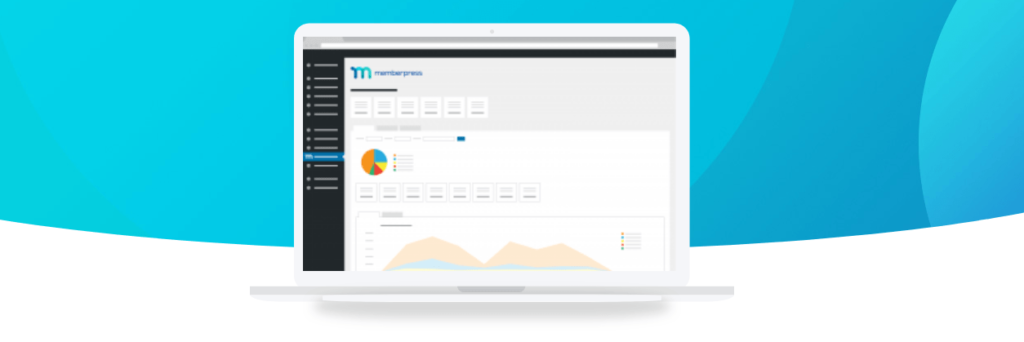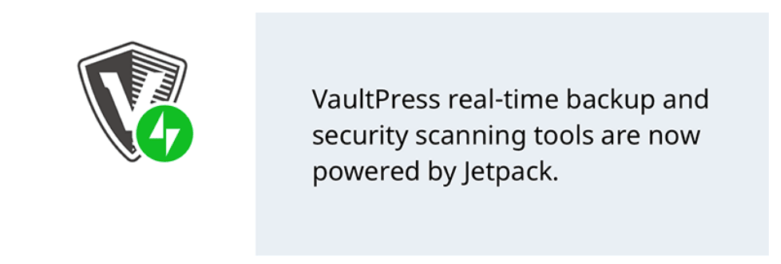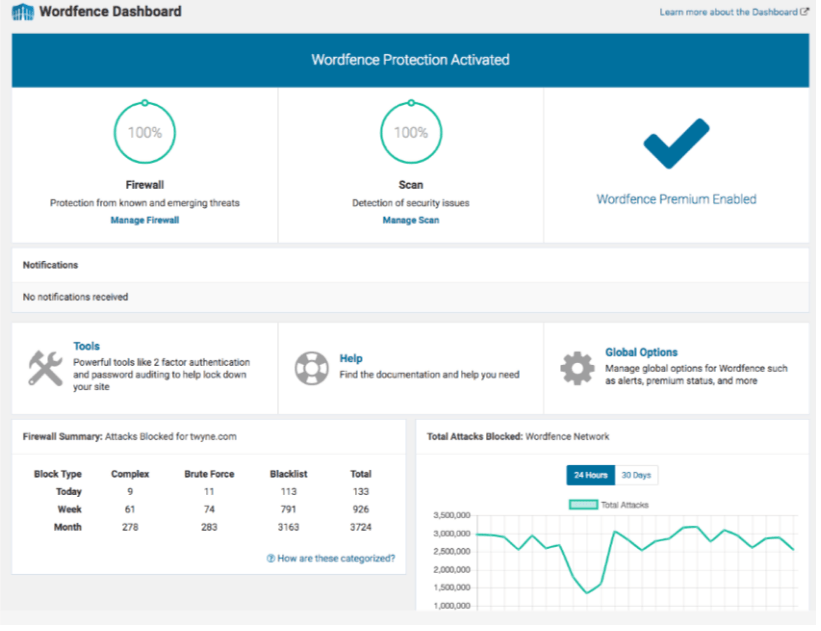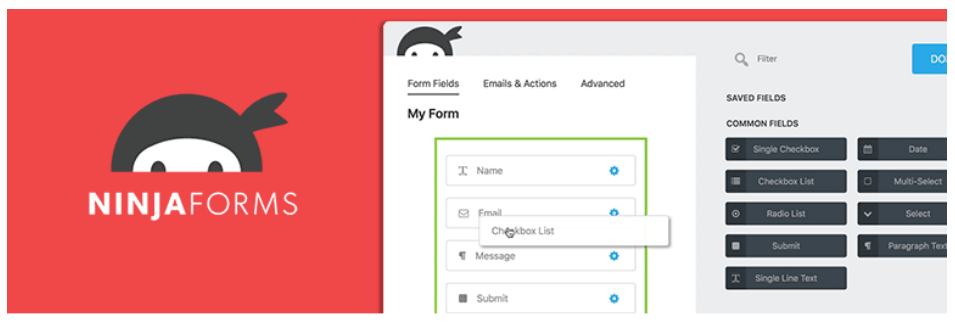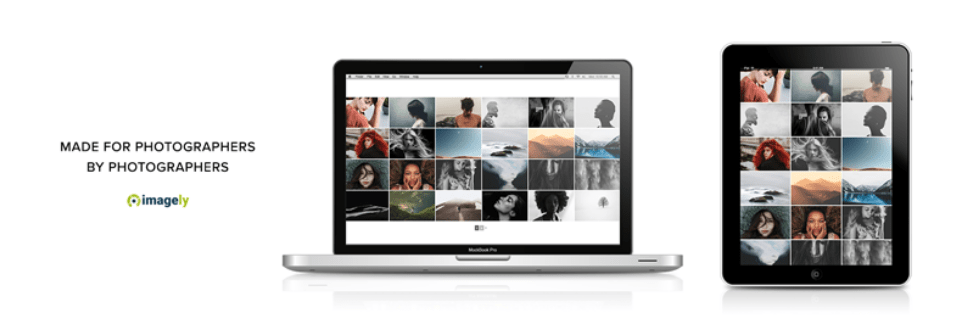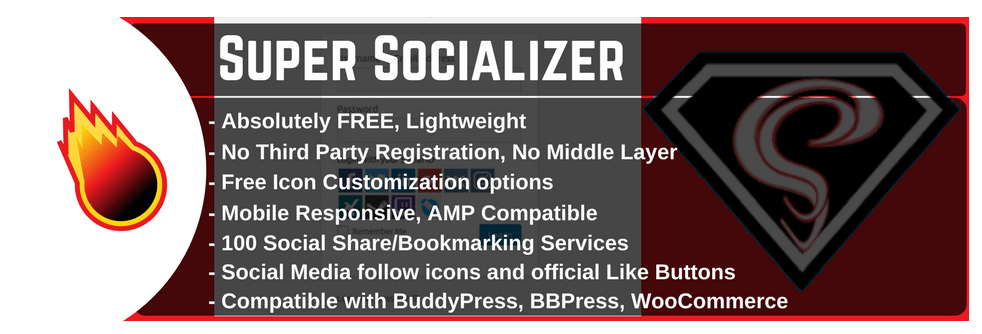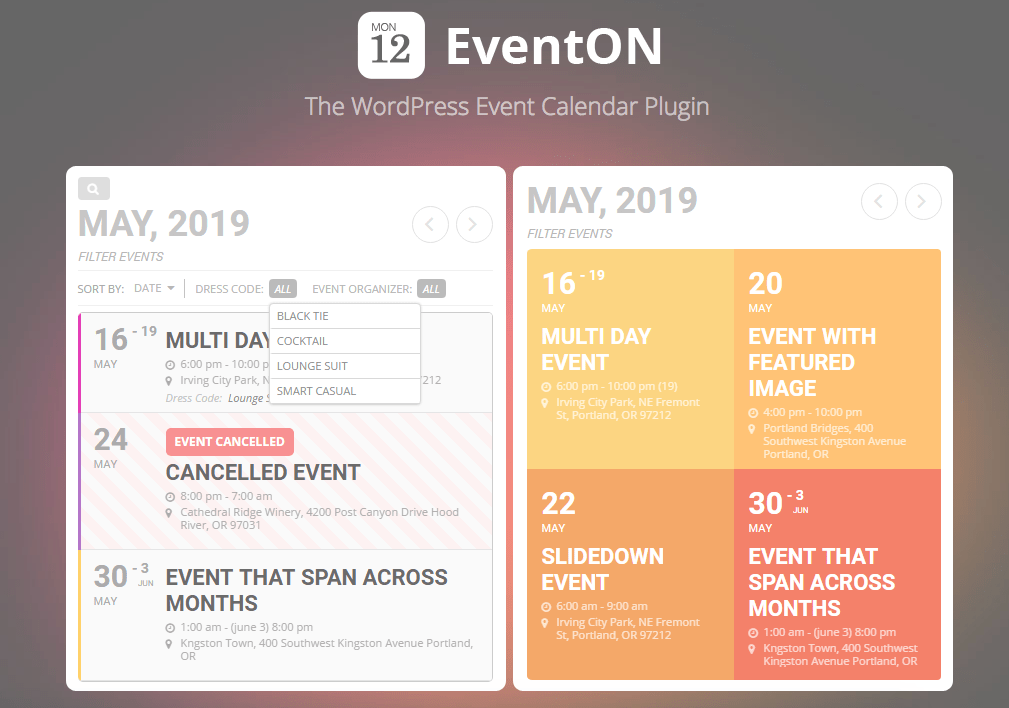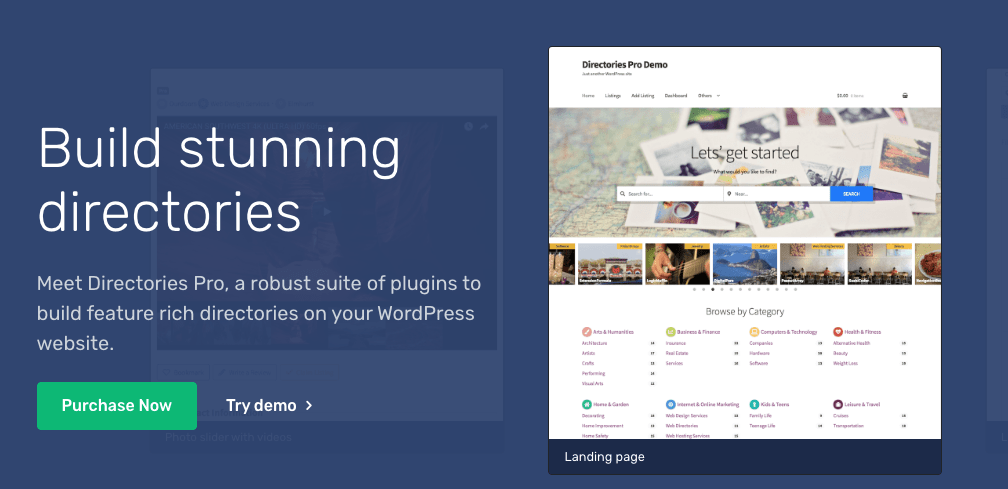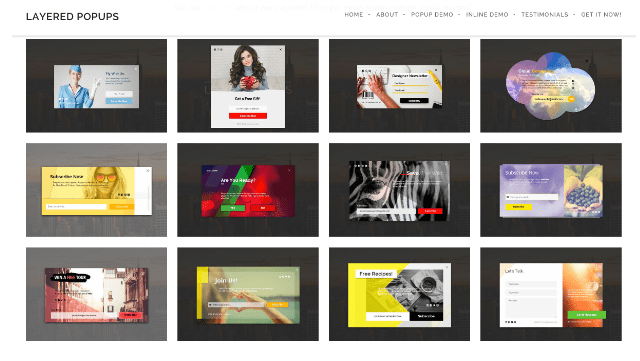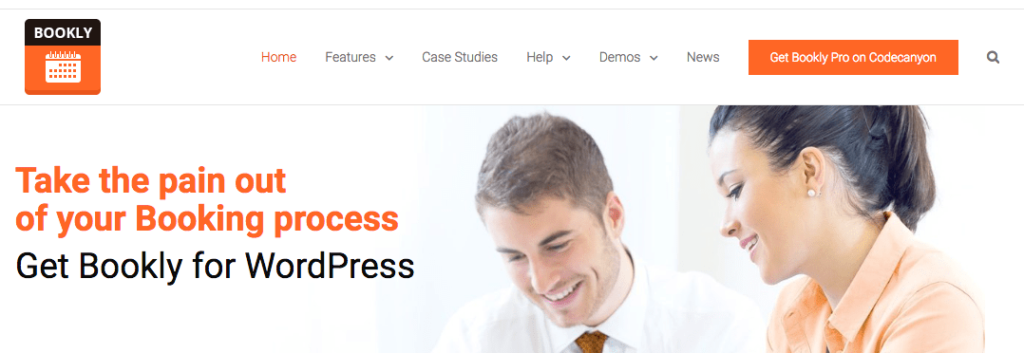The best WordPress plugins by category, essential for a website
WordPress powers 30% of the top 10 million websites. It controls over 60% of the CMS platform market share.
It goes without saying that it is a popular solution for managing a website. WordPress itself is great, but its built-in basic features are limited.
That's why plugins exist.
What exactly is a WordPress plugin?
This is essentially an application for your website. With a plug-in, you can customize your website as you want without having to write long codes.
I especially like the way WordPress is designed to be "lean out of the box".
The heart of WordPress is designed to be slim and lightweight, to maximize flexibility and shorten long codes. Plugins then offer customized functions and features so that each user can tailor their site to their specific needs.
WordPress Codex
Furthermore, installing a plugin on your WordPress site opens up new possibilities: many more advanced features not available on the basic version.
Where can one get a plugin? There are several, but the main source is located within the platform itself.
The best WordPress plugin for each category
On the platform itself, you will find plugins for almost all the necessary features of a website. In fact, there are hundreds of plugins for each specific function. In total, we can count up to over 54,300 plugins. Quite a lot, isn't it?
That is why I took the time to identify the best WordPress plugins for the most popular categories.
Here is the complete list of these categories:
Search Engine Optimization
Google Analytics
Sauvegardes
Caching
Sécurité
Formulaires
Popups
Galeries
Les médias sociaux
Calendrier
Sites des membres
Répertoire
Réservation
The best of the best WordPress plugins
It's difficult to search for the best WordPress plugin among the thousands of plugins that exist. So I have decided to make a list of the best ones to help you choose the one that best suits your site.
Moreover, these plugins are not specific to particular businesses; whatever industry your company operates in, these WordPress extensions are made for you.
I will start with the famous Yoast SEO.
Best WordPress plugin for SEO: Yoast SEO
There are hundreds of WordPress plugins that can help improve your SEO strategy, but Yoast SEO easily stands out from all of them.
Yoast SEO
Yoast SEO is an all-in-one solution. With over five million active installations, it is one of the most popular WordPress plugins on the market. I'm not saying you should always follow the trend, but such a large number is an excellent indication of its quality.
Why I consider Yoast SEO as the best WordPress plugin
Thanks to him, you can:
Create and manage XML sitemaps without having to code yourself
Identifier et éviter les contenus dupliqués sur votre site web
Configurer facilement vos méta-descriptions et titres SEO
Cost
I believe, however, that it is not enough if you really want to focus on SEO strategy. That is why I have written another one
2. Best WordPress plugin for Google Analytics - MonsterInsights
Google Analytics allows you to acquire in-depth knowledge and information about the traffic on your website. By installing this extension, you can access all your Google Analytics reports without leaving your WordPress dashboard!
You also won't need to code anything. Linking your site to WordPress is easily done with MonsterInsights. It also supports online store sites. It can be said that it is advanced enough for such a function. So far, there are two million active installations of this extension on WordPress sites.
Why I think MinsterInsights is the best WordPress plugin for this category?
With this plugin, you will have access to:
detailed reports on your audience and their behavior on your website
des indicateurs clés de performance (ICP) de sites ecommerce (taux de conversion et valeur moyenne des commandes, entre autres). Si vous envisagez donc de créer un site ecommerce, vous savez quel est le meilleur plugin WordPress à absolument installer !
l’identification de votre meilleur contenu et de vos landing page.
Cost:
3. Best WordPress plugin for membership – MemberPress
The concept of a membership website is simple: generate regular income through a subscription-based business model. For those who pay for memberships, they can access premium features or content.
How to have a website like this? You just have to install the MemberPress plug-in. It will help you manage subscriptions and payments on your WordPress site.
MemberPress is the best plugin in this category because it allows you to easily convert your existing website into a membership site, without starting from scratch. Just add your payment gateway details and configure your products and content.
Why I love MemberPress?
It supports payment gateways like PayPal and Stripe
Il s’intègre facilement à votre logiciel de marketing par courriel
Il est livré avec des modèles de page de tarification pour les options d’adhésion
Cost:
Best WordPress Backup Plugin - VaultPress
In case of a crash or malicious attack on your website, a better WordPress backup plugin would be welcome. It serves to restore your content and minimize downtime. It will also serve as security against human errors on your WordPress dashboard.
I use VaultPress for my websites, and have been doing so for a long time. So naturally, I believe it is the best WordPress backup plugin. It is so easy to set up. No need to be a technician or professional to do it.
Why do I love ValutPress?
It is:
Ideal for site migrations, restorations, and file repairs
Possible de restaurer les contenus de votre site à partir d’un calendrier de suivi
Fait pour réduire les risques de de logiciels malveillants, de virus, de spam ou d’attaque malveillante sur votre site (grâce à l’analyse des fichiers et la défense antispam intégrées)
Cost:
4. Best WordPress Cache Plugin - WP Rocket
Adding a cache plugin to your website will help speed up the loading time of your pages. Out of over 900 cache plugins available, one of them stands out.
The plugin
Why I love
With this extension, it is:
Quick setup and easy navigation
Fonction d’image sur demande (les images ne sont chargées que lorsque la profondeur de défilement est atteinte)
Minimise les fichiers JavaScript, CSS et HTML pour accélérer les temps de chargement
Cost:
5. Best WordPress Security Plugin - WordFence Security
About 90,000 websites are hacked every day - 83% of these sites use WordPress. It is clear that security should be at the top of your priority list. You can install a WordPress plugin for this. Which one?
More than two million WordPress websites currently use the best WordPress plugin: WordFence Security. The goal is to secure the site. The plugin fights in real time against malware, spam, and other threats. It is an excellent option for those of you who do not have knowledge in computer science or cybersecurity.
Why I love WordFence Security?
It blocks attacks coming from specific regions known for their cybercriminal activities
Il permet de voir les tendances et les rapports sur les tentatives de piratage sur votre site web
I permet les blocs de pare-feu et la protection contre les attaques par force brute sont standard
Cost:
6. Best form plugin for WordPress - Ninja Forms
Website forms are essential for collecting information. It is the best way to encourage visitors to your website to sign up for something (such as your subscription list).
Ninja Forms is great because it can seamlessly integrate into your WordPress dashboard. Once this plugin is installed, you can create your first form in just a few minutes. It is therefore not surprising that more than a million websites use Ninja Forms.
Why I love
This WordPress extension:
Can be integrated with all your email marketing software
Collecte des paiements avec Stripe, PayPal Express et Elavon
Exporte et analyse les données soumises par le biais des formularies eux-mêmes
Cost:
7. Best WordPress Gallery Plugin - NextGEN Gallery
As an expert SEO, WordPress has a basic image gallery. However, I advise against using it; it is very limited. To truly improve the visual appeal of your website, you will need something more. A gallery plugin, more specifically.
NextGEN Gallery is one of the best WordPress plugins because you will have the choice between many different gallery options. Other plugins just give you a few basic templates for adding images. It is a great option for photographers and artists.
Why I love it
It allows the :
Customization of slideshows (adding effects, transitions, and timing)
Ajout des filigranes et la protection des hypertextes des images
Intégration du commerce électronique pour la vente d’images sur votre site
Cost:
8. Best WordPress Slider Plugin - Smart Slider 3
Are you looking to add a slider to your website? You can create sliders, carousels, and blocks using a slider plugin. My favorite is Smart Slider 3 because it is easy to use, reliable, and super flexible.
Thanks to Smart Slider 3, you can create a slider on your WordPress site using powerful design tools and pre-defined templates.
There is a free version and a pro version.
Why do I love Smart Slider 3?
It is easy to use
Plusieurs styles, dans une bibliothèque de styles
Chaque modèle est pré-construit
Cost:
9. Best WordPress Plugin for Social Media - Super Socializer
Your website must be integrated with your social media profiles. Otherwise, you will not be able to optimize the potential of your social media. Once again, do not hesitate to use WordPress plugins.
There are so many WordPress plugins for social media designed for specific features. But Super Socializer is more of an all-in-one solution. If you don't want to install multiple social media plugins, I highly recommend it!
Why I love Super Socializer:
It will give your visitors the ability to use their social media login information to create an account on your website
Il permet de faire apparaître des icônes de partage social sur chacune de vos pages
Il possède une fonction “commentaires sociaux”, grâce à laquelle vous pourrez obtenir des commentaires de blog (à ce propos, seriez-vous intéressé par un article qui parle des meilleures plateformes de blog en 2020 ?)
Cost:
10. Best WordPress Calendar Plugin - EventON
Every business must know how to organize itself. Calendar extension modules can help you do this (for managing your events, tasks, bookings...). Some of these plugins are more advanced than others, but overall, there is one that is highly sought after.
EventON allows you to create calendars that will "wow" visitors to your website. We have all seen websites with boring calendars that seem to have been designed a decade ago. Clearly, with EventON, that is not the case. Modern designs are on display! They are attractive and above all, effective.
Why I love EventON?
He can handle events that last several days, weeks, or months at a time
It allows you to add images to your event listings
Integration with Google Maps is possible thanks to EventON
It offers you the possibility to sell event tickets with the support of Woocommerce
Cost: $24; additional features are sold separately.
11. Best WordPress Directory Plugin - Directories Pro
Directories are very important for a website, whether for internal tasks or external to your business. However, what is the best WordPress plugin that could meet your expectations?
Whatever type of directory you want to add to your website, the Directories Pro WordPress plugin will make it possible. This plugin is highly responsive and uses caching to improve your website's performance. You can even integrate directories with Google Maps.
Why I love Directories Pro?
Because it has:
A "drag-and-drop" option. You will be able to customize your directory without coding.
Une option permettant aux sites web de demander à être inscrite sur sur votre annuaire.
Une option de publication d’annonces payantes à votre annuaire.
Cost:
12. Best WordPress Popup Plugin - Layered Popups
Are you looking to add popups to your website? They can be very useful for gaining new subscribers, encouraging your readers to download one of your files, generating sales, or prompting other actions on your website... Whatever your intention, you will need a WordPress plugin to make it work.
Layered Popups are great because they allow for the customization of popups in a way that makes them attractive. With this WordPress extension, you have the opportunity to work on your creativity.
Why I love Layered Popups?
This is a plugin that can:
Integrate with 56 types of email marketing platforms (the most popular ones)
Effectuer des tests A/B pour optimiser pleinement les performances de chaque popup
Plusieurs options de déclenchement de fenêtres contextuelles (profondeur de défilement, intention de sortie et bien d’autres)
Cost:
13. Best WordPress Booking Plugin - Bookly
Reservation plugins are necessary for any website to allow their visitors to make appointments online or book online. In fact, 70% of people prefer to make appointments online with service providers before using their services.
Bookly presents a modern and elegant design, both in the administration area and in the visitors' space. The booking options are also customizable.
Why I love Bookly?
Because it offers:
Customizable prices and availability
La possibilité de traiter les paiements au moment de la réservation
La possibilité d’ajouter un client à des rendez-vous réguliers ou de le mettre sur une liste d’attente
Cost:
Conclusion: What is the best WordPress plugin?
These are the best options for each of the essential categories. Keep in mind that I have identified them as the best because they appeal to the majority. Some of you may want plugins that have more specific features and functionalities (which I have not explained in this guide).
For example, you may want an SEO plugin that specifically helps you identify relevant keywords. Or perhaps you want a social media plugin that simply adds your Instagram feed to your website.
Do you want a WordPress with Google Analytics designed to track specific events on your website? There is a plugin for that too.
There are caching plugins that are more suitable for things like cloning and migrating content between servers. The list is long..