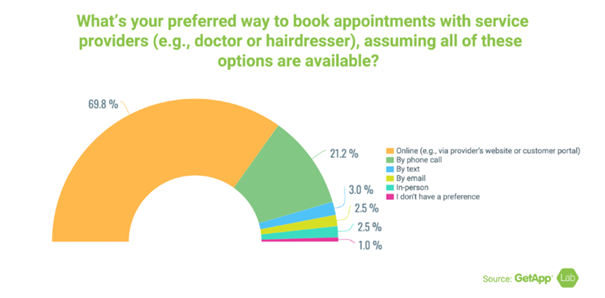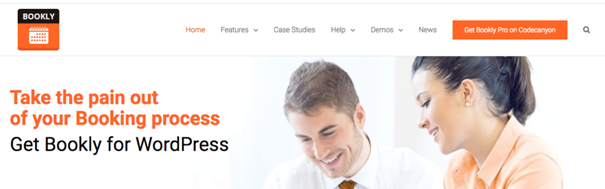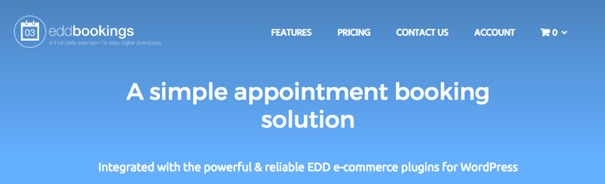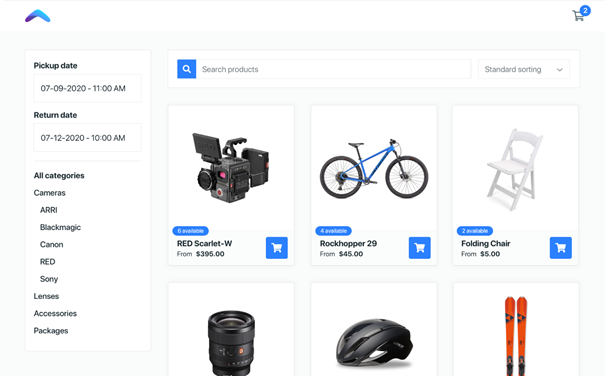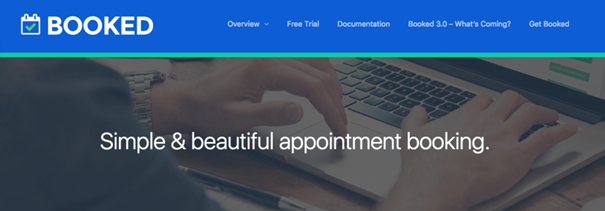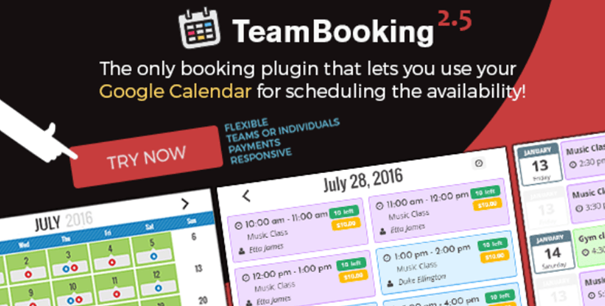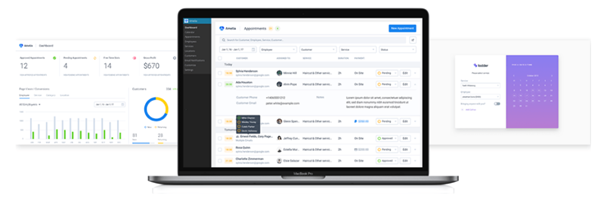What is the best booking WordPress plugin?
If your business takes online reservations or appointments, you have no choice, you need an online booking system! Hence the necessity of a
When you didn't have a booking system yet, I bet you went through this
He is searching for your phone number.
They call you, and if they’re lucky, they get to you quickly. Otherwise, they’ll have to wait for you to answer, or be forced to leave a message on your voicemail.
They then explain in detail what they are looking for, and possibly agree to a date.
You will likely have several exchanges before you agree on a date. Finally, in order not to forget your appointment, your customers will still have to note the date manually in their diary.
However, your customers are not the only ones who are affected. On your end, you are constantly
Imagine having a busy day ahead with lots of tasks to complete. You will definitely struggle to reach your goals if your phone keeps ringing after hours! Are you considering hiring someone to answer your calls?
I understand. However, I have a much better solution
Let me guide you. But first, I want to point out
Why is a WordPress booking plugin absolutely necessary?
It's simple: it enhances your productivity. However, having such a system on your website also benefits visitors. Therefore, WordPress booking plugins optimize their experience.
Statistics have also proven their usefulness: 70% of consumers prefer to book appointments online.
Isn't it time to give them what they want by installing a suitable plug-in on your Wordpress site?
On the other hand, online booking systems are synonymous with time savings. Booking is done instantly.
You also increase your chances of getting new clients. The simpler the booking procedures are, the more people it attracts.
Finally, you stand out even more from your competitors. There are not yet many websites that implement these types of automated systems.
Here are some examples of online booking plugins for WordPress:
1. Bookly
Bookly is fully customizable and responsive. Its sleek design, both at the front and back end, easily catches the eye.
Here is an example of a use case for Bookly: suppose you are the owner of a gym. You have created a website that represents it. Several coaches work for you. Each of them offers their rate and availability on the site. With Bookly, this is completely possible.
Your clients will then have the choice between several coaches. They will select them based on their availability and rates. All of this is done through the WordPress booking plugin itself.
How do users go about it? I summarize it for you in 4 steps:
Select the relevant service, with options for categories and employees, if applicable.
Choisir une date et une heure.
Saisir des données personnelles (nom, téléphone, adresse électronique et notes supplémentaires).
Payer.
Do you see the difference with the example I took at the beginning of this guide? The booking process is completely simplified and faster. And even if your clients need to book on your site regularly, Bookly takes care of offering them the function
Your clients will also be able to sign up for a waiting list (in case of cancellations by others), attach files when making a reservation, and rate your services. This WordPress plugin even has a group booking function.
However, Bookly is not just a WordPress booking plugin. I will prove it to you in 4 points:
It can also treat them
Il arrive que l’on oublie nos rendez-vous. Cela vous est-il déjà arrivé ? Bookly peut y remédier. Vous pourrez configurer les notifications, à titre de rappel pour les concernés (les membres du personnel ainsi que les clients eux-mêmes).
Bookly est aussi doté d’une fonctionnalité de traduction. Qu’importe où se trouvent vos clients, ils comprendront parfaitement ce dont vous proposez sur l’interface de réservation en ligne.
La création de codes de promotion est envisageable. Mieux encore, toutes les données liées à vos ventes sont enregistrées, si bien qu’il est facile de déterminer les offres qui fonctionnent le mieux.
Bookly can only be one of the most comprehensive WordPress booking plugins you can find!
2. EDD Bookings
Not only does EDD Bookings provide standard features, but it is primarily dedicated to services
Tell me, I wanted to know: what kind of website do you have? Is it an e-commerce site, a blog, or a showcase site?
In fact, EDD Bookings is very suitable for e-commerce websites. In fact, if some of you are already using other EDD (Easy Digital Downloads) solutions for your site, you should seriously consider trying EDD Bookings.
Like other EDD software, this one offers simple processes:
Selection of the reservation type (according to the equipment)
Sélection d’une date et d’une heure précise
To make things even easier, you will have access to a dashboard where you can view all of your appointments. If you think that this grouping just makes everything disorganized, you are wrong. You can assign colors to each of these reservations so that it is clearer. Furthermore, all other reports and analyses that you may need about your appointments are available through this dashboard.
In case you are using other applications (such as payment gateways, mailing lists, Zapier, and Slack), EDD can easily integrate them.
Finally, on which device is it suitable? It doesn't matter: desktop computer, smartphones, and tablets; we can say that it is versatile. All of this is available at a very affordable price, which is $80 per year.
3. Booqable
Booqable is considered another comprehensive WordPress booking plugin. All you have to do is install the plugin. Once installed, it is immediately functional. All that's left to do is wait for your customers to visit your site to make their reservation.
Booqable is suitable for all types of WordPress themes.
These other features of Booqable will certainly interest you:
Request for a quote:
Intégration de produits : le plug-in est entièrement personnalisable. Vous pouvez ajouter autant de produits que vous voulez ; des produits que vos clients réserveront par la suite.
Mise à jour en temps réel : Les créneaux horaires et les stocks sont suivis de près, et ce, automatiquement. Ainsi, il n’y aura pas de problème lié à des doublons.
Tarification avancée : forfait ou frais fixe, le paiement se fait en fonction de la structure tarifaire que vous et vos clients souhaitez.
Design personnalisable : À quoi servirait une plateforme de réservation en ligne si elle n’est pas conforme au design du site sur lequel il est intégré ? C’est justement pour éviter ce genre de choses que ce plug-in vous permet de personnaliser le design du système de réservation.
Contrôle d’entrées c’est-à-dire : date de blocage et créneaux.
Paiements intégrés à toutes les principales cartes de crédit : Stripe, PayPal, etc.
Accès sur version mobile
Finally, Booqable is free. If you are looking for a simple, free, and fast way to set up a booking system on your website, I don't see any other solutions.
4. Booked
The WordPress Booked reservation plugin is very simple, both for you and for your customers. In fact, complicated booking systems will simply drive customers away.
Booked stands out from its other extensions
Integration of payment options with WooCommerce
Intégration de calendriers avec Google Calendar et iCal
Gestion de rendez-vous en amont
I told you that it is very simple. Does this mean it is suitable for beginners? That's correct. No coding skills are required.
That said, you can go beyond simple bookings:
Adding custom time slots (ideal for holidays and days off)
Accès à des raccourcis qui permettent d’intégrer votre calendrier de réservation presque partout sur votre site
Gestion des calendriers des autres membres de votre équipe
The most interesting thing is that even visitors to your website are free to book dates. They do not necessarily need to have an account to register.
5. Booking Calendar
Booking Calendar has been around for ten years and is a top-notch solution for those working in the hospitality industry. Are you one of them? If so, there is a good chance that you are using other sites like Booking.com or TripAdvisor. Synchronization with these sites can be done through Booking Calendar, allowing you to have a real-time overview of available dates via the plug-in. One thing leads to another. So, do not worry about the risks of double booking.
Apart from booking traditional appointments (by hour), this plugin is commonly used to book entire stays in hotels, resorts, or bed and breakfasts. Not all booking plugins allow for this.
What about reservation management? It's a whole different story. However, it is included in the Booking Calendar offers.
Finally, it is multilingual, exactly what is needed for websites that interact with different countries.
6. TeamBooking
Team Booking is suitable for both teams and solo entrepreneurs.
For teams, they will greatly appreciate this extension, as it integrates easily with Google Calendar. The availability of each team member is therefore well analyzed (provided they have entered all the essential data on their online calendar).
Also, you will be able to configure multiple form fields to collect additional information about your clients.
The Team Booking has a map feature. When a client schedules an appointment, the map can display the location. All directions are displayed in real time from the client's address.
Internet security scares more than one person. It is normal for your clients to be concerned. Team Booking thought about this when they designed this WordPress booking plugin. That's why it supports PayPal and Stripe, two secure payment methods.
By the way, would you be interested in reading a guide on choosing the
To ensure even more security for your website, have you thought about
Plug-ins essentiels à installer sur tous les sites web (très intéressant pour ceux d’entre vous qui n’ont pas encore de site web, mais qui envisagent sérieusement d’en créer : blog ou site e-commerce).
To top it all off, Team Booking is affordable! It is available starting from $28.
7. Amelia
Amelia is known as the specialist in automated bookings!
Let me explain: let's say you are the owner of an auto repair center. Your customers want to schedule operations such as tire rotation, oil changes, brake replacement, and many others. They would certainly be delighted if they could choose a specific mechanic themselves, always based on availability.
Amelia is the main solution available to them (but also, for you, if you offer services that are almost similar; legal consultants, for example, have clients who want to schedule meetings based on the type of help they need). Its versatility makes it one of the best WordPress booking plugins on the market.
Moreover, Amelia is much more complete. With it, you can collect deposits and payments. Now you just need to know how to install it on your site? In fact, it's not a problem. In just a few clicks, you'll have a ready-made system. Once again, being a computer whiz is not necessary.
I also like the fact that this plugin has an administrative dashboard. Tracking and measuring KPIs are then easier. You will have access to graphs, tables, and diagrams, with all the data that might interest you.
The design of the booking calendar is fully customizable, so you can choose the colors and other design elements that match the style of your website.
Conclusion
If you offer services where booking is necessary, without further ado, I advise you to choose from the list of 7 plugins that I have established for you. Otherwise, you will not only waste precious time in your life answering the phone, but you will also lose money.
Among these 7 proposals, which one is still the best?
I cannot answer this question. The answer actually varies depending on the services offered by the website in question. I have indeed tried to think of all types of businesses when I created this list. I am sure that you will find one that you like and that will meet your expectations.
Do you want to accept payments using your plug-in?
Need to manage appointments for several staff members?
Do your customers reserve a service, a good or rent equipment?
Some plugins are specifically designed for these functions, so consider these questions carefully before making your selection. Also, check out our